Selecting the correct CMS for your website aligns with your frustration and confusion during decision-making.
It’s overwhelming, right?
Choosing the perfect CMS from the Joomla, Drupal, and Wix options creates an endless challenge to discover the solution that combines simplicity, power, and flexibility.
But things are changing fast!
The WordPress dashboard contains an easy-to-use interface that allows users to navigate without difficulty. WordPress enables users to perform page creation, post writing, and file uploading, along with site setup, without encountering any problems.
But how?
WordPress appears on all major online platforms, including blogs and business sites, and leading headlines about the platform continue to emerge.
WordPress stands out in the CMS market due to its global user base. The specific qualities of WordPress, which constitute its special nature, remain to be explored.
Several important features and success factors drive WordPress toward becoming the preferred platform for thousands of users.
To determine WordPress’s position as the optimal website platform for 2024/25, we conducted research leading to its explanation.
So, why wait? Let’s dive in and explore…
What is a CMS?
“A Content Management System (CMS) lets website users create, manage, and modify content without programming”
A CMS typically provides users with a simple interface for organising websites by letting them add texts, images, videos, and additional content elements.
CMS platforms also embody tools that assist with web page layouts, available plugins, and scheduling capabilities for SEO purposes.
The most popular CMS systems that users access include WordPress, Joomla, Drupal, Squarespace, Wix, and several others.
Different CMS options offer specific settings affecting customizability, ease of use, and program options. WordPress’s combination of rational features positions it as the most favored CMS option.
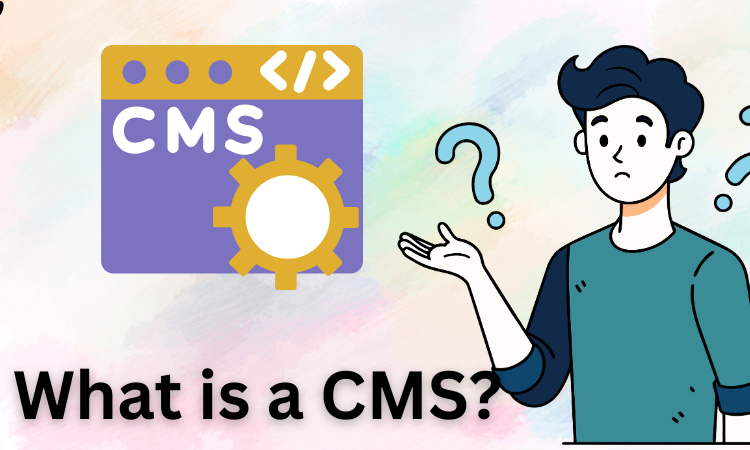
What is WordPress, and How Does it Compare to Other CMS?
‘‘WordPress is an open-source CMS that lets non-technical people build websites.’’
As an open-source content management system, WordPress helps users generate websites through a platform that demands minimal technical experience. Founded in 2003 as a blogging platform, WordPress has become the most adaptable CMS. The WordPress platform effectively supports users in developing sites, from blogs to portfolios to corporate websites and online stores.

Comparison with Other CMS Platforms
These are the main ways that WordPress performs against other widely used CMS solutions:
Joomla:
The advanced developer features in Joomla require a higher learning effort from end users than those in WordPress. Joomla’s primary advantage over WordPress lies in its built-in multiple features, while WordPress has simpler plug-ins for language support.
Drupal:
To use Drupal successfully, you need advanced skills because this platform offers unlimited customization options within a secure system. Due to its strong performance, this platform is the best option for enterprise-level websites, yet users who favor WordPress will find it less user-friendly.
Wix/Squarespace:
These websites welcome new users, yet they do not match WordPress regarding customisable design capacities and expanding capabilities. These platforms deliver outstanding service to small websites yet impose limitations when you start growing your online needs.
Shopify:
Shopify targets e-commerce needs well, yet it cannot match the flexibility range available on WordPress. WooCommerce functions as the WordPress platform’s e-commerce extension, providing developers ample customization abilities to modify web stores.
Why is WordPress Considered User-Friendly?
WordPress is one of the most user-friendly CMS platforms available today. Here’s why:
Reflexive Dashboard
The WordPress dashboard contains an easy-to-use interface that allows users to navigate without difficulty. WordPress enables users to create pages, write posts, upload files, and set up sites without problems.
Drag-and-Drop Builders
Users can effortlessly design websites through page builder tools, including Elementor and Gutenberg Block Editor. The application allows users to position text boxes, images, and buttons on their pages through its visual interface without writing code.
Extensive Documentation
WordPress offers complete official documentation that addresses every element of its functionality. The documentation includes tutorials with step-by-step guides for beginners, starting with installation basics and moving on to sophisticated customization features.
Community Support
The WordPress community has many active users. The WordPress.org forum and other third-party blogs provide extensive solutions for anyone experiencing difficulties.

Is WordPress More Customizable Than Other CMSs?
The major advantage of WordPress is its ability to customize. Regardless of their website’s complexity, every WordPress user receives the tools needed to create a site that stands out, such as themes, plugins, and widgets.
Themes
WordPress features thousands of complementary theme designs, including industry-specific styles supporting the fashion, technology, education, and real estate sectors.
ThemeForest and Elegant Themes provide users with customizable premium themes that maintain high-quality standards.
Plugins
Plugins represent extra modules that enhance the operational features of your site. Through the official repository, there are over 60,000 available plugins that enable users to enhance their websites by adding features such as
- SEO optimization (Yoast SEO)
- E-commerce integration (WooCommerce)
- Contact forms (WPForms)
- Social media sharing (Social Warfare)
- Code-Level Customization
Like a programming language, WordPress provides developers with complete access to its program code through the codebase. Custom CSS/JavaScript elements and PHP file modifications allow users to access features that themes or plug-ins do not.
Unlike Wix and Squarespace, the WordPress platform allows users to control website appearance and manage functionality fully.
How do themes and plugins improve WordPress?
WordPress users can achieve feature-rich website development through the essential tools of themes and plugins independently from coding experience.
Themes: Design Made Simple
A theme determines how your website appears regarding design choices. Every website has a matching theme design among the vast selection, whether a simple blog look or a powerful e-commerce display.
- Free Themes: Available on the official repository (e.g., Astra or OceanWP).
- Premium Themes: It provides a built-in page builder through Divi by Elegant Themes as one of their advanced features.
Customization of themes happens either through the site customization tool or through page builder systems such as Elementor.
Plugins: Adding Features Seamlessly
Your site obtains the following additional functions from plugins that enhance its operations:
SEO Plugins: Optimize your site for search engines (e.g., Yoast SEO).
Security Plugins: Protect against malware attacks (e.g., Wordfence).
WP Rocket is an example of a performance plugin solution that optimizes website speed delivery.
E-Commerce Plugins: Create online stores (e.g., WooCommerce).
You can establish websites of various kinds through WordPress since this platform lets you define designs with themes while plugins extend functional capabilities.
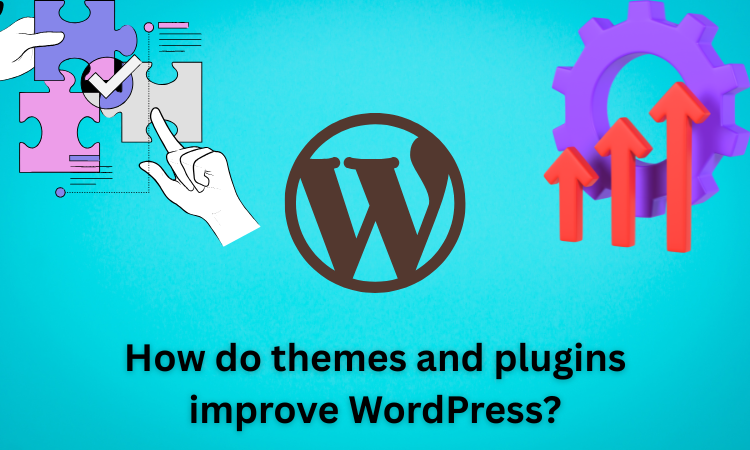
Why is WordPress SEO Better?
Search Engine Optimization is vital in obtaining free website traffic through organic user visits. WordPress offers exceptional SEO features by combining its powerful plugin system with native platform capabilities.
Clean Code Structure
WordPress’s HTML codes maintain a simple structure that allows search engines to perform efficient crawling and indexing. Optimizing your website improves its visibility in Google and other search platforms.
Yoast SEO Plugins
Yoast SEO offers plugins as tools that enable optimization of your website through:
- Keywords
- Meta descriptions
- XML sitemaps
- Image alt text
The plugins examine content readability and produce enhancement suggestions that boost your website rankings.
Mobile Responsiveness
The majority of WordPress themes currently offer mobile responsiveness, which is a critical Google ranking element.
Permalink Customization
WordPress users can generate SEO-friendly URLs through their platform, which boosts traffic from search engine results pages (SERPs).
WordPress’s strength is its ability to implement advanced SEO strategies, which exceed the SEO functionality found in Wix or Shopify platforms.

WordPress Security vs. Other CMS?
Website protection is a central issue for website owners. While any website can have security issues, WordPress delivers advanced security capabilities with proper management.
Regular Updates
The WordPress development team distributes critical updates to resolve security issues in the system’s core software.
Security Plugins
The security plugins Sucuri Security and iThemes Security offer enhanced protection through three main features:
- Scanning for malware.
- The system blocks brute force attacks.
- Enabling two-factor authentication.
Best Practices
- To ensure maximum security.
- Use strong passwords.
- Keep themes/plugins updated.
Your website needs secure hosting from service providers who offer protection tools as standard features.
The default security settings available in Drupal for enterprise-level sites outrank WordPress, but a well-administered WordPress install provides appropriate protection for businesses of all sizes.
How does the WordPress community support compare to other CMS’s?
The WordPress community maintains a larger scale and higher operational rate when compared to any other CMS platform. These characteristics explain the standout feature that sets WordPress apart from other CMS platforms:
Forums: Thousands of users from the WordPress.org official support forum cooperate to solve issues through discussions on their platform.
Tutorials: Users can access free setup and advanced coding tutorials through YouTube videos and blog content.
Developer Contributions: Professional developers worldwide regularly donate new themes and plugins to the WordPress platform.
Meetups & Events: Local and global events like “WordCamp” foster user collaboration.
WordPress users benefit from an extensive support network because its larger community surpasses Joomla and Shopify regarding assistance availability.

Is WordPress More Cost-Effective Than Other CMSs?
Yes! Many millions of people choose WordPress because of its cost-saving features, which include:
Free of cost: The open-source nature of WordPress software allows free use because it operates on a cost-free basis as open-source.
Hosting Option: The price of hosting depends on users’ needs, but shared hosting starts at $5 per month.
Premium Add-ons: Premium add-ons require an additional financial investment ranging from $50 to $200, but their usage remains voluntary.
DIY-Friendly: Many people choose WordPress because its system offers self-development capabilities directly through its user-friendly interface.
The money you spend using WordPress for your website creates far superior value compared to paid proprietary systems and Wix/Shopify subscription-based platforms.
Is WordPress Still Growing for Digital Platforms?
Fast and reliable website expansion depends on scalability, so WordPress performs this exceptional task efficiently, like:
Caching Plugins: Sites that use W3 Total Cache perform faster because of its caching plugins that optimize server performance during periods with high traffic volumes.
Scalable Hosting Providers: WP Engine and other scalable hosting providers’ business models include managing resources through increased demands on their systems.
Database Optimization Tools: Database Optimization Tools utilize plugins that eliminate extra information while preserving system optimization.
Custom Development Options: Expert users who need customized solutions possess the ability to implement custom APIs or external integrations.
Your WordPress website will grow smoothly regardless of whether you run a modest blog or have mapped out plans for worldwide expansion with multiple millions of monthly visitors.

What Are the Maintenance and Update Requirements for WordPress?
- The maintenance of a healthy website depends on regular ongoing attention.
- Instead of manual updating core software, users can enable automated system updates with core updates.
- Outdated plugins/themes regularly present an inherent risk of compatibility failures; therefore, they must be periodically updated.
- Regular backups are simple to create with UpdraftPlus.
- Website speed optimization can be achieved by utilizing performance evaluation platforms GTmetrix or Pingdom.
- Reporting tasks remain easier than running custom-built CMS platforms that need developer support.
Why Use WordPress CMS Over Other CMSs?
The best platform selection goes to WordPress because of the following characteristics.
- The system allows any beginner to generate professional websites easily.
- Unmatched customization via themes/plugins.
- Affordable pricing suitable for startups & enterprises alike!
- Scalability suits both webmasters of small blogs and major global businesses.
The platform provides excellent SEO abilities, which help websites rank better through natural search results.
WordPress vs. Other CMS: Comparison Table
| Feature | WordPress | Joomla | Drupal | Squarespace |
| Ease of Use | Very user-friendly, beginner-friendly | More complex, for advanced users | Steeper learning curve | Easy to use but limited flexibility |
| Customization | Thousands of themes & plugins | Flexible, but fewer options than WP | Highly customizable, but requires coding | Limited customization |
| SEO Features | Built-in SEO, Yoast SEO plugin | SEO features available but limited | Good SEO, but it requires more configuration | Basic SEO capabilities |
| Security | Regular updates, with added plugins | Security-focused, but not as frequent updates | Very secure with regular patches | Regular updates, but not as robust |
| Support | Extensive community support | Active community, smaller than WP | Large community, but niche | Limited community and resources |
| Scalability | Scalable for all site sizes | Good for mid-sized websites | Best for complex, high-traffic sites | Limited scalability |
| Cost | Free (with paid themes/plugins) | Free but paid extensions are needed | Free, but more technical expertise is needed | Subscription-based, higher cost |
Final Takeaway
WordPress’s position as the top CMS continues because it enables owners to create flexible websites that grow easily and operate simply.
The ensemble of user-ready capabilities, adjustable features, built-in SEO capabilities, and big community participation positions WordPress as the favored CMS selection for all groups.
WordPress provides the tools required to create professional sites while keeping costs affordable if you are a blogger, developer, or entrepreneur.
Going with WordPress? Let Brandout Handle the Rest.
If you have decided WordPress is the right choice, it’s time to build it the right way.
With Brandout’s professional WordPress development service, you get a site that’s fast, secure, and built to grow with your business, without the stress of doing it all yourself.
Most Asked Questions:
Is WordPress free to use?
The WordPress software provides its users with utilizati
on at no cost. The cost of working with it includes web hosting fees, domain registration expenses, and any premium themes or plugins selected.
Do I have options to construct an e-commerce site using WordPress?
Using the WooCommerce plugin, you can establish a complete e-commerce site through WordPress. WooCommerce is one of the major eCommerce solutions available for WordPress users.
Is WordPress secure?
WordPress receives regular updates that strengthen its security because the platform maintains a secure structure. Additional security plugins permit further protection of your website.
How many hours does it take users to establish a WordPress website?
The setup of basic websites takes hours, while sophisticated websites involving multiple customizations require days or weeks.
Does WordPress allow website design changes at a later time?
WordPress lets you modify website designs through theme replacement and design customization functions.




