A slow-loading page is one of the biggest reasons users abandon a website.
Studies show that even a one-second delay can negatively impact engagement and conversions.
Page speed is more than a technical factor because it influences how users view your brand.
A site that loads quickly feels more professional, while a slow site creates frustration and distrust.
UX and UI design choices play a significant role in improving load times without sacrificing visual appeal.
From optimizing images to simplifying layouts, small design changes can make a big difference in speed and usability.
These improvements keep users engaged, reduce bounce rates, and increase the chances of conversion.
In this article, we’ll cover practical UX/UI tips to help you speed up your site and deliver an experience that users love.
Practical UX/UI Strategies to Improve Page Load Time and User Engagement
Here are some practical UX/UI techniques that speed up page load time without compromising design quality.
These enhance user engagement with optimized layouts, lightweight elements, and efficient loading strategies.
1. Optimize Images Without Losing Quality
Images are essential for creating an engaging design, but they often account for the largest share of page weight.
Uncompressed or oversized images can slow your site dramatically. To fix this, use tools like TinyPNG or ImageOptim to compress images without sacrificing clarity.
Switch to modern formats such as WebP, which offer high quality at much smaller sizes compared to JPEG or PNG.
Responsive images are also crucial; they adjust to different screen sizes and prevent unnecessary data loading on smaller devices.
Additionally, consider implementing image lazy loading so visuals only load when needed.
These strategies help maintain visual appeal while ensuring faster performance.
A lightweight, optimized image structure improves user experience and reduces frustration, which ultimately boosts engagement and lowers bounce rates.

2. Use a Minimalistic Design Approach
A cluttered design filled with heavy graphics, animations, and unnecessary UI elements can slow down your site.
Minimalistic design solves this by focusing on what matters most: content and usability.
Start by reducing extra elements like large background videos, excessive icons, and unnecessary widgets.
Stick to a simple color palette and use a Enhance user engagement with optimized layouts, lightweight elements, and efficient loading strategies.
Enhance user engagement with optimized layouts, lightweight elements, and efficient loading strategies.
Maximum of two font families to avoid loading extra resources. This approach not only makes your site visually appealing but also helps the browser render pages faster.
A clean, minimal layout creates an intuitive experience for users, reducing cognitive load and speeding up navigation.
Faster pages mean users can access what they need quickly, improving satisfaction and engagement.
A minimal design is both aesthetically pleasing and highly functional, making it one of the most effective ways to improve load time without compromising quality.
3. Implement Lazy Loading for Media
Webpages with multiple images, videos, and media elements often load slowly because all content is downloaded at once.
Lazy loading helps solve this issue by loading media only when the user reaches the section where it’s displayed.
For example, on an e-commerce site, product images can load only when they become visible, instead of loading hundreds of images upfront.
This reduces initial page size and speeds up the first interaction, creating a better user experience.
Implementing lazy loading is simple with modern HTML attributes like loading=”lazy” or through lightweight JavaScript libraries.
Quickly loading above-the-fold content captures user attention immediately and lowers bounce rates.
By controlling when elements load, you optimize both performance and design without sacrificing visual appeal or usability.
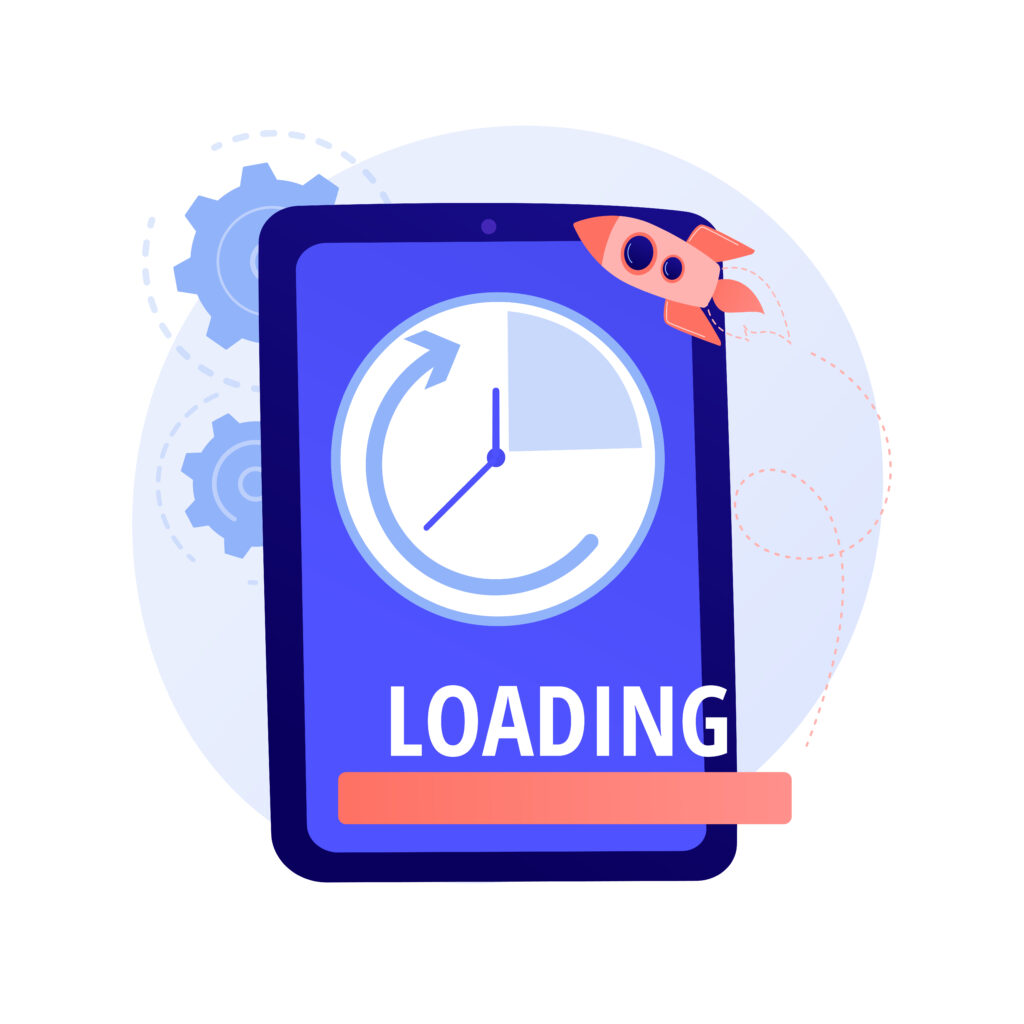
4. Prioritize Above-the-Fold Content
When users land on your page, the first few seconds are critical. If the top section, also called above-the-fold content, doesn’t load instantly, users might leave.
To prevent this, prioritize loading essential elements first, such as your header, navigation menu, and main visual content.
One way to achieve this is by using asynchronous loading for scripts and stylesheets so they don’t block critical rendering.
Inline critical CSS for above-the-fold sections can also speed up loading.
Additionally, keep this area lightweight by avoiding large sliders or heavy videos that slow performance.
Users should see immediate content without delay, as this creates a positive impression and encourages them to stay longer.
A fast-loading top section improves usability and keeps visitors engaged with the rest of the page.
5. Reduce the Use of Heavy Scripts and Plugins
Plugins and third-party scripts can add useful features, but too many of them can harm your site’s performance.
Every additional plugin or script means more code for the browser to load, increasing the time before the page becomes interactive.
Start by auditing your site and removing any unnecessary plugins.
For scripts that you must keep, load them asynchronously or defer them so they don’t block the main content from rendering.
Avoid using multiple frameworks or redundant libraries when one can do the job.
From a UI perspective, you can often replace complex animated components with simpler CSS-based animations that load faster.
Keeping your code clean and lightweight reduces load times, resulting in a smoother experience for users.
This improvement directly impacts engagement, as users are less likely to abandon a site that responds quickly.

6. Use a Content Delivery Network (CDN)
A CDN (Content Delivery Network) helps distribute your site’s static resources across multiple servers worldwide, reducing the distance between users and your content.
Without a CDN, visitors located far from your hosting server will experience slower load times due to latency.
A CDN speeds up content delivery by providing assets from the server closest to the user.
This is especially useful for websites with international audiences.
From a UX perspective, faster loading means better engagement, while the UI remains visually consistent across regions.
Popular CDN providers like Cloudflare or Amazon CloudFront make integration easy and cost-effective.
A CDN also improves reliability by reducing downtime and server overload during traffic spikes.
Combining a CDN with optimized images and scripts provides a noticeable boost in speed, ensuring users have a seamless experience no matter where they are located.

7. Preload Key Resources
Preloading ensures critical resources such as fonts, CSS files, and scripts are fetched early in the loading process.
This technique significantly improves perceived performance because important UI elements appear quickly on the screen.
For instance, preloading custom fonts avoids text flashing or layout shifts while the font loads.
Similarly, preloading CSS for above-the-fold content ensures the page looks styled immediately, reducing visual delays.
To implement preloading, use the <link rel=”preload”> attribute in your HTML for resources like fonts and key scripts.
By loading these assets ahead of time, you make your website feel faster, even if other content is still loading in the background.
A smooth and immediate visual experience encourages users to stay longer and engage more with your content.
8. Optimize Fonts for Speed
Fonts play a key role in UI design, but using multiple heavy font files can significantly slow down page load time.
Stick to a limited number of font families, ideally two, and use web-safe or system fonts whenever possible.
Consider using font-display: swap in your CSS to ensure text appears immediately, even if the custom font is still loading.
Another technique is subsetting your fonts by including only the characters you need, reducing overall file size.
Additionally, host fonts locally or use a fast and reliable font delivery service like Google Fonts with preconnect for better performance.
By optimizing fonts, your website maintains a visually appealing design without sacrificing speed.
Faster text rendering improves readability, reduces frustration, and ensures users can engage with your content right away, which increases their likelihood of staying on the page longer.
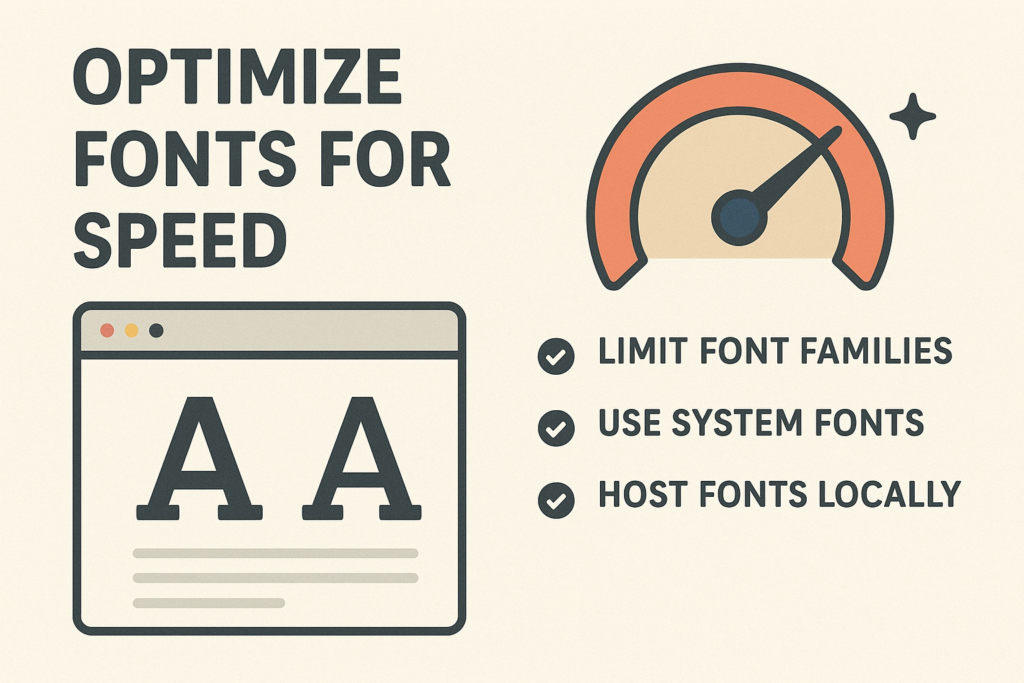
9. Simplify Navigation Structure
Complex navigation menus with too many links, dropdowns, and heavy animations can impact load time and confuse users.
A simplified navigation system not only improves page speed but also enhances usability.
Use clear, concise labels, and limit the number of top-level menu items to essential categories.
Avoid loading unnecessary JavaScript for fancy menu effects unless absolutely needed.
For mobile visitors, use a simple hamburger menu that doesn’t rely on heavy scripts.
Streamlining navigation also improves crawlability for search engines, which benefits SEO.
From a UI perspective, minimal navigation design keeps the interface clean, ensuring faster rendering and quicker access to information.
When users can find what they’re looking for without delay, it reduces frustration and boosts engagement.
A well-structured, fast-loading navigation bar contributes to a positive user experience and encourages visitors to explore multiple pages on your site.
10. Minimize CSS and JavaScript Files
Heavy CSS and JavaScript resources can make your website load much more slowly.
To optimize performance, start by combining multiple CSS files into one and minifying them to remove unnecessary spaces and comments.
The same goes for JavaScript; minify and compress files to reduce their size.
Implement asynchronous or deferred loading for non-critical scripts so they don’t block the rendering of the main content.
Using tools like Gulp, Webpack, or online compressors can help automate this process.
For CSS, avoid excessive animations or heavy frameworks if a lightweight solution works just as well.
When styles and scripts load faster, users experience a smoother interface with minimal delays.
This small adjustment in your UI strategy ensures better page speed, which leads to increased engagement and improved conversions.
Faster websites not only keep users happy but also positively impact search rankings and brand trust.

11. Enable Browser Caching for Static Elements
Activating browser caching is a powerful technique to enhance your website’s performance.
By storing frequently used resources like CSS files, JavaScript, and images in the user’s browser, caching reduces the need to download these elements every time a visitor returns to your site.
From a UX perspective, this means repeat visitors experience faster load times, leading to higher satisfaction and engagement.
For UI elements that remain consistent across pages, such as logos and navigation bars, caching ensures they display instantly without lag.
Implement caching policies through your .htaccess file or your hosting provider’s settings for best results.
A well-optimized caching strategy also reduces server load, improving performance for all users.
Faster repeat visits encourage deeper interaction, longer sessions, and higher chances of conversions, making browser caching an essential UX/UI improvement technique.
12. Optimize for Mobile Performance
With mobile users making up the majority of web traffic, optimizing for mobile performance is critical.
Mobile devices often rely on slower connections, so a heavy design can harm load speed and user engagement.
Use responsive design to ensure your layout adapts smoothly across different screen sizes without loading extra assets.
Reduce or eliminate large background images for mobile views, and implement mobile-specific optimizations like AMP (Accelerated Mobile Pages) if suitable for your site.
Keep tap targets large and UI elements simple to avoid unnecessary complexity. Avoid autoplay videos or heavy media that can slow the mobile experience.
Testing your site on actual mobile devices or using tools like Google’s Mobile-Friendly Test ensures you identify and fix performance issues early.
A fast, mobile-friendly design keeps users engaged and prevents frustration, which ultimately drives better engagement and retention.

Is your website losing visitors due to slow load times?
If your website loads slowly and users are leaving, it’s time to act. Brandout offers professional UX/UI design services that focus on speed optimization, minimal layouts, and responsive design.
We ensure your site looks great and loads quickly, creating an experience that keeps visitors engaged and converts them into customers.
Conclusion
Faster load times are not only about performance; they define the first impression users have of your website.
Every design choice, from images to navigation, influences speed and usability.
A well-structured, lightweight UI combined with smart UX practices keeps visitors engaged and encourages them to take action.
Focus on optimizing what matters most, and your site will deliver a smooth experience that users trust and return to.
Most Asked Questions:
Why does page load time matter for user engagement?
Page load time directly affects user experience. A slow-loading site increases bounce rates because visitors often leave before the page fully loads.
Faster websites create a positive impression, improve usability, and keep users engaged longer, which leads to higher conversions.
Does improving page speed help with SEO?
Yes. Search engines consider page load time as an important ranking factor. A fast-loading site not only improves user engagement but also boosts visibility in search results.
Optimizing UX/UI for speed can positively impact both SEO and overall site performance.
What tools can help test and improve page speed?
Tools like Google PageSpeed Insights, GTmetrix, and Lighthouse help identify performance issues.
They provide detailed reports on elements that slow down your site and suggest optimizations such as image compression, script reduction, and caching strategies.
Regular testing ensures consistent performance improvement.
How can I reduce image size without losing quality?
You can use image compression tools like TinyPNG, ImageOptim, or Squoosh to reduce file size without sacrificing quality.
Additionally, switching to modern formats such as WebP can further cut down size while maintaining clarity.
Responsive images that adjust to screen sizes also help optimize performance.




