Lead generation is at the center of any successful online business. For WordPress websites, the challenge isn’t only about driving visitors but converting those visitors into qualified leads.
Chatbots are one of the most practical tools for this task. They combine automation with personalization, guiding users, answering questions, and collecting valuable information without relying on forms alone.
This article explains how WordPress users can integrate chatbots to capture leads, the advantages they bring, and the best practices for implementation. By the end, you’ll have a clear framework for turning your website traffic into meaningful customer connections.
Why Chatbots Matter for Lead Generation
Before exploring how to use them, it helps to understand why chatbots outperform many traditional methods of lead capture.
- Instant responses: Visitors don’t want to wait for an email reply. A chatbot can answer questions immediately, reducing friction.
- Engagement over static forms: Forms often feel cold. A chatbot simulates conversation, which feels more natural.
- 24/7 availability: Unlike a human sales team, chatbots never log off. They can collect leads at any hour.
- Data collection: Every interaction provides useful information about user intent, demographics, and preferences.
- Guided navigation: A well-designed chatbot helps visitors move toward the right product, service, or resource, reducing drop-offs.
For WordPress users, these advantages are amplified because the platform already offers flexibility, integrations, and plugins to make chatbot deployment straightforward.
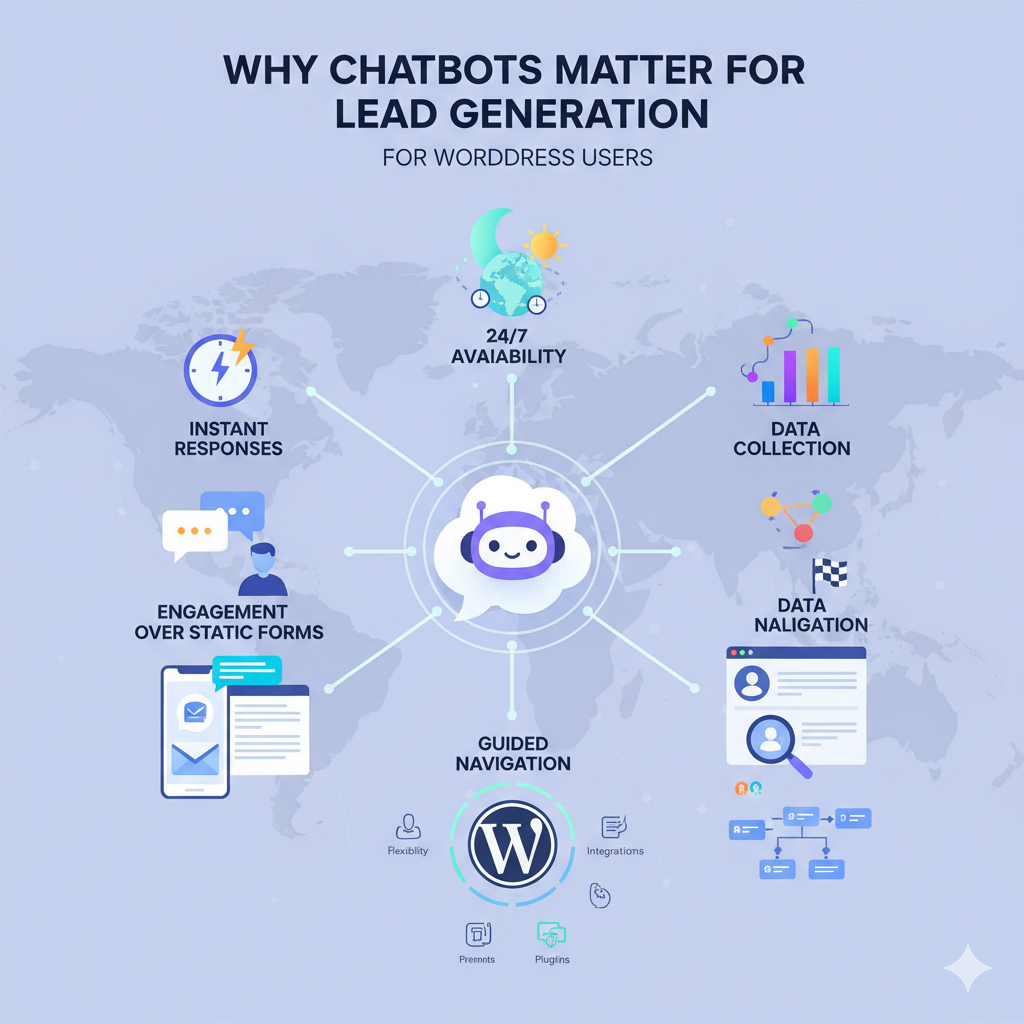
Setting Clear Objectives
Not all chatbots serve the same purpose. Before installing one, decide what you want it to accomplish. Common objectives include:
- Capturing emails for newsletters or gated resources.
- Qualifying leads for sales teams.
- Directing visitors to products or services.
- Booking appointments or consultations.
- Answering common pre-sales questions.
Having a specific goal prevents your chatbot from becoming a generic widget that adds no value.
Choosing a Chatbot Solution for WordPress
WordPress offers multiple ways to add chatbots, ranging from plugins to third-party integrations. Here are common approaches:
- WordPress Chatbot Plugins
- Tidio: Combines live chat with automated chatbot features.
- WP-Chatbot by MobileMonkey: Popular for Messenger-based lead capture.
- ChatBot for WordPress: Simple plugin with conversation templates.

- Third-Party Platforms with WordPress Integration
Platforms like Drift, Intercom, and ManyChat connect easily through scripts or plugins. They often provide more advanced features, such as segmentation, analytics, and CRM syncing. - Custom-Built Chatbots
For businesses with unique requirements, custom development using APIs or frameworks like Dialogflow allows deeper personalization.
When selecting a solution, evaluate:
- Ease of integration with your CRM or email marketing system.
- Support for automation flows.
- Mobile responsiveness.
- Pricing and scalability.
Designing Effective Chatbot Conversations
The effectiveness of a chatbot depends heavily on how conversations are structured. Instead of overwhelming users with too many options, guide them naturally.
Best practices include:
- Start with a friendly, concise greeting. Example: “Hi, looking for something specific? I can help you find it.”
- Offer clear choices instead of open-ended prompts.
- Collect information gradually, asking one question at a time.
- Use conditional logic to personalize replies. For example, if someone says they’re interested in “services,” guide them to a booking form.
- Avoid robotic language. The tone should be professional but conversational.
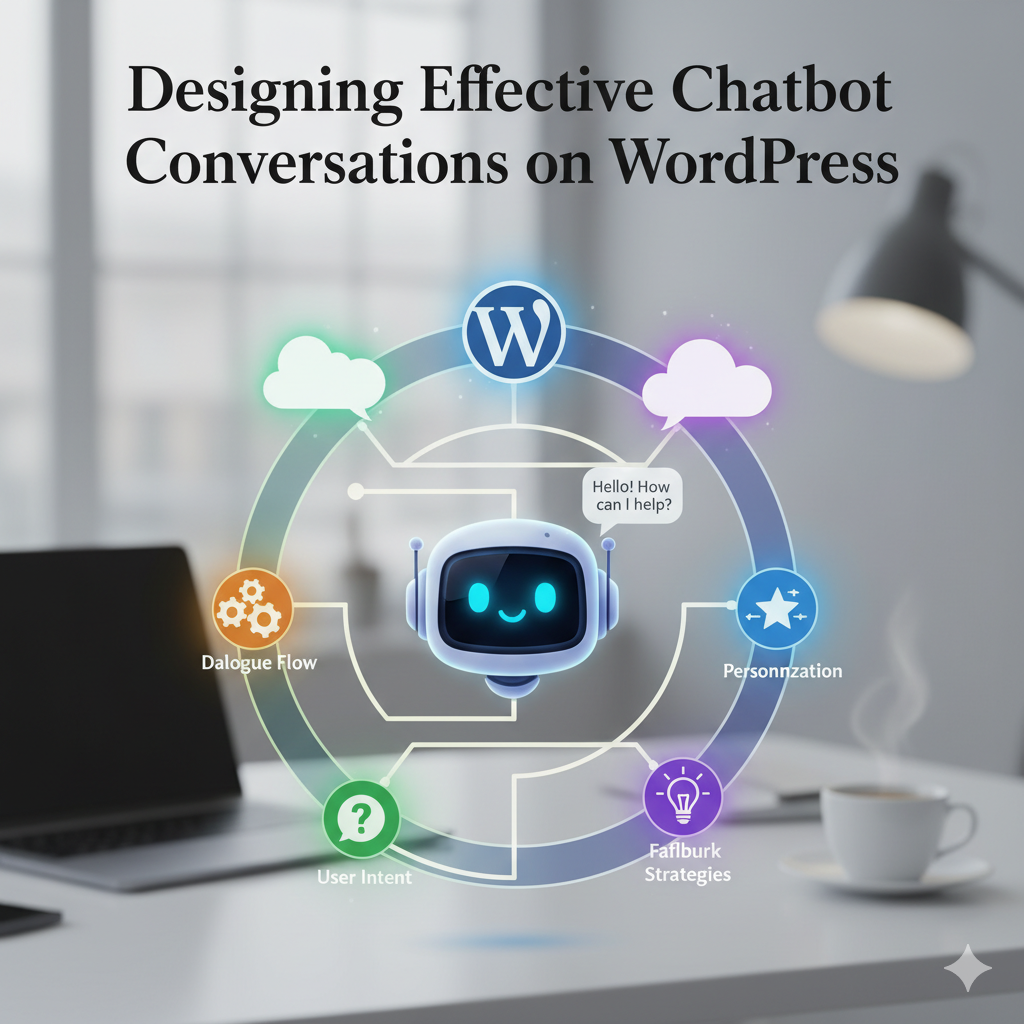
Key Features to Look For
To maximize lead generation, ensure your chatbot supports features that go beyond simple Q&A.
- Form capture inside the chat: Collect names, emails, or phone numbers without sending users to another page.
- CRM integration: Sync data with HubSpot, Salesforce, or other systems.
- Follow-up triggers: Send emails or SMS based on chat responses.
- A/B testing: Experiment with different messages to optimize conversions.
- Analytics dashboard: Track engagement rates, drop-offs, and conversion numbers.
Steps to Implement a Chatbot on WordPress
Step 1: Install the Plugin or Integration
Choose your preferred tool and connect it to your WordPress site. Most solutions provide a plugin or a simple embed script.
Step 2: Define Lead Capture Points
Decide where the chatbot will appear—homepage, blog posts, pricing page, or checkout page. Placement should align with user intent.
Step 3: Build Conversation Flows
Use templates or create custom scripts that guide users to share their details. Example:
- Greet the visitor.
- Ask about their goal (e.g., product info, booking, resource download).
- Collect their email or phone number in exchange for help.
- Provide value instantly, such as sending a guide or booking link.
Step 4: Connect to Marketing Tools
Integrate with your CRM, email platform, or Google Sheets to centralize data.
Step 5: Test Before Going Live
Simulate conversations to check for dead ends or confusing responses.
Step 6: Launch and Monitor
After going live, monitor chatbot interactions daily in the early stages. Adjust flows based on actual user behavior.
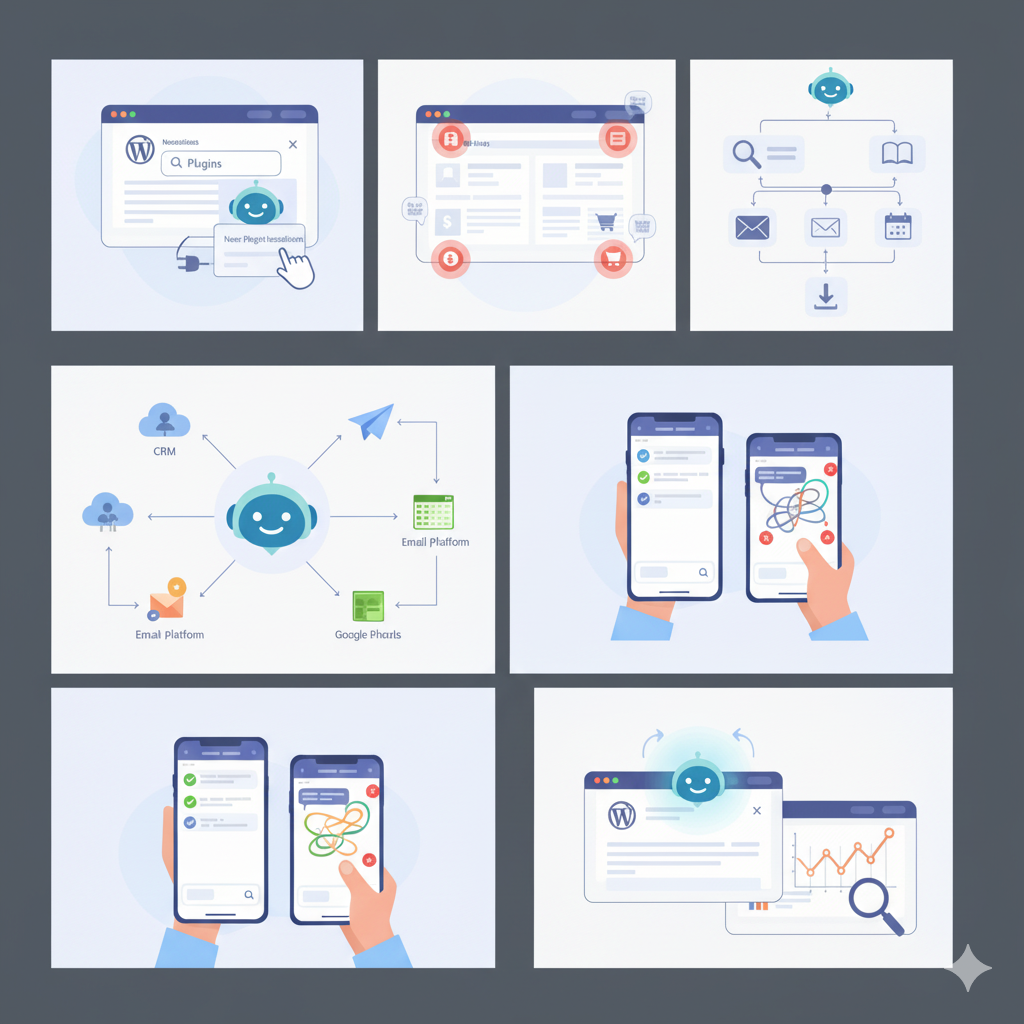
Chatbots vs. Traditional Lead Forms
Forms still have a place, but chatbots often perform better for several reasons:
- Engagement: A conversation feels more interactive than filling out fields.
- Completion rates: Visitors are more likely to answer one short question at a time.
- Qualification: Bots can qualify leads by asking progressive questions, while forms collect static data.
- Immediate value: Chatbots can provide instant resources, while forms often just confirm submission.
Many businesses combine both. For example, a chatbot might guide a user and then direct them to a short form to finalize details.
Real-World Examples
- E-commerce: A clothing store uses a chatbot to recommend outfits based on style preferences. At the end of the conversation, it asks for the user’s email to send a discount code.
- Consulting Firm: A WordPress site for a consulting company uses a chatbot to qualify visitors. The bot asks about company size and challenges, then schedules a call if criteria are met.
- Online Course Creator: A learning platform uses chatbots to answer course questions. Visitors who interact are prompted to register with their email for a free trial.
Common Mistakes to Avoid
- Overloading with options: Too many choices confuse users. Keep it simple.
- Asking for details too early: Build trust before asking for email or phone.
- Ignoring mobile users: Many visitors will chat from their phones. Test for responsiveness.
- No human fallback: Some users will want to speak with a person. Offer that option.
- Not tracking results: Without analytics, it’s impossible to see if the chatbot is driving leads effectively.

Optimizing Chatbots for Higher Conversions
- Personalize greetings: Use page-based triggers, like “Interested in our pricing?” when someone visits the pricing page.
- Offer value: Instead of just asking for contact details, provide a resource, coupon, or free consultation in return.
- Test timing: Experiment with when the chatbot appears—immediately, after 30 seconds, or when a user scrolls halfway.
- Segment users: Different flows for new visitors, returning visitors, and existing customers.
- Use clear CTAs: Guide users to take the next step, like “Download Guide” or “Book a Call.”
Future of Chatbots on WordPress
As AI becomes more advanced, chatbots are moving beyond scripted responses. Natural Language Processing (NLP) allows bots to understand intent and respond in a more human-like manner. Integrations with voice assistants, predictive analytics, and hyper-personalization will continue to improve how chatbots contribute to lead generation.
For WordPress specifically, tighter integrations with marketing automation tools will make it easier for small businesses to compete with larger players. Instead of being just a support tool, chatbots are evolving into strategic lead generation systems that drive measurable revenue.
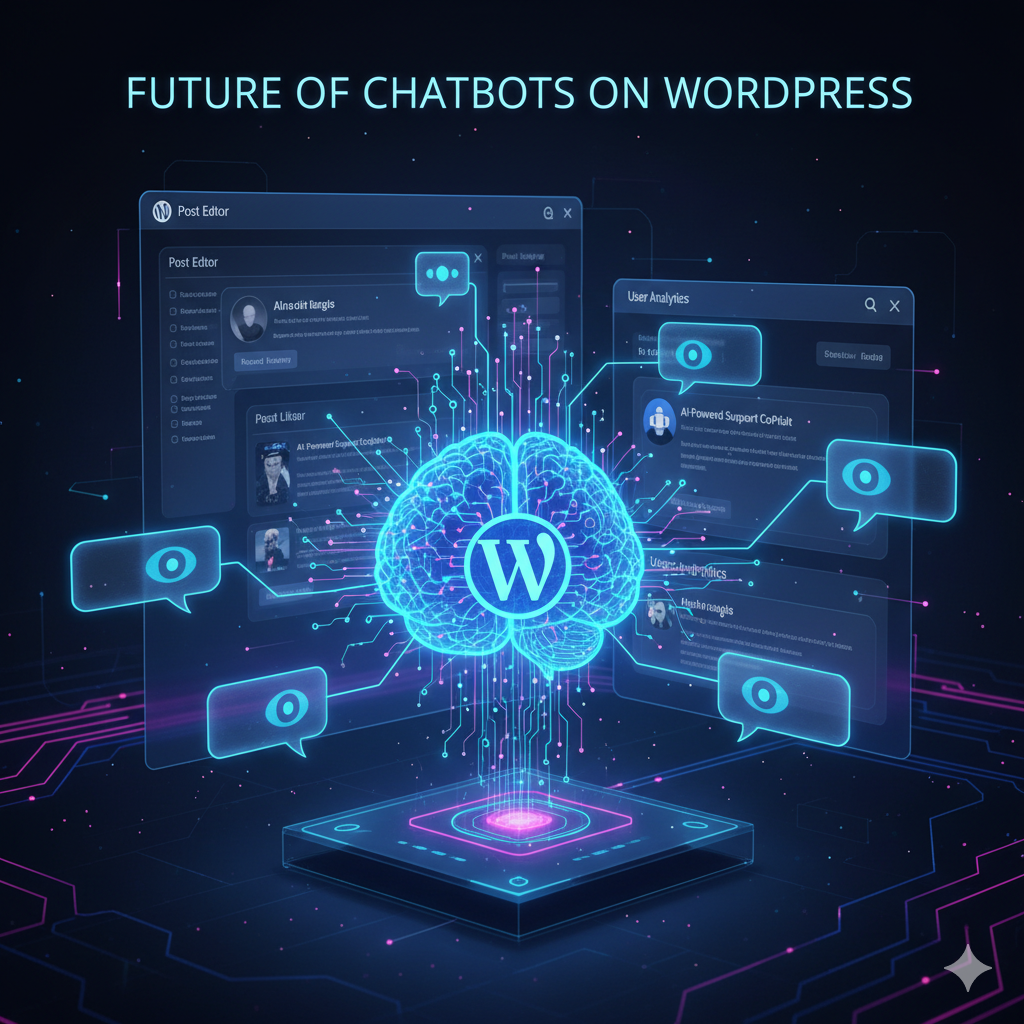
Conclusion
For WordPress site owners, chatbots represent a practical, scalable way to capture and qualify leads. By providing instant interaction, guiding users, and collecting valuable data, they improve the conversion process far beyond what static forms can achieve.
The key is to approach chatbots strategically—define goals, design simple flows, integrate with your existing systems, and constantly refine based on data. Done right, a chatbot doesn’t just automate conversations; it becomes a reliable channel for consistent lead generation.
Most Asked Questions:
What is a chatbot in WordPress?
A chatbot in WordPress is an automated conversational tool added to a website that engages visitors, answers questions, and collects information such as emails or phone numbers for lead generation.
Do chatbots really help with lead generation?
Yes. Chatbots increase engagement by offering instant responses, guiding visitors through their journey, and capturing details in a conversational way, which often results in higher lead conversion compared to traditional forms.
Are WordPress chatbot plugins free?
Many plugins offer free versions with basic features like simple conversation flows or email capture. However, advanced features such as CRM integration, AI-based responses, and analytics usually require a paid plan.
Can a chatbot replace live chat support?
Not entirely. Chatbots are ideal for handling common questions and lead capture, but some users will want to talk to a human. The best approach is to combine automated bots with live chat for a seamless experience.
How do chatbots integrate with email marketing tools?
Most chatbot plugins or platforms connect with services like Mailchimp, HubSpot, or ActiveCampaign. Once a visitor enters their information, it is automatically added to your email list for follow-up campaigns.
Will a chatbot slow down my WordPress site?
Lightweight plugins and cloud-based chatbot integrations are optimized to avoid slowing down websites. Choosing a reliable provider and avoiding multiple overlapping plugins helps maintain performance.
What are the best places to add a chatbot on WordPress?
High-conversion spots include the homepage, pricing pages, blog posts with high traffic, and checkout pages. Placement should align with where visitors are most likely to engage.
Do I need coding skills to set up a chatbot?
No. Most WordPress chatbots come with visual builders or ready-made templates. Advanced customization or unique flows may require developer assistance, but for most use cases, plugins are beginner-friendly.
Can chatbots collect GDPR-compliant data?
Yes, but you must configure consent messages and privacy notices properly. Many chatbot tools offer built-in GDPR compliance options to ensure users agree before submitting data.
What’s the difference between AI chatbots and rule-based chatbots?
Rule-based chatbots follow predefined scripts with limited flexibility, while AI-powered chatbots use natural language processing to understand intent and adapt responses. For WordPress lead generation, a hybrid approach often works best.




