For education institutes, whether schools, colleges, training centers, or online learning platforms, quality student enrollment is the ultimate goal. While traditional marketing still plays a role, digital channels, particularly Facebook Ads, have become one of the most effective ways to generate leads.
With over 3 billion active users, Facebook provides access to a massive audience, but the challenge lies in filtering through this pool to reach only those who are genuinely interested in your courses.
This article explores step-by-step how education institutes can design, run, and optimize Facebook ad campaigns to attract not just leads, but quality leads that convert into enrollments.
Why Facebook Ads Work for Education Institutes
- Large Audience Reach: Facebook allows institutions to connect with students, parents, and professionals worldwide.
- Advanced Targeting: From age and interests to job titles and behavior, targeting ensures ads are shown to the right people.
- Cost-Effective: Compared to traditional advertising like print or TV, Facebook Ads deliver higher ROI.
- Lead Generation Tools: Built-in forms, retargeting options, and custom audiences make it easier to capture and nurture potential students.
Step 1: Define Your Campaign Goals Clearly
Every campaign starts with clarity. For an educational institute, common goals might include:
- Increasing inquiries about a specific course.
- Building awareness of new programs.
- Collecting leads for admission counseling sessions.
- Driving sign-ups for demo classes or webinars.
Facebook’s Ads Manager lets you choose objectives such as Lead Generation, Traffic, or Conversions. For quality leads, “Lead Generation” or “Conversions” works best, since these focus on capturing data from users who show genuine interest.

Step 2: Identify and Segment Your Audience
Reaching the right audience is the backbone of a successful ad campaign. An education institute should avoid casting too wide a net. Instead, segment audiences carefully:
- By Demographics: Target parents (ages 30–50) for school admissions, or young adults (18–25) for college programs.
- By Location: Focus on the city or region where your institute operates. For online courses, expand nationally or globally.
- By Interests: Choose interests like “study abroad,” “online learning,” “higher education,” or specific fields such as “engineering” or “digital marketing.”
- By Behaviors: Target people who engage with education content, attend webinars, or show interest in skill development.
Custom Audiences
Upload a list of previous leads, inquiries, or student contacts. Facebook will allow you to retarget them with fresh offers or reminders.
For example, you can reconnect with students who once attended an open house but never enrolled, or those who downloaded a brochure but didn’t proceed.
Retargeting these warm leads is more effective than cold outreach because they are already familiar with your brand. You can also segment your custom audiences, such as separating parents from working professionals, to deliver highly relevant messaging that increases engagement and conversion rates.
Over time, this targeted approach strengthens brand recall and pushes undecided prospects further down the enrollment funnel.
Lookalike Audiences
Create a lookalike audience based on your existing students or enrolled leads. Facebook will then find similar users who are likely to be interested in your institute.
This strategy is powerful because it expands your reach without losing focus on quality. For instance, if your student base consists of young professionals seeking IT certifications, Facebook can find others with similar backgrounds, career interests, and behaviors. You can even refine the similarity percentage.
1% lookalike audiences are the closest match and usually bring higher quality, while larger percentages expand reach but may dilute accuracy.
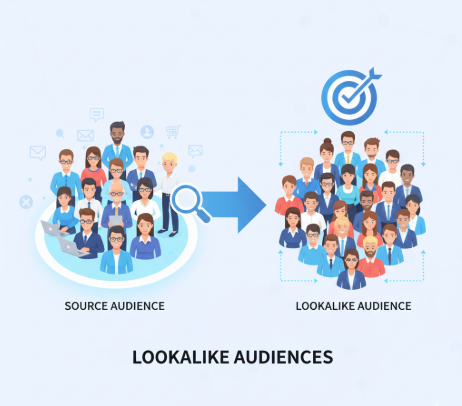
Step 3: Craft Compelling Ad Creatives
Creatives, images, videos, and text are the first impression of your campaign. To attract quality leads:
- Use Student-Focused Visuals: Showcase happy students in classrooms, online learning setups, or graduation photos.
- Highlight Outcomes: Instead of just saying “Enroll Now,” show what students gain: jobs, certifications, or skills.
- Videos Work Best: A short video with testimonials or a campus tour can build trust.
- Keep Copy Clear: Use simple, benefit-driven text such as: “Join our Data Science Program and land top industry roles.”
Always include a strong call-to-action (CTA) like “Apply Now,” “Book a Free Counseling Session,” or “Reserve Your Spot Today.”
Step 4: Use Facebook Lead Ads
For education institutes, Facebook’s Lead Ads are one of the best tools. Instead of sending users to an external website, a form opens directly within Facebook, making it easy to capture details.
- Form Fields: Ask for essential details only, name, phone, email, and preferred course.
- Customization: Add questions like “When are you planning to enroll?” or “Which course are you most interested in?” to filter serious inquiries.
- Integration: Connect your Lead Ads with a CRM or Google Sheets to instantly receive and manage leads.
This method reduces drop-offs and ensures higher-quality leads compared to external landing pages.
Step 5: Design Landing Pages that Convert
If you prefer sending users to your website, ensure the landing page is optimized:
- Clear Headline: State what the program is and why it’s valuable.
- Short Form: Avoid long forms; ask only necessary information.
- Trust Signals: Add testimonials, success stories, or partnerships with well-known companies/universities.
- Fast Loading: A slow page can ruin conversions.
An optimized landing page ensures that leads are not just captured but are motivated to continue their journey with your institute.

Step 6: Retarget Interested Users
Not everyone will fill out the form immediately. Retargeting helps you bring back interested prospects:
- Website Visitors: Show ads to people who visited your course page but didn’t sign up.
- Video Viewers: Retarget those who watched 50–75% of your video ads.
- Form Openers: Reach out to people who opened your lead form but didn’t submit it.
Retargeting builds familiarity and increases trust, leading to higher-quality conversions.
Step 7: Focus on Ad Copy That Qualifies Leads
Low-quality leads often come from vague or overly generic ad messaging. To avoid this:
- Be Specific: Mention eligibility, fees, or program level (e.g., “For working professionals only” or “Limited seats for 2025 intake”).
- Set Expectations: If a course is advanced, clarify it in the ad copy to filter out beginners.
- Add Urgency: Use phrases like “Admissions Closing Soon” or “Early Bird Discount Until This Date.”
By being transparent, you’ll attract only those truly interested.
Step 8: Monitor and Optimize Campaigns
Regular monitoring ensures you’re not wasting budget. Track:
- Cost per Lead (CPL): How much are you paying for each lead?
- Lead Quality: Are leads responding to follow-ups? Are they attending counseling sessions?
- Ad Relevance Score: Shows if your audience finds the ad engaging.
- Conversion Rate: Percentage of leads that actually enroll.
Pause underperforming ads, test new creatives, and refine targeting to improve results.

Step 9: Follow Up Quickly and Nurture Leads
Speed matters. Contact leads within 24 hours of submission. Use:
- Email Sequences: Automated emails that provide course brochures, testimonials, or free resources.
- Phone Calls/WhatsApp: Direct outreach works well for education leads.
- Webinars or Info Sessions: Invite leads to join Q&A sessions with faculty or alumni.
Nurturing builds trust and ensures quality leads convert into enrolled students.
Step 10: Analyze and Scale
Once you’ve identified what works:
- Increase Budget on high-performing campaigns.
- Expand Audience by creating more lookalikes.
- Test New Ad Formats like Messenger Ads or Instagram Stories.
Scaling should be gradual to maintain lead quality while expanding reach.
Common Mistakes to Avoid
- Targeting Too Broadly: Leads become unqualified if you don’t narrow down your audience.
- Asking for Too Much Info: Complicated forms discourage potential students.
- Ignoring Lead Follow-Up: Quality drops when leads are not contacted promptly.
- Focusing Only on Quantity: 100 leads are useless if only 2 are relevant. Always prioritize quality over numbers.

Conclusion
Getting quality leads from Facebook Ads for education institutes isn’t about running ads blindly; it’s about strategy. By clearly defining goals, segmenting audiences, creating strong creatives, leveraging lead forms, retargeting interested prospects, and nurturing every inquiry, institutes can turn Facebook into a reliable channel for consistent enrollments.
In the evolving digital education landscape, institutes that master Facebook advertising today will secure a strong pipeline of motivated, high-quality students tomorrow.
FAQs
What budget should an education institute start with on Facebook Ads?
Starting with $10–$20 per day is enough for testing. Once you identify what works, gradually increase the budget for scaling.
Are Facebook Lead Ads better than website landing pages?
For quick lead generation, Facebook Lead Ads work best. However, landing pages are more effective for providing detailed information and capturing highly motivated students.
How do I ensure lead quality from Facebook Ads?
Use specific ad copy, qualifying questions in forms, and retargeting. Filtering early saves time and ensures better leads.
Can Facebook Ads work for small, local education institutes?
Yes. With precise geo-targeting, even a small institute can reach local students and parents effectively without overspending.




