When building or upgrading a website, choosing the right Content Management System (CMS) is crucial.
A CMS helps streamline the process of content creation, management, and publishing, making it easier for users to update and maintain websites.
But, selecting the best CMS can be challenging due to the variety of options available.
To make this decision easier, it’s essential to follow a CMS requirements checklist that addresses key factors specific to your website’s needs.
This checklist covers multiple aspects like scalability, security, SEO capabilities, ease of use, and customization options, ensuring that the CMS you choose will support your future growth.
This guide will walk you through key criteria for choosing a CMS and help you focus on features that impact performance and user experience.
Comprehensive CMS Requirements Checklist for Choosing the Right Platform
Below are the key factors to consider when selecting the right CMS for your website.
General Requirements
User-friendly admin panel/dashboard
A clean, intuitive admin panel is essential for efficient content management. It should allow users to easily navigate, create, and edit content without needing technical skills.
A well-designed dashboard improves workflow, reduces errors, and enables faster onboarding for new users by simplifying daily operations and content updates.

Multi-user support with role-based access control
A robust CMS must allow multiple users with defined roles and permissions. This ensures that team members only access the areas relevant to their responsibilities, enhancing security and content accuracy.
Role-based access control also helps maintain accountability and streamlines collaboration by clearly dividing editorial, technical, and administrative tasks.
Multilingual support
Global audiences demand content in multiple languages. A CMS with multilingual support allows you to manage translations efficiently, serve region-specific content, and maintain a consistent experience across different locales.
It simplifies content duplication, localization, and switching between languages, making your website more accessible and user-friendly worldwide.
Responsive design (mobile/tablet compatibility)
Modern users browse from various devices, so your CMS should support responsive design.
It should enable content to automatically adjust and display correctly on mobile phones, tablets, and desktops.
This ensures a consistent and professional look, enhances user experience, and aligns with search engines’ mobile-first indexing priorities.

Custom branding support (logo, colors, etc.)
Maintaining a consistent brand helps build trust and makes your business easier to recognize. A good CMS allows easy customization of logos, color schemes, fonts, and layout styles.
This ensures your website aligns with your brand identity without requiring advanced design skills, giving you full control over the visual presentation of your content.
SEO-friendly structure and features
To increase visibility on search engines, your CMS must include SEO tools like customizable URLs, meta tags, and schema markup.
It should automatically generate sitemaps, optimize page speed, and support keyword-friendly content structures. These features improve rankings, drive organic traffic, and make it easier to follow SEO best practices.
Content Management
WYSIWYG editor (Rich Text Editor)
A WYSIWYG (What You See Is What You Get) editor simplifies content creation by allowing users to format text, add media, and structure pages visually, without writing code.
This intuitive interface speeds up editing, minimizes errors, and ensures content appears exactly as intended when published, making it ideal for non-technical users.
Media manager (images, videos, documents)
A built-in media manager helps organize, upload, and embed various media types such as images, videos, and PDFs. It ensures easy access, fast retrieval, and seamless integration with content.
Advanced managers offer drag-and-drop uploading, automatic resizing, alt text options, and categorization to keep the media library neat and efficient.

Drag-and-drop content builder
Drag-and-drop builders make designing and structuring pages effortless. Users can place text blocks, images, forms, and widgets exactly where they want without coding.
This visual approach accelerates content creation, enhances flexibility, and allows quick layout adjustments, perfect for teams that need to create appealing pages without relying on developers.
Version control (drafts, revisions, rollbacks)
Version control ensures your content is safe by storing past drafts and edits. It allows users to track changes, compare versions, and revert to previous states if needed.
This feature is critical for collaborative environments, helping prevent data loss and enabling efficient content review and quality control.
Content scheduling & publishing workflow
A CMS should allow users to schedule posts in advance and set up custom publishing workflows.
This feature supports editorial planning, reduces last-minute rushes, and allows managers to approve content before it goes live. It’s ideal for managing large content calendars or campaigns with fixed release timelines.
Tags, categories, and taxonomy management
Organizing content with tags, categories, and custom taxonomies improves navigation and searchability. It enables users to group related content, create filterable sections, and enhance user experience.
A CMS with flexible taxonomy management makes it easier to maintain content structure, boost SEO, and scale your site as it grows.

Custom post types (articles, products, events, etc.)
Beyond basic posts and pages, a powerful CMS supports custom post types tailored to your needs—like portfolios, testimonials, or events.
These allow specialized templates and content fields, offering structure and consistency. It’s essential for sites that manage diverse content types and want better content segmentation and presentation.
Design & Layout
Template or theme support
Templates and themes define the overall look of your website. A CMS with theme support allows you to easily switch designs without affecting content.
This feature speeds up development, ensures design consistency, and provides flexibility with ready-made or custom themes that reflect your brand identity and user experience goals.
Custom page builder or layout editor
A custom page builder or layout editor gives users visual control over the website’s structure. It enables real-time changes to headers, footers, and content blocks without coding.
With drag-and-drop interfaces and layout presets, users can quickly design unique pages, improving flexibility and reducing the need for developer intervention.
Custom CSS/JS injection
To achieve advanced customization, it’s important to allow the use of custom CSS and JavaScript. It allows developers or designers to modify styles, add animations, and enhance interactivity beyond default settings.
This feature empowers teams to tailor the site’s appearance and functionality according to specific branding and user engagement needs.
Menu and navigation builder
A CMS should offer an intuitive menu builder to manage site navigation. This includes creating dropdowns, linking internal and external pages, and reordering items easily.
A clear, customizable navigation structure enhances user experience, supports SEO, and ensures visitors can easily find the information they’re looking for on your site.
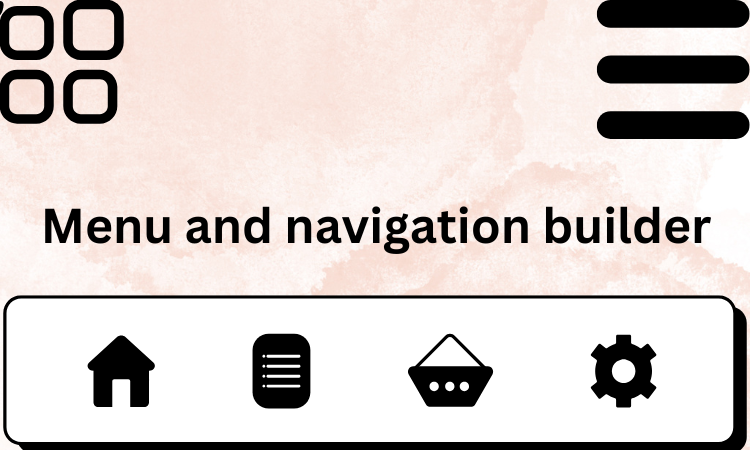
Responsive layout design controls
Users access websites from all kinds of devices, so your CMS must offer tools to design responsive layouts. It should let you preview and adjust content for different screen sizes.
These controls ensure your site looks polished and functional on desktops, tablets, and mobile devices, maintaining consistency and usability.
User Management
User registration/login
A CMS should support user registration and login functionality for both front-end users and administrators. This allows users to create accounts, access personalized content, or participate in communities.
It’s essential for membership-based sites, forums, or e-commerce platforms, and enhances user engagement and retention by providing secure access to features.
Password reset functionality
Password reset is a basic yet critical feature for user convenience and security. A CMS should offer a secure, easy-to-use method for users to recover or change their passwords via email or SMS.
This reduces user frustration, minimizes support requests, and helps maintain uninterrupted access to the website.

User roles and permissions
Effective role-based access control ensures that users only see or edit content relevant to their responsibilities.
A CMS should allow administrators to assign roles like editor, contributor, or admin, and define what each role can access or modify. This helps protect content integrity and streamline team collaboration.
User profiles and avatars
User profiles enhance personalization and engagement. A CMS should allow users to manage their profiles with details like name, bio, and profile picture (avatar).
For community-based or interactive websites, this builds identity and trust, encourages interaction, and creates a more connected, user-friendly environment.
Activity logs
Activity logs track user actions within the CMS, such as content edits, logins, and settings changes. These logs are crucial for monitoring user behavior, identifying issues, and maintaining security.
They also support transparency and accountability in collaborative environments by providing a history of changes and administrative actions.
SEO & Marketing
Meta tags and descriptions per page/post
A CMS should let you add custom meta titles and descriptions for each page and post. These elements are vital for search engine indexing and click-through rates.
Proper meta tagging helps improve SEO performance by ensuring search engines display relevant summaries in results, making your content more discoverable and engaging.
Friendly URLs (slug customization)
Simple and clear URLs help both users and search engines easily understand what a page is about. A CMS must allow full control over slugs, enabling removal of unnecessary characters or IDs.
Friendly URLs improve readability, SEO rankings, and user trust by clearly indicating the page’s content and structure, which also supports keyword optimization.
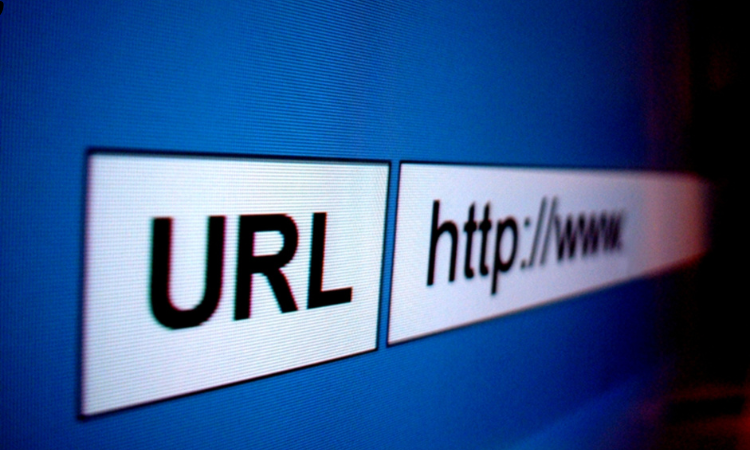
XML sitemap generation
An XML sitemap helps search engines navigate your website by listing all important pages for quicker and more accurate indexing.
A good CMS automatically generates and updates sitemaps as content is added or changed. This boosts visibility in search results and ensures new or hidden pages aren’t overlooked by crawlers.
Google Analytics integration
Seamless integration with Google Analytics allows you to monitor traffic, user behavior, and campaign performance directly from your CMS. It helps evaluate marketing efforts, identify top-performing content, and make data-driven decisions.
Native or plugin-based integration streamlines setup and ensures accurate, real-time reporting for ongoing optimization.
Social media sharing buttons
Built-in social sharing buttons make it easy for users to share your content across platforms like Facebook, Twitter, LinkedIn, and WhatsApp.
These buttons boost visibility, drive traffic, and support viral growth. A CMS should offer customizable, responsive sharing tools to align with your content strategy and brand aesthetics.

Redirect management (301/302)
Redirects ensure users and search engines reach the correct content even after URLs change. A CMS with redirect management tools simplifies creating 301 (permanent) and 302 (temporary) redirects.
This preserves SEO equity, prevents broken links, and improves user experience by guiding visitors to relevant pages without confusion or loss.
Canonical URL support
Canonical tags help avoid duplicate content problems by indicating which version of a page should be treated as the main one. A CMS should allow you to set canonical URLs manually or automatically.
This is essential for maintaining SEO integrity, especially on e-commerce or content-heavy sites where similar or duplicate pages often exist for filtering or sorting.
Performance & Security

Caching system
A built-in caching system improves website speed by storing frequently accessed content for quicker delivery. It lowers the strain on the server, improves speed, and provides a better experience for users.
Your CMS should support page, object, and browser caching, either natively or through plugins, to ensure faster load times and better search engine rankings.
CDN integration
Content Delivery Network (CDN) integration helps serve website content from geographically distributed servers, reducing latency and load times.
A CMS should allow seamless integration with popular CDN services, ensuring faster global content delivery, improved scalability during traffic spikes, and better user experience across different regions and devices.
SSL support
SSL (Secure Sockets Layer) encrypts data between the server and users, ensuring secure communication. A CMS must support easy SSL certificate installation and HTTPS redirection.
SSL is essential for user trust, protecting sensitive information, and meeting Google’s ranking requirements, as search engines prioritize secure websites in search results.
Role-based access controls
A secure CMS must provide granular role-based access to restrict user capabilities.
By assigning specific roles—like editor, admin, or contributor, you can control who can view, edit, or publish content. This minimizes risks from unauthorized changes and ensures only trusted users handle critical settings or sensitive data.
CAPTCHA for forms
CAPTCHA integration is essential for preventing spam and automated abuse in contact forms, login pages, and comment sections.
A CMS should support CAPTCHA or reCAPTCHA options to differentiate humans from bots, reduce spam submissions, and enhance overall website security without significantly affecting user experience.
Backup and restore functionality
Regular backups safeguard your site from data loss due to crashes, updates, or attacks. A CMS should offer automated backup scheduling and one-click restore features.
This ensures your data can be quickly recovered, minimizing downtime and maintaining business continuity in the event of technical issues or content errors.

Audit logs for content changes
Audit logs track all changes made within the CMS, including content edits, login attempts, and configuration updates.
These logs enhance transparency, accountability, and security by helping administrators monitor activities, troubleshoot issues, and detect unauthorized access or suspicious behavior before it escalates into a serious problem.
E-Commerce (if applicable)
Product and inventory management
A CMS with e-commerce capabilities must support robust product and inventory management. This includes adding product variations, tracking stock levels, and setting alerts for low inventory.
Easy product categorization and detailed descriptions help manage your catalog efficiently while keeping customers informed about availability, promoting smooth operations and customer satisfaction.
Payment gateway integrations
To process payments securely and efficiently, a CMS should support multiple payment gateway integrations like PayPal, Stripe, and local banks.
This adaptability allows businesses to reach more customers and provide seamless transaction experiences. Secure, PCI-compliant gateways also build customer trust and reduce cart abandonment due to payment issues.
Cart and checkout functionality
A streamlined cart and checkout system improves user experience and increases conversions. A CMS should offer customizable carts, guest checkout options, and support for multiple payment methods.
Clear calls to action, responsive design, and minimal checkout steps help users complete purchases quickly and without friction.

Order management
Effective order management tools help businesses track, process, and fulfill orders efficiently. A CMS should provide real-time order tracking, status updates, and notifications.
Integration with shipping providers and automated email confirmations improve customer communication and ensure timely fulfillment, reducing errors and enhancing overall post-purchase experience.
Coupons and discount features
Built-in coupon and discount systems allow store owners to create promotional campaigns easily. A CMS should support fixed or percentage discounts, usage limits, and expiration dates.
These tools are great for driving sales, encouraging repeat purchases, and rewarding loyal customers without needing third-party plugins or manual adjustments.
Customer account and order history
Allowing users to create accounts enhances loyalty and simplifies the buying process. A CMS should provide customers with access to their order history, shipping details, and personal information.
This empowers customers to track orders, reorder quickly, and manage preferences, improving user satisfaction and boosting retention.
Integration & Extensibility
API access (REST or GraphQL)
A CMS should offer API access, such as REST or GraphQL, to allow seamless integration with external apps, mobile platforms, or custom frontends.
APIs enable developers to push, pull, or manipulate data programmatically, ensuring flexibility, scalability, and support for headless CMS implementations or omnichannel digital experiences.
lugin/module support
Plugin or module support extends your CMS’s core functionality without custom development. Whether for SEO, security, analytics, or design enhancements, a healthy plugin ecosystem saves time and increases flexibility.
A CMS should allow easy installation, updates, and management of third-party or custom modules to adapt to evolving business needs.
CRM integration
CRM (Customer Relationship Management) integration allows automatic syncing of user data, leads, and interactions from your website. Connecting your CMS with CRMs like HubSpot, Salesforce, or Zoho streamlines sales and marketing processes, improves lead nurturing, and ensures a more personalized experience for your users based on their behavior.
Email marketing tools (Mailchimp, etc.)
Email marketing integration enables you to build and manage mailing lists, automate campaigns, and track user engagement directly from your CMS.
Tools like Mailchimp or Constant Contact can sync with user actions on the site, allowing for targeted emails, newsletters, and follow-ups that drive traffic and conversions.

Third-party app integrations (Zapier, etc.)
Your CMS should integrate with automation platforms like Zapier to connect with hundreds of third-party apps. These integrations simplify workflows, for example, automatically sending form submissions to Google Sheets or notifying your Slack channel.
This flexibility saves time, reduces manual tasks, and enhances productivity across your tech stack.
Hosting & Deployment
Cloud hosting compatibility
Cloud hosting ensures high availability, automatic scaling, and reduced downtime. A cloud-ready CMS benefits from flexible infrastructure, quick deployment, and global reach, ideal for businesses needing performance, redundancy, and low-maintenance server management.
On-premises installation support
Some organizations require full control over their environment for security or compliance. A CMS should offer on-premises installation options for deployment on internal servers.
This setup allows customization at the system level and tighter data control, making it suitable for enterprises or regulated industries with strict hosting requirements.
Scalability features (load balancing, clustering)
To handle traffic spikes and ensure optimal performance, a CMS must support scalability mechanisms like load balancing and server clustering.
These features distribute traffic across multiple servers, prevent bottlenecks, and maintain uptime. Scalable architecture is critical for growing businesses or large-scale applications needing consistent performance under load.
Regular updates and patching
A trustworthy CMS needs to provide frequent updates and security fixes to keep the system safe and stable. Updates help fix security issues, introduce new features, and enhance overall system performance.
Automatic or easily managed update processes ensure the system remains current and secure, protecting your site from threats and ensuring compatibility with modern technologies and third-party tools.

Staging and live environment separation
Separating staging and live environments allows you to test updates, plugins, or design changes without affecting the live site. A CMS should support or allow easy setup of staging environments.
This ensures safer development workflows, reduces errors, and promotes a smoother deployment process with minimal risk to users.
Support & Documentation
Detailed user documentation
A CMS should provide comprehensive user documentation covering all core features, settings, and workflows. Clear guides with visuals help non-technical users navigate the platform efficiently.
Good documentation reduces dependency on support, empowers teams to troubleshoot on their own, and accelerates onboarding for new users and content managers.
Developer documentation (API, customization)
For technical teams, in-depth developer documentation is essential. It should cover APIs, plugin development, theming, and customization options.
Well-structured documentation ensures faster integration, encourages innovation, and minimizes errors.
A developer-friendly CMS enables teams to build advanced solutions confidently and extend functionality without guesswork or reverse-engineering the platform.
Community/forum or ticket-based support
Reliable support options are important for quickly handling any problems that arise. A CMS should offer access to community forums or a dedicated ticket-based support system.
Community discussions foster peer-to-peer help, while ticket systems ensure reliable responses from the CMS provider, helping users overcome challenges and maintain platform stability.
Tutorials or knowledge base
Step-by-step tutorials and a searchable knowledge base accelerate learning and problem-solving. A good CMS offers video walkthroughs, FAQs, and how-to guides for both beginners and advanced users.
These resources reduce training time, lower support requests, and provide ongoing learning opportunities to make the most of the CMS.

SLA for enterprise customers (if SaaS)
For SaaS-based CMS platforms, Service Level Agreements (SLAs) guarantee performance, uptime, and support responsiveness for enterprise users.
SLAs provide accountability and build trust by defining resolution times, availability targets, and support tiers. Businesses relying on the CMS for critical operations should ensure SLAs meet their compliance and service needs.
FAQs:
What is the function of CMS?
A Content Management System (CMS) helps users build, edit, and organize website content easily, without requiring programming skills.
It provides a user-friendly interface to update pages, publish blogs, and manage media. CMS platforms handle the backend structure so users can focus on content. This simplifies website maintenance and reduces dependency on developers.
What are the basic features of CMS?
Core features of a CMS include a content editor, media library, user management, and templates or themes.
A dashboard provides easy access to content and settings. These features help manage website structure, design, and performance efficiently.
What are CMS systems used for?
CMS systems are used to build and manage websites, including blogs, online stores, portfolios, and business sites. They simplify the process of adding and updating content, even for non-technical users.
Organizations use CMSs for team collaboration, content scheduling, and centralized control. It’s ideal for maintaining dynamic, scalable websites.
What are the benefits of CMS?
CMS platforms save time and cost by making website updates easy without coding. They support teamwork with role-based access and streamline content workflows.
Most CMSs are scalable, SEO-friendly, and customizable with plugins or extensions. Overall, a CMS enhances productivity, reduces reliance on developers, and keeps your site organized.
Final Statement:
Choosing the right CMS goes beyond just checking off a list of features. It’s about choosing a system that aligns with your business needs, supports future growth, and simplifies content management.
A detailed checklist helps you make informed decisions with confidence. Remember, the best CMS is not the most popular one, but the one that fits your strategy perfectly.
Let Brandout Build the Perfect CMS for You.
Your checklist is ready, now it’s time to bring it to life. With Brandout’s expert web development service, we will turn your CMS needs into a high-performing platform.
Our custom development service caters to your preferences, to make sure that everything works exactly how you want it to.
With Brandout, you get a solution that’s as unique as your business, built to scale and evolve with you.




