UI/UX design decides how users interact with a mobile app. A clear and well-organized interface makes navigation easy, while a good user experience keeps people engaged.
Simple layouts, easy-to-use features, and a visually appealing design help users enjoy the app.
If an app is confusing or difficult to use, people will stop using it. But when it’s well-designed, users stay longer and return more often.
Focusing on a smooth and user-friendly experience makes an app more successful.
Top UI/UX Design Strategies for Mobile Apps in 2025
Here is a complete guide for mobile app UI/UX design that keeps users engaged and encourages them to return.
Understanding UI and UX
UI (User Interface) and UX (User Experience) are two essential components of mobile app design that work together to create a seamless user journey.
Defining UI and Its Importance in Mobile Apps
UI focuses on the visual elements users interact with, including buttons, icons, typography, and color schemes. A well-crafted interface enhances usability and creates a visually appealing experience.
Clear layouts, intuitive design patterns, and consistent elements guide users smoothly through the app, making interactions effortless.
Strong UI design ensures accessibility and improves engagement, helping users complete tasks without confusion.
Understanding UX and How It Shapes User Experience
UX determines how users feel while navigating the app. It focuses on efficiency, usability, and accessibility to create a smooth and frustration-free experience.
Logical workflows, minimal cognitive load, and intuitive navigation paths enhance satisfaction. A well-structured UX design ensures users can complete actions seamlessly, reducing abandonment rates.
Prioritizing UX leads to better retention and encourages users to return, making the app more valuable and impactful.
The Relationship Between UI and UX for a Seamless App Design
UI and UX complement each other to create a smooth and engaging app experience. UI focuses on the visual elements, ensuring an attractive and interactive interface, while UX shapes the overall journey, making interactions intuitive and efficient.
A well-designed UI enhances usability, but without strong UX, navigation can feel frustrating. UX streamlines the user flow, ensuring every element serves a purpose.
When both are aligned, apps become visually appealing, easy to use, and enjoyable, leading to higher user satisfaction and retention.

Key Principles of Mobile App UI/UX Design
A well-designed app follows fundamental principles that enhance usability and create a smooth experience.
Keeping the interface simple, maintaining consistency, ensuring accessibility, designing for responsiveness, and structuring navigation effectively all contribute to a user-friendly app.
These principles help users interact effortlessly, improving satisfaction and engagement.
Simplicity and Clarity in UI for an Intuitive Experience
A clean and simple interface improves usability, allowing users to complete tasks without unnecessary distractions. Cluttered screens and excessive elements can overwhelm users, making navigation difficult.
Keeping designs minimal while ensuring essential features remain easily accessible enhances efficiency. Clear typography, intuitive icons, and a well-structured layout contribute to a seamless experience.
Simplicity reduces cognitive load, helping users focus on tasks without confusion.
Maintaining Consistency in Design for Familiarity
Consistency across screens ensures users feel comfortable navigating an app. Repeating design patterns, using uniform colors, and maintaining consistent button styles create a familiar experience.
Sudden changes in interface elements can cause confusion, making it harder for users to adapt.
Standardized design elements, such as similar menu placements and recognizable icons, allow users to predict interactions, reducing the learning curve and increasing overall usability.
Ensuring Accessibility and Inclusivity in UI/UX
A well-designed app considers diverse users, including those with disabilities. High contrast modes, readable fonts, and voice control options improve accessibility.
Features like text resizing, screen reader compatibility, and alternative navigation methods ensure usability for everyone. Inclusive design removes barriers, allowing users with different needs to interact effortlessly.
Prioritizing accessibility enhances user reach and improves overall engagement.
Designing for Responsiveness and Adaptability Across Devices
Mobile apps should function smoothly across different screen sizes and resolutions. A responsive design ensures elements scale properly, maintaining usability on smartphones and tablets.
Buttons, images, and text should adjust dynamically to prevent misalignment or readability issues. Optimizing for both portrait and landscape orientations enhances flexibility, allowing users to interact with the app in various environments without difficulty.
Implementing Visual Hierarchy and Intuitive Navigation
Users should locate essential features quickly without unnecessary effort. Proper use of size, color, and placement directs attention to primary actions.
Larger buttons for key features, contrasting colors for important elements, and logical menu structures improve navigation. Well-organized layouts create a smooth flow, ensuring users complete tasks efficiently.
A strong visual hierarchy eliminates confusion, guiding users naturally through the app while maintaining a structured and user-friendly experience.

UI Design Best Practices
A well-structured UI enhances user experience by making an app visually appealing, functional, and easy to navigate. Design choices should focus on clarity, consistency, and user engagement to create an intuitive interface.
Choosing the Right Color Scheme
Colors influence user perception and usability. A well-balanced color scheme improves readability and accessibility while reinforcing brand identity.
High contrast between text and background enhances visibility, while a carefully selected palette ensures a visually pleasing experience.
Colors should also align with the app’s purpose, creating the right emotional connection with users.
Selecting Typography
Typography plays a crucial role in readability and aesthetics. Fonts should be clear, legible, and consistent across the app. Choosing typefaces that match the brand’s personality strengthens identity, while appropriate font sizes and spacing improve readability.
Using too many font styles can create visual clutter, so keeping typography simple and structured enhances clarity.
Creating Engaging and Functional Layouts
A well-organized layout ensures users can navigate effortlessly. Proper spacing, alignment, and grouping of elements improve readability and usability.
Intuitive placement of buttons and content guides users naturally, making interactions more efficient. A structured and balanced layout prevents clutter and keeps the focus on key features, enhancing the overall experience.
Using Animations and Micro-Interactions
Subtle animations and micro-interactions add depth to the user experience without overwhelming functionality. Animated transitions, button feedback, and hover effects provide visual cues that make interactions feel more responsive.
These elements create a sense of engagement, guiding users smoothly through the app while making interactions more enjoyable.

UX Design Best Practices
A strong UX ensures users can interact with an app effortlessly, improving satisfaction and retention. Prioritizing usability, efficiency, and feedback helps create a seamless experience that meets user expectations.
Understanding User Behavior
A successful app aligns with how users think and behave. Analyzing user habits, preferences, and pain points helps design workflows that feel natural.
Predictable patterns, logical steps, and minimal effort required for actions improve engagement. Understanding what users need and expect allows for a structured experience that reduces frustration and enhances usability.
Implementing Simple and Efficient Navigation Patterns
Navigation should be clear and straightforward, allowing users to find what they need without confusion. A well-structured menu, clear labels, and intuitive gestures improve accessibility.
Reducing unnecessary steps, ensuring logical screen transitions, and maintaining consistency across pages create a smooth user journey that keeps interactions frustration-free.
Enhancing Usability
Regular testing helps identify pain points and areas for improvement. Collecting user feedback through surveys, usability tests, and session recordings provides insights into real-world interactions.
Iterative improvements based on feedback refine the experience, ensuring the app evolves to meet user needs effectively. Prioritizing usability testing helps maintain a user-friendly and engaging experience over time.
Common Mistakes to Avoid
Avoiding common UI/UX design mistakes ensures a smooth and enjoyable user experience. Poor design choices can lead to confusion, frustration, and high abandonment rates. Identifying these pitfalls helps create a more effective and user-friendly app.
Overloading the Interface with Too Many Features
Including too many features in an app can overwhelm users, making navigation difficult and cluttering the interface. A complex layout reduces usability, leading to frustration.
Prioritizing essential features and keeping the design minimal improves clarity and enhances engagement. A well-balanced interface guides users efficiently without unnecessary distractions.
Ignoring Platform-Specific Design Guidelines
Each platform, whether iOS or Android, has its own design standards. Ignoring these guidelines results in an inconsistent experience that feels unnatural to users.
Following platform-specific conventions, such as navigation patterns, gestures, and UI elements, ensures familiarity and improves usability. Adapting the design to match the platform enhances user comfort and reduces the learning curve.
Failing to Optimize Touch Targets for Mobile Usability
Small buttons and poorly spaced interactive elements create frustration, especially for mobile users. Touch targets should be large enough to tap comfortably without accidental clicks.
Proper spacing between elements prevents mis-taps and ensures smooth interactions. Designing with mobile ergonomics in mind improves usability, making the app more intuitive and user-friendly.
Tools and Resources for UI/UX Designers
These three tools are widely used for UI/UX design, offering powerful features for wireframing, prototyping, and collaboration.
Figma
A cloud-based design tool that allows real-time collaboration. Figma enables teams to work together seamlessly, making it ideal for remote projects. Its intuitive interface and extensive plugin support make designing, prototyping, and feedback collection efficient.
Adobe XD
A versatile tool that integrates better with other Adobe products. Adobe XD offers advanced prototyping, animation, and responsive design features. Its ability to create interactive prototypes with voice commands and transitions enhances the user experience.
Sketch
A macOS-exclusive design tool known for its simplicity and vector-based approach. Sketch provides a smooth workflow for UI/UX designers, offering an extensive library of plugins and reusable components that speed up the design process.
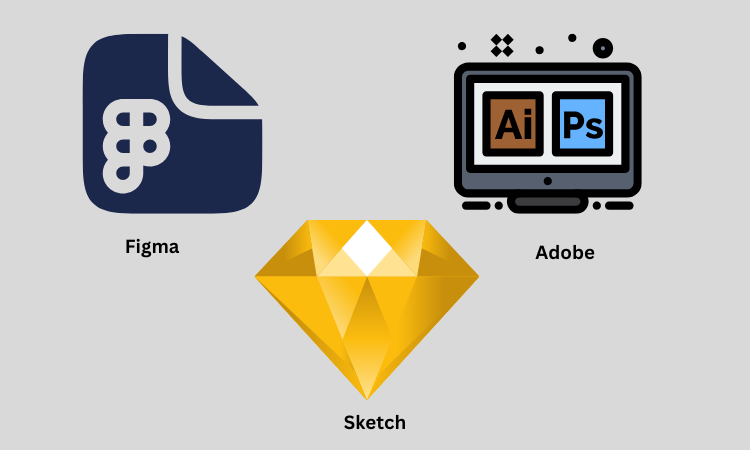
Usability Testing Tools to Gather Real User Feedback
Understanding how users interact with an app is crucial for refining UX. Platforms like UserTesting and Hotjar provide insights into user behavior, identifying pain points and usability issues.
Heatmaps, session recordings, and surveys help designers make data-driven improvements, ensuring a more intuitive and user-friendly experience.
How Brandout Can Help You with UI/UX Design for Your Mobile App?
You can avail Brandout’s UI/UX design services in UAE to implement these UI/UX strategies in your mobile app.
Our team ensures seamless navigation, visually appealing layouts, and optimized performance to make your app stand out. We focus on user behavior, branding, and functionality to deliver a design that aligns with your business goals.
Whether you need a new app design or a UI/UX revamp, we craft solutions that improve usability and retention.
Partner with Brandout to create a high-performing mobile app with a flawless user experience. Let’s bring your vision to life!
Conclusion:
UI/UX design requires continuous improvement to meet changing user expectations. Regular updates keep apps functional, engaging, and easy to use.
Adapting to emerging ui ux trends like AI-driven personalization and voice UI ensures a competitive edge. Staying informed about industry advancements helps maintain relevance in a fast-evolving market.
Prioritizing user feedback and refining designs over time enhances usability, creating a seamless and future-ready experience.
Frequently asked questions:
What is mobile app UI/UX design?
Mobile app UI (User Interface) design focuses on the visual elements of an app, including layout, colors, typography, and interactive components.
UX (User Experience) design ensures the app is easy to use, intuitive, and provides a smooth journey for users.Together, UI and UX create a functional and engaging app that enhances user satisfaction.
How is Figma used in UI/UX design?
Figma is a popular design tool for creating wireframes, prototypes, and user interfaces. It allows designers to collaborate in real time, making the design process more efficient.
With features like interactive prototyping, component libraries, and cloud-based storage, Figma helps teams streamline UI/UX workflows and create user-friendly app designs.
What are the best practices for mobile app UI/UX design?
- Keep the design simple and easy to navigate
- Use a consistent color scheme, typography, and layout
- Ensure the app is responsive across different screen sizes
- Prioritize accessibility to make the app usable for everyone
- Provide clear feedback through animations and micro-interactions
- Conduct regular usability testing to refine the experience
What are the best tools for mobile app UI design?
- Figma – Cloud-based tool for collaborative design and prototyping
- Adobe XD – Versatile design software with advanced prototyping features
- Sketch – Vector-based UI design tool for macOS users
- InVision – Helps with prototyping and user testing
- Balsamiq – Great for quick wireframing and low-fidelity designs




