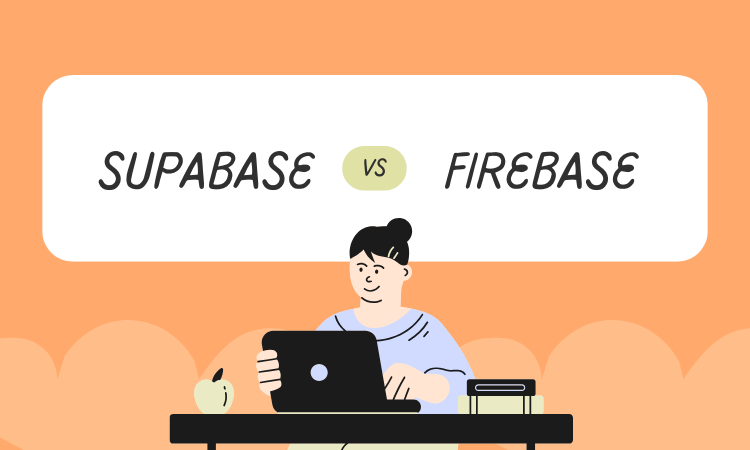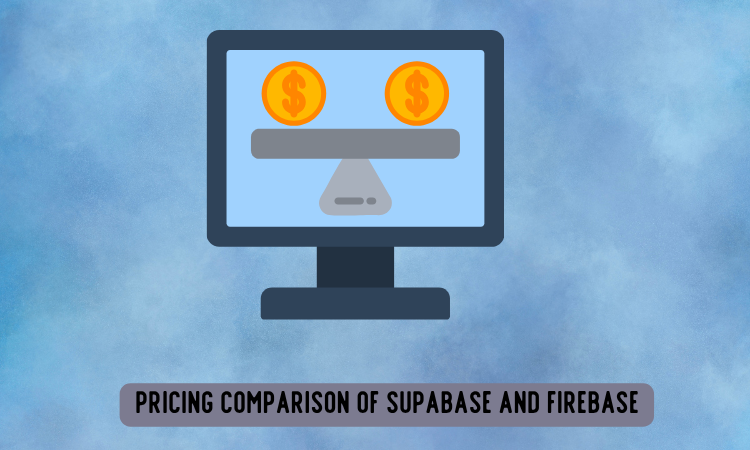Building modern applications requires more than just a great frontend developers need reliable, scalable backend solutions to handle data, authentication, and real-time features.
Supabase vs Firebase are two of the most widely used backend-as-a-service (BaaS) platforms, each offering a different approach to solving common backend challenges.
This article explores the key differences between them to help you decide which platform best fits your project’s needs.
A Comparative Analysis of Leading BaaS Platforms
Here’s a quick breakdown of the key differences between Supabase vs Firebase, two of the most popular backend-as-a-service (BaaS) platforms.
If you are building a simple app or scaling a complex project, choosing the right backend can save you time and resources.
Let’s explore the battle between these powerful tools.
Supabase vs Firebase Comparison
Every developer wants tools that save time and reduce complexity. Supabase and Firebase are two platforms that help build apps faster.
Both provide backend services like databases, authentication, storage, and more.
Supabase is open-source and based on SQL, while Firebase is backed by Google and offers NoSQL options.
Some developers prefer one over the other based on project needs. Comparing them side by side helps make the right decision.
This comparison will explore what each platform offers without taking sides too early.
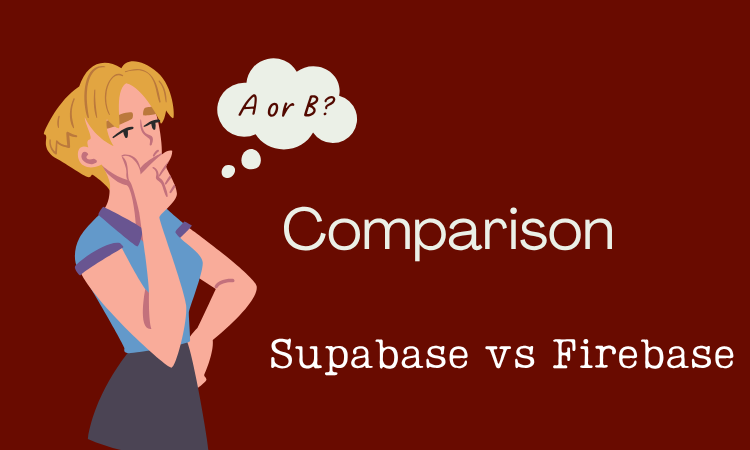
Firebase or Supabase: Which is Better
Not every project needs the same backend structure. That is why choosing between Firebase and Supabase depends on what the app is meant to do.
Firebase gives powerful tools with strong support for mobile apps, especially Android.
Supabase, on the other hand, fits well for developers who love SQL and control.
It is not only about which is better, but rather which works better for your goals.
This section highlights where each one shines based on practical use.
Backend Battle Between Supabase and Firebase
Some developers treat this as a showdown. Supabase offers real-time features using PostgreSQL, while Firebase uses Firestore and Realtime Database.
Their different approaches to data make the competition interesting. Firebase has been around longer and has mature tools.
Supabase is growing fast and provides full access to a traditional SQL database. This battle is more about style than strength.
The choice may come down to preference, coding habits, or familiarity with SQL or NoSQL.
Pros and Cons of Supabase vs Firebase
Here are the Pros and Cons of Supabase and Firebase.
Supabase
Here are following pros and cons of supabase.
| Pros | Cons |
| Open-source and self-hostable | Newer, less mature than Firebase |
| Uses SQL (PostgreSQL) for powerful querying | Fewer built-in tools for analytics or ML |
| Easy to integrate with existing SQL-based tools | Smaller community and fewer learning resources |
| Full database access with relations | May require more setup for some use cases |
| Transparent pricing model | Not as deeply integrated with mobile platforms |
Firebase
Here are following pros and cons of firebase.
| Pros | Cons |
| Quick setup and ready-to-use out of the box | NoSQL can be limiting for complex queries |
| Strong community and Google support | Pricing can get expensive as usage scales |
| Built-in analytics, crash reporting, ML, and more | Difficult to handle relational data |
| Real-time syncing is simple and powerful | Tightly coupled with Google’s ecosystem |
| Great mobile integration, especially for Android | Less flexibility in backend customization |
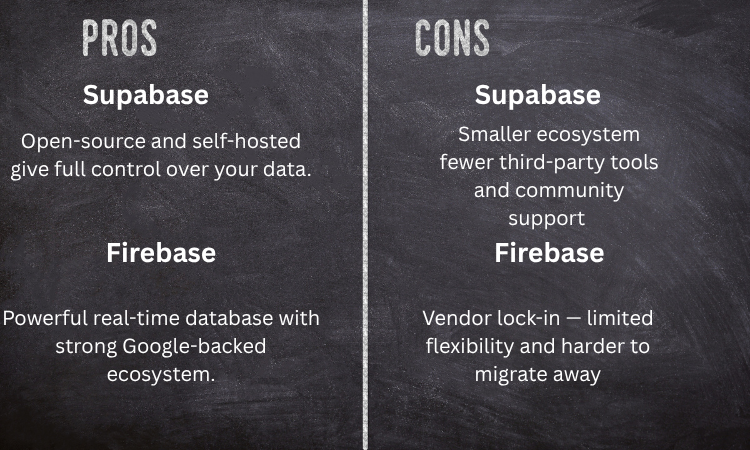
How to Choose Between Supabase and Firebase
Decision-making should be guided by project needs. Supabase fits well when relational data is key and SQL is preferred.
Firebase suits apps that need rapid development with built-in analytics and machine learning integration.
Think about what matters most speed, scalability, open-source control, or seamless integration with cloud functions.
Choosing the right one early saves time later. It is always better to match your backend with the project’s technical demands, rather than just following trends.
Feature Breakdown of Supabase and Firebase
Looking deeper into features helps clarify the comparison. Each feature solves a problem differently.
Knowing what each service includes will help developers avoid relying on third-party tools unnecessarily.
| Feature | Firebase | Supabase |
| Database | Firestore (NoSQL), Realtime Database | PostgreSQL (SQL-based) |
| Authentication | Built-in, supports OAuth, email/password, phone auth | Built-in, supports OAuth, email/password, third-party auth |
| Realtime Updates | Realtime Database, Firestore’s realtime sync | PostgreSQL + WebSockets for realtime |
| Backend Logic | Cloud Functions (Node.js-based) | Edge Functions (Deno runtime) |
| File Storage | Firebase Storage with access rules | Supabase Storage with role-based access |
| Hosting | Static hosting for web apps | Currently not included, needs external hosting |
| Querying | NoSQL queries, limited relational support | Full SQL queries, joins, and views |
| Open Source | No | Yes |
| Admin Dashboard | Firebase Console | Supabase Studio |
comparison between SQL (Supabase) and NoSQL (Firebase)
Here are simple example code snippets showing the difference between SQL (Supabase) and NoSQL (Firebase) for the same task: fetching a user’s posts.
Supabase (SQL – using PostgreSQL)
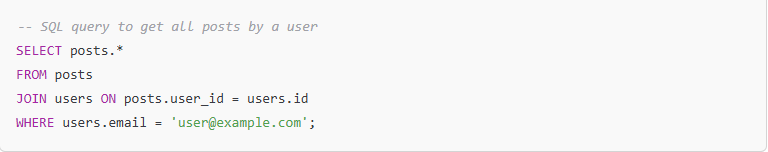
Using JavaScript with Supabase client:

Firebase (NoSQL – using Firestore)
Firestore has no built-in joins, so you need to do it in two steps:
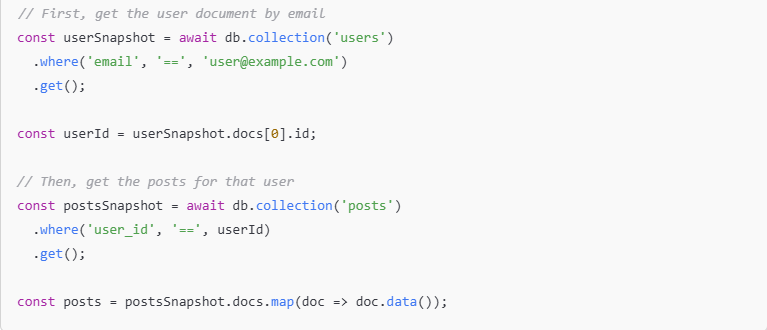
Comparison of authentication using Supabase and Firebase
Here’s a comparison of authentication using Supabase and Firebase, explained with simple example code.
Supabase Authentication
Supabase provides built-in auth using email/password, OAuth (Google, GitHub, etc.), and magic links.
Sign Up (Email & Password)
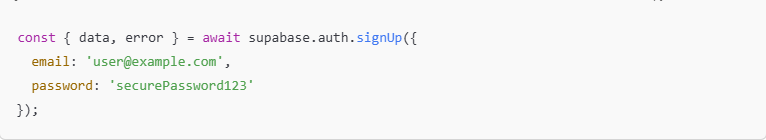
Sign In (Email & Password)
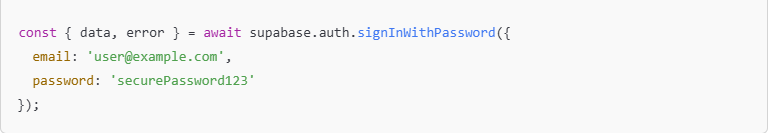
Get Current User
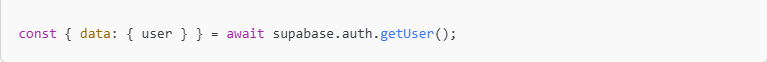
Firebase Authentication
Firebase Authentication also supports email/password, OAuth, and phone login.
Sign Up (Email & Password)
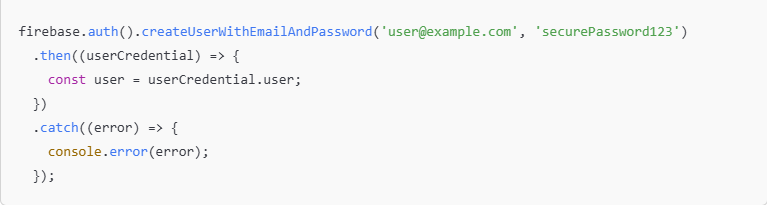
Sign In (Email & Password)
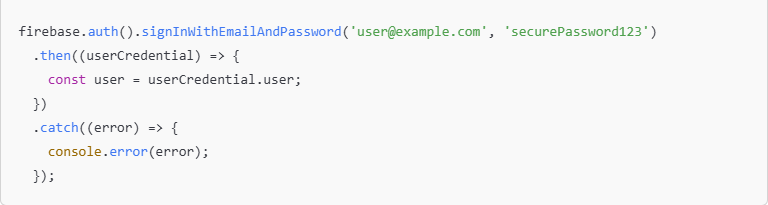
Get Current User

Supabase uses modern, async/await-based APIs that return data and errors.
Firebase uses promise-based methods that return a userCredential object.
Both offer secure and easy ways to handle login, signup, and user sessions.
Which is Better for a Realtime Apps Firebase or Supabase
Real-time apps need quick updates and stable performance. Firebase has long supported this with its Realtime Database and Firestore.
It automatically syncs data between devices and backend. Supabase handles real-time by using PostgreSQL’s replication and WebSockets.
This makes it strong for apps that need consistency and control over data models. Picking the better one depends on how the app uses real-time updates.
Firebase may be easier for beginners, but Supabase gives more flexibility.
Developer Experience with Supabase and Firebase
Working with a tool should feel smooth. Firebase offers a polished experience with detailed documentation, starter kits, and a reliable dashboard.
Supabase is also developer-friendly, with a clean interface and SQL editor that feels familiar to many.
Firebase’s ecosystem is tightly integrated, while Supabase is modular and open.
Some developers like Firebase’s ready-made tools, others enjoy how Supabase lets them build on their terms. Both platforms try to reduce effort but in different ways.
Firebase and Supabase Performance Compared
Speed and response time can shape the success of an app. Firebase scales well with high traffic and offers low latency through Google Cloud.
Supabase uses PostgreSQL, which performs well for structured data and complex queries.
Real-world performance depends on design, query patterns, and data volume. Firebase handles huge spikes smoothly but may have limitations with deep queries.
Supabase is consistent, especially when relationships between data tables matter. Each platform handles stress differently, and testing is key.
Pricing Comparison of Supabase and Firebase
Cost can shape a project’s future. Here is the Pricing Comparison of Supabase and Firebase in a clear table:
| Category | Supabase | Firebase |
| Free Tier | Yes, generous limits for database, auth, and storage | Yes, includes Firestore, Auth, Hosting, Functions |
| Database Usage | Based on disk storage and number of requests | Charged per read/write/delete and data stored (Firestore or Realtime DB) |
| Authentication | Free up to 50,000 monthly active users (MAUs) | Free up to 50,000 MAUs, then tiered pricing |
| File Storage | 5 GB included in free tier; then pay per GB | 1 GB included in free tier; then pay per GB |
| Functions / Serverless | Edge Functions billed based on compute and requests | Cloud Functions billed based on invocations, time, and memory used |
| Realtime Features | Included in usage (based on data changes/connection count) | Realtime Database and Firestore charge per GB stored + data transfer |
| Pricing Clarity | Simple and transparent pricing dashboard | Usage-based with complex cost estimation |
| Scalability Costs | Predictable scaling with transparent limits | Can become expensive with high reads/writes and large user base |
Use Cases for Firebase and Supabase
Firebase is often used for chat apps, mobile games, and apps that need push notifications.
Supabase is a good match for dashboards, admin panels, and apps with structured data.
Firebase’s real-time and hosting features help in rapid app launches. Supabase offers more control and is a better choice when the app needs advanced queries.
Use cases show how each platform solves problems in real projects. Matching your app’s purpose with the right tool brings better results.
Best Backend for Your App Firebase or Supabase
No platform is perfect, but some are better for specific app types. Firebase suits apps that grow fast and need global scalability.
Supabase is ideal when you need relational data and SQL access. Knowing your app’s direction will guide the choice.
If the focus is mobile-first with offline sync, Firebase wins. If the focus is web-first with advanced database logic, Supabase is better.
This choice shapes how the app scales, functions, and handles data.
Firebase vs Supabase in 2025
Technology changes quickly. By 2025, both Firebase and Supabase will have grown and improved.
Firebase continues adding tools like machine learning, while Supabase expands its open-source tools and database features.
Developers now have more control and better options than ever. Comparing these platforms in 2025 means looking at what they have become, not just where they started.
Their roadmaps show different paths, and your app needs will decide which one fits your future best.
Let Brandout Help.
Whether it’s Supabase vs Firebase, Brandout can help you pick the right backend for your goals.
We assist with setup, integration, and scaling, making sure your project runs smoothly from start to finish.
With our custom development expertise, you get tailored solutions that fit your business needs.
Let Brandout simplify your backend choices and boost your web development journey.
Final thoughts
Both Supabase and Firebase offer powerful solutions for backend development, but the right choice depends on your specific needs.
If you prefer an open-source, SQL-based approach with full control over your data, Supabase may be the better fit.
On the other hand, if you’re looking for a mature platform with deep integration into the Google ecosystem and robust real-time capabilities, Firebase stands out.
Consider your project’s scale, team expertise, and long-term goals when deciding.
Ultimately, both platforms are capable of supporting high-quality applications, your choice should align with the tools and flexibility your team values most.
Commonly Asked Uestions :
Which is best, Firebase or Supabase?
There’s no one-size-fits-all answer, Firebase is great for projects needing fast setup, real-time features, and strong mobile support, especially within the Google ecosystem.
Supabase is ideal for developers who want SQL, open-source flexibility, and full control over their database.
The “best” option depends on your project’s requirements and your team’s preferences.
Why is Supabase better?
Supabase is considered better in certain contexts because it’s open-source, uses PostgreSQL (a powerful, relational database), and offers greater control and transparency.
It’s especially appealing to developers who want to self-host, write raw SQL, or avoid vendor lock-in.
However, Firebase may still outperform it in areas like analytics, mobile SDKs, and real-time scalability.
Does Supabase replace the backend?
Yes, Supabase can replace much of the traditional backend.
It provides authentication, a PostgreSQL database, real-time updates, storage, and serverless functions, covering most backend needs for web and mobile apps.
However, for complex business logic or high-security applications, you might still need a custom backend layer.
Can I use Firebase and Supabase together?
Yes, you can use Firebase and Supabase together, though it requires careful integration.
For example, you might use Firebase Authentication with Supabase’s database, or Supabase’s storage with Firebase’s analytics.
However, mixing both platforms can increase complexity and is usually only recommended when you need specific features from each.
How Do Supabase and Firebase Compare on Pricing?
Firebase has a generous free tier but pricing can scale quickly with usage especially for Firestore reads/writes and Cloud Functions.
Supabase also offers a free tier and generally provides more predictable pricing, especially for database operations.
Supabase may be more cost-effective for apps with heavy relational data use, while Firebase can be more affordable for lightweight or small-scale apps.