A website often becomes the first place where people learn about a small business.
Whether someone hears about you through a friend, sees a post online, or finds you through a search, they usually visit your site before making a call or placing an order.
That visit plays a big role in shaping their first impression.
For many small business owners, setting up a site can feel like a big task, especially without a background in design or development.
But in reality, a simple setup is more than enough. A neat layout, clear wording, and useful sections are enough to help visitors understand what you offer and how to reach you.
This article shares easy-to-follow design ideas for the main pages every small business site should include.
With the right setup, your website can help people find you, trust you, and choose your service without confusion.
Key Web Page Design Ideas for Small Business Owners
Here are some web design ideas that focus on clarity, simplicity, and real user needs.
Each section is crafted to help small business owners present their services in a clean and effective way.
Start With a Simple and Direct Homepage
The homepage should instantly tell visitors who you are and what you offer.
Keep the layout clean and avoid overwhelming users with too much text or too many options.
A short, clear sentence that describes your business should appear at the top.
Include a bold button that invites users to take action, such as “Get a Quote” or “Book Now.”
Navigation should be minimal, showing only the most important links, like About, Services, or Contact.
Trust-building elements like reviews or certifications can also be included near the top to make a positive impact.

Tell a Real Story on Your About Page
The About page helps you share your background and connect with visitors on a personal level.
Instead of writing a formal company description, share why you started your business and what matters to you.
Mention who your customers are and how you aim to help them. Personal photos of yourself or your team help add connection.
The tone should feel real and friendly, not corporate or scripted. This page builds trust more than most business owners realize.
Explain Your Services in a Clear and Friendly Way
For service-based businesses, your service page should be simple and helpful.
Each service should be explained in a few short sentences. Instead of just listing what you offer, briefly describe what the customer gets and how it helps them.
You can include icons or small graphics to visually break things up. Pricing and timelines can be added if relevant.
A small FAQ at the bottom can help answer common questions before people contact you.
Each section should have a clear option to take action, like sending a message or scheduling a call.
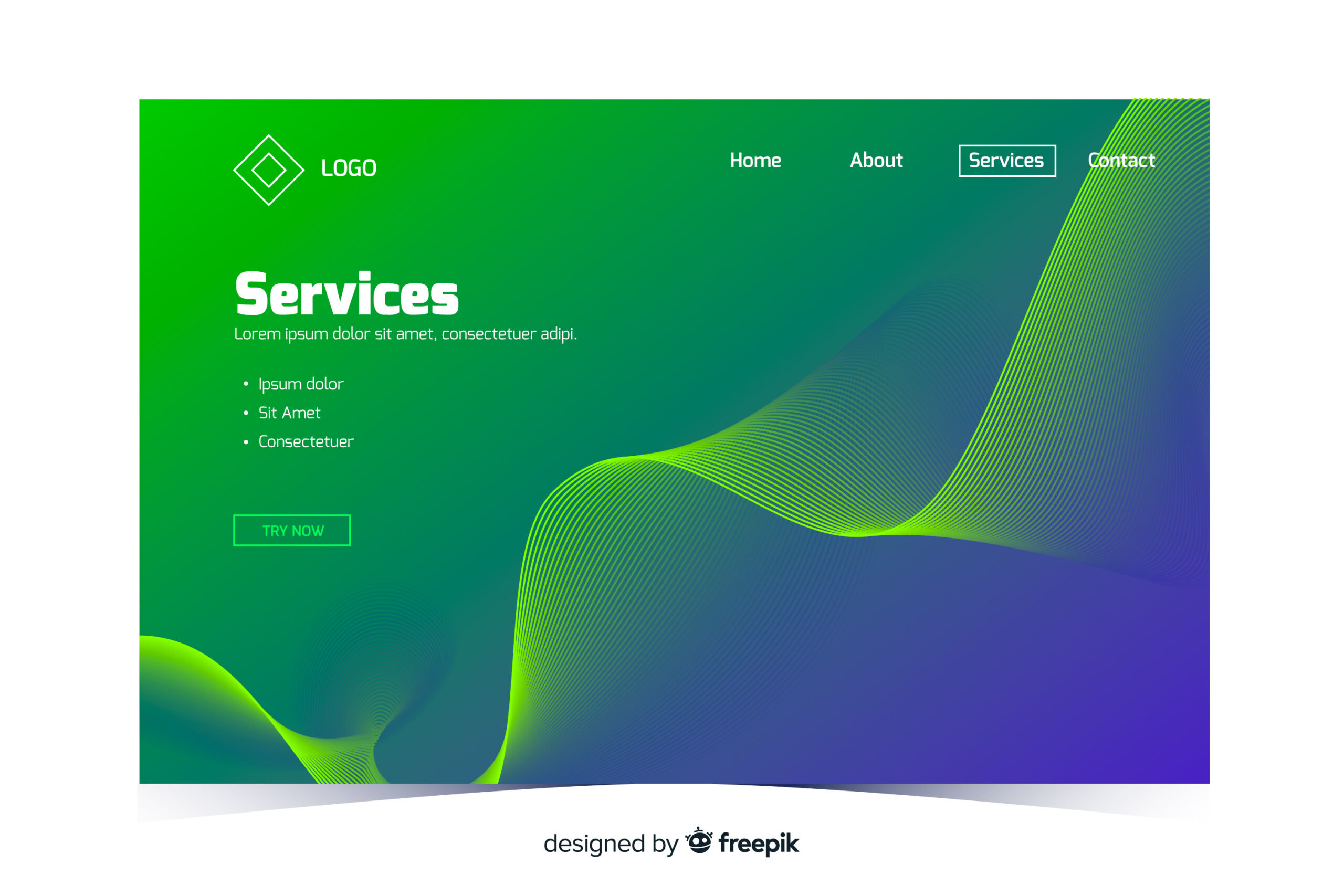
Keep Product Pages Clean and Focused
If you sell products, keep your product pages focused on one item at a time.
Use high-quality photos that clearly show the item, and avoid clutter.
A short, honest product name, a few clear features, and a visible “Buy Now” button are often all you need.
If customer reviews are available, display them below the product section. Keep the layout clean by skipping long paragraphs or unnecessary elements.
Mobile users should be able to scroll and buy with ease.
Make Contact Easy Without Friction
Many small businesses lose customers simply because people can’t find how to get in touch.
Your contact page should be short and useful. A basic form with three or four fields is enough.
Show your phone number and email address in a way that can be tapped on mobile devices.
If you use WhatsApp for business, include a direct link to start a chat. If your business has a physical location, show a map and mention your hours.
Keep everything clear and avoid any unnecessary steps.
Useful Extras That Make a Difference
After the main pages, there are a few helpful sections that many small businesses forget but can increase trust and keep visitors engaged.
Customer feedback adds proof that others trust your service or product. You can show 3–4 honest reviews with names and photos. A testimonial slider also works well if you want to save space.
You can include FAQ sections on your homepage or service pages to address common questions. These help answer common doubts before someone even contacts you. For example, “What’s your refund policy?
Newsletter signup forms are optional but helpful if you want to share updates, discounts, or new services. Keep the form short and simple.
Live chat or WhatsApp buttons can make your site feel active and easy to use, especially for visitors who need help before buying or booking.
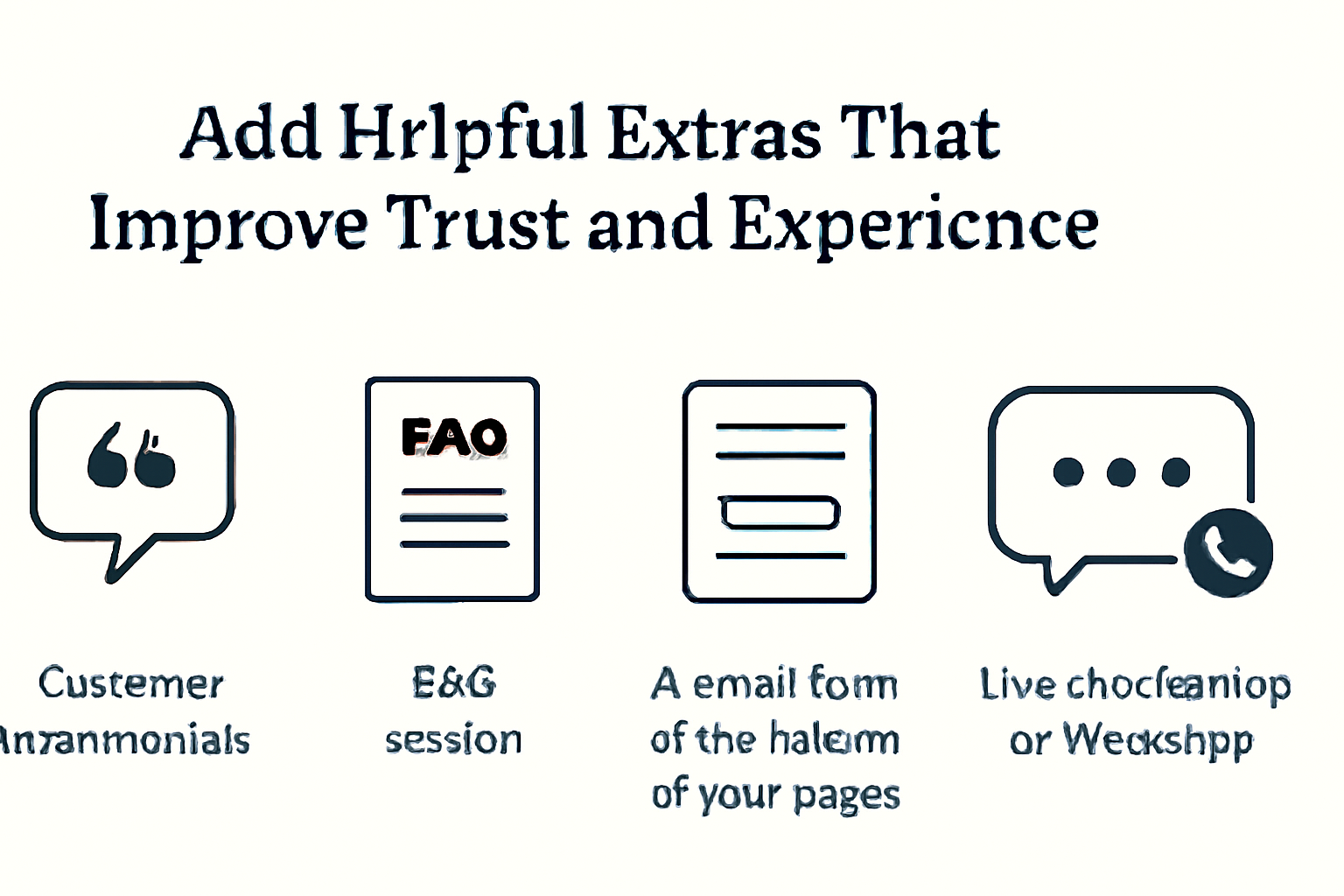
Keep Everything Clean, Consistent, and Fast
No matter how beautiful your website looks, it would not help if it’s slow or hard to read.
Make sure your website loads quickly, especially on phones. Use large, readable fonts and avoid color combinations that are too bright or too dull.
Stick to two or three main colors that match your brand style. Use spacing between sections so the design feels open and relaxed.
And test the site yourself; open every page on your phone, click every button, and fix anything that feels confusing.
Consistency across pages makes your website look more professional, even if it’s a small site.
How can Brandout help design your small business site?
Brandout offers professional WordPress website design services that suit the needs of growing small businesses.
Each site is built with a focus on clean structure, user-friendly navigation, and mobile responsiveness.
We ensure fast loading speed, strong visual clarity, and easy-to-manage content layouts.
Our goal is to help you present your services clearly and guide visitors toward action.
Wrapping Up
Small businesses don’t need flashy or complex websites. What matters is clear communication, fast loading, and making it easy for the visitor to take the next step.
Whether your goal is to get more calls, book appointments, or sell products, your website should guide people toward that action without any confusion.
Use these ideas as a starting point. Build each page with your customer in mind.
A small business website that is honest, simple, and well-organized can work better than any big-budget design.
Frequently Asked Questions;
What should a small business website include?
A small business website should include a clear homepage, an about section, service or product pages, contact information, and trust elements like testimonials or reviews.
These help visitors understand your offer and take the next step easily.
How can good web design help small businesses grow?
A well-designed website can help attract more customers, explain services clearly, and improve conversions.
It also supports your marketing efforts by being easy to find, navigate, and share online.
What platform is best for building a small business website?
WordPress is a popular choice for small businesses because it’s flexible, easy to manage, and works well for service pages, blogs, and contact forms.
It also allows room to grow as your business expands.




