Mobile apps have become an essential part of daily life, and many of them handle highly sensitive information such as banking details, medical records, or personal identity data.
With cyberattacks on the rise, protecting this data is critical to ensure user trust and avoid legal consequences.
Poor security practices can lead to breaches, financial losses, and reputational damage.
In this article, we’ll cover 15 practical security measures every developer should implement to keep mobile apps safe from potential threats.
Why is mobile app security important for sensitive data?
Mobile app security is crucial because most apps handle highly sensitive data, including financial details, personal information, and even health records.
If this data falls into the wrong hands due to weak security practices, it can lead to identity theft, financial fraud, and reputational damage for both users and businesses.
Cybercriminals actively exploit vulnerabilities in mobile applications through techniques like man-in-the-middle attacks, reverse engineering, and API exploitation.
A single breach can result in massive losses and legal penalties, especially under regulations like GDPR or HIPAA.
Strong security not only protects users from cyber threats but also builds trust and credibility for your app.
Without robust measures like encryption, authentication, and secure coding, you risk compromising user privacy and damaging your brand.

Essential Security Measures for Mobile Apps
Below are some proven security practices for mobile apps handling confidential information. Implementing these measures strengthens protection against cyber threats.
1. Use Strong Encryption
Encryption serves as the primary safeguard against data breaches. Sensitive information should never be stored or transmitted in plain text.
Use industry-standard algorithms like AES-256 for data at rest and TLS 1.3 for data in transit.
This guarantees that intercepted data stays completely unreadable to attackers.
Avoid using outdated encryption protocols such as SSL, which are vulnerable to attacks.
Additionally, never hard-code encryption keys in your code. Instead, store them securely using the platform’s key management system, like Android Keystore or iOS Keychain.
Strong encryption significantly reduces the risk of unauthorized data access.
2. Implement Secure Authentication
Authentication is the gateway to your app, so it must be secure.
Use multi-factor authentication (MFA) to strengthen security with an additional layer beyond passwords.
Encourage users to create strong passwords and use hashing algorithms like bcrypt for storing credentials.
Never store passwords in plain text. Account lockouts after repeated failed attempts can prevent brute-force attacks.
Biometrics such as fingerprint or facial recognition can further strengthen authentication, but ensure these features are backed by secure system APIs.
By focusing on robust authentication measures, you make it harder for attackers to compromise user accounts.
3. Secure APIs
APIs are often the primary channel for data exchange between the app and server, making them a common target for attackers.
Always use HTTPS for API communication to protect data in transit. Apply strong authentication for API requests using OAuth 2.0 or API keys.
Validate every input and output to prevent injection attacks like SQL injection or XML attacks.
Avoid exposing unnecessary endpoints and implement rate limiting to protect against abuse.
Regularly audit and update your API security practices because any vulnerability here can compromise the entire app and its sensitive user data.
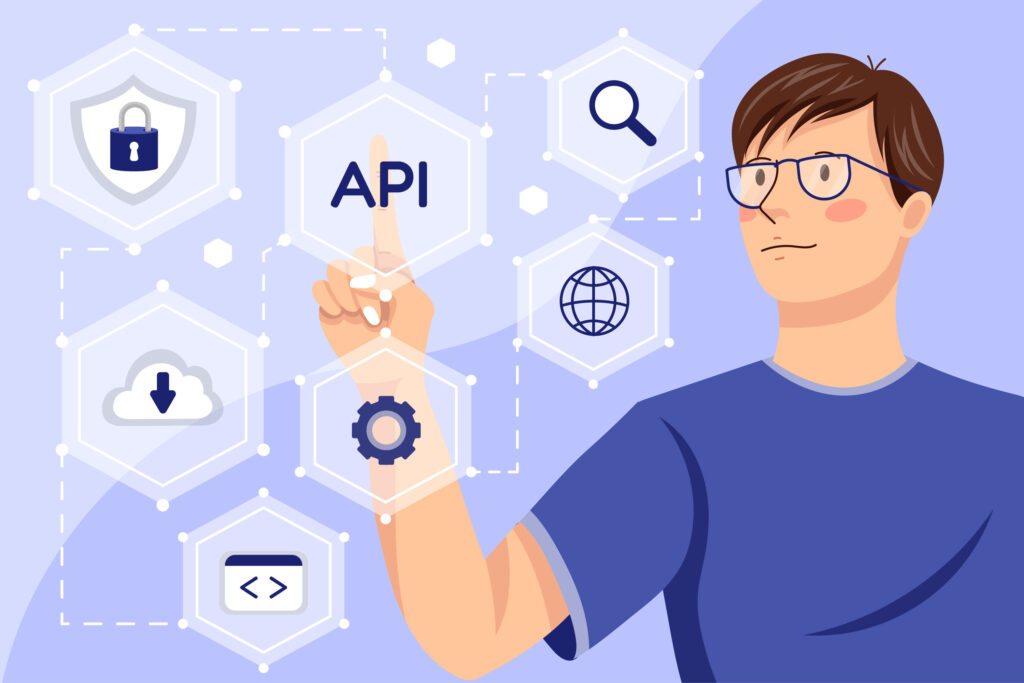
4. Minimize Data Storage
Storing unnecessary user data increases risk. Collect only the information your app truly needs for functionality.
Avoid storing sensitive data like passwords, payment details, or personal identifiers on the device unless absolutely required.
If you must store some data, encrypt it and keep it in a secure container. Implement automatic data deletion for temporary files and cached data.
The principle of data minimization not only enhances security but also improves compliance with privacy regulations like GDPR.
By reducing the amount of stored data, you significantly lower the chances of sensitive information being leaked in case of a breach.
5. Regular Security Updates
Hackers constantly develop new attack techniques, so your app’s security should never be static.
Release regular updates to patch vulnerabilities in your code and third-party libraries.
Automate vulnerability scanning and apply security patches promptly.
Outdated components, especially libraries, are among the most exploited attack vectors in mobile applications.
A strong update strategy not only keeps your app secure but also improves user confidence.
Notify users to update immediately when critical security patches are released.
Treat security updates as an ongoing process rather than a one-time task to keep ahead of cyber threats.
6. Protect Local Storage
Local storage is a weak point in many apps. Avoid storing sensitive information in plain text files, shared preferences, or unencrypted SQLite databases.
Instead, use platform-provided secure storage solutions such as the iOS Keychain or Android Keystore.
These systems are designed to keep encryption keys and sensitive data safe from unauthorized access.
Additionally, disable app backups for sensitive data to prevent leaks through cloud backups.
If your app handles confidential data, consider implementing secure containers for storage.
Protecting local storage ensures that even if a device is stolen or compromised, sensitive data remains inaccessible.

7. Apply Code Obfuscation
Attackers often reverse-engineer apps to find security flaws, access API keys, or modify app behavior.
Code obfuscation makes this process significantly harder by transforming readable code into a difficult-to-understand format without altering its functionality.
Use tools like ProGuard or R8 for Android and similar solutions for iOS to obfuscate your code.
In addition to obfuscation, remove debugging information and disable logs in the production version of the app.
While obfuscation is not a complete defense, it adds a barrier, increasing the effort required for attackers to compromise your application.
8. Perform Regular Security Testing
Conducting security testing is essential for finding vulnerabilities before attackers exploit them.
Conduct penetration tests, vulnerability scans, and code reviews regularly.
Automated tools can help detect common issues like insecure API calls or misconfigured permissions, but manual testing is essential for uncovering advanced threats.
Simulate real-world attack scenarios to ensure your app can withstand them.
Make security testing an ongoing part of your development cycle rather than a final step before release.
Continuous testing helps ensure that new features or updates don’t introduce security vulnerabilities into the system.
9. Implement Session Management
Proper session management protects users from hijacking attacks. Always use session tokens instead of storing login credentials.
Set short session timeouts, especially for apps handling financial or personal data, and automatically log out users after inactivity.
Secure tokens with encryption and never expose them in URLs. Additionally, ensure that session data is invalidated immediately after logout to prevent reuse.
Session fixation and replay attacks can compromise user accounts if these measures are ignored.
Strong session management improves overall user safety and protects sensitive transactions from unauthorized access.

10. Prevent Data Leakage
Unintended data leakage can occur through logs, screenshots, or backups.
Disable screenshot capture for sensitive screens like payment or authentication pages.
Avoid storing sensitive information in system logs or crash reports, as these may be accessed by other apps or during debugging.
Additionally, prevent unencrypted app data from being backed up to the cloud.
Implement strict controls to ensure sensitive information is not exposed to unauthorized applications or processes running on the device.
Actively monitoring and reducing data leakage points significantly minimizes the risk of sensitive information exposure.
11. Validate All Inputs
Weak input validation is a leading cause of many security breaches.
Attackers often exploit weak validation to inject malicious code or execute unauthorized actions.
Validate all inputs on both the client and server sides to prevent attacks such as SQL injection, XSS, or buffer overflow.
Never trust client-side validation alone, as it can easily be bypassed. Sanitize all user-provided data before processing or storing it.
Strong input validation acts as a primary shield against multiple security threats and helps maintain the integrity and safety of your mobile application.
12. Use Certificate Pinning
Man-in-the-middle (MITM) attacks are a real threat to mobile apps communicating with servers.
Certificate pinning mitigates this risk by allowing the app to trust only a specific certificate or public key for the server.
Even if a hacker installs a fraudulent certificate on the user’s device, the app will reject it.
Implement certificate pinning carefully and update it whenever certificates are renewed.
While it requires additional effort during development and maintenance, this measure adds a robust layer of security against interception and ensures the confidentiality of sensitive user data.

13. Secure Push Notifications
Push notifications are a convenient way to keep users informed, but they should never include sensitive data like passwords, OTPs, or account details.
Notifications can appear on lock screens or be intercepted by malicious apps.
Always keep the message generic and prompt users to open the app for details instead of revealing critical information in the notification itself.
Additionally, ensure secure communication between your server and push notification services.
Treating push notifications as a potential security risk can prevent you from unintended exposure of sensitive data to unauthorized parties.
14. Control Third-Party Libraries
Third-party libraries can introduce vulnerabilities if not managed properly.
Only use libraries from trusted sources and verify their authenticity before integration.
Regularly check for security updates and remove unused libraries to reduce the attack surface.
Monitor vulnerability databases to stay informed about risks associated with the libraries you use.
Avoid blindly relying on outdated dependencies because they often contain exploitable flaws.
Keeping third-party components secure is just as important as securing your own code since attackers frequently target these weaker links in the software supply chain.
15. Comply with Privacy Regulations
Compliance with privacy regulations like GDPR, HIPAA, or CCPA is mandatory for apps handling personal or medical data.
These laws require transparent data collection practices, secure storage, and user consent for processing information.
Provide a clear and concise privacy policy that explains how data is used and stored.
Additionally, offer users the ability to delete their data upon request. Failure to comply can result in heavy fines and reputational damage.
Prioritizing regulatory compliance not only improves security but also builds user trust and demonstrates a commitment to ethical data handling.

Do you need help securing sensitive information in your app?
If yes! At Brandout, we specialize in building secure mobile applications with advanced encryption, safe API integration, and robust authentication systems.
Our mobile app development service ensures that your app is not only feature-rich but also compliant with the highest security standards, protecting sensitive user data.
Final Thoughts
Securing mobile apps that handle sensitive data requires a combination of robust technical measures, regular maintenance, and compliance with industry standards.
Implementing all these practices outlined above helps protect user information, reduce vulnerabilities, and ensure long-term trust in your application.
Security should never be treated as an afterthought; it’s an ongoing process that evolves with new threats and technologies.
A secure app is not just about user safety; it’s about safeguarding your brand’s reputation in an increasingly connected world.
Most Asked Questions:
What is the best way to encrypt data in mobile apps?
The most reliable approach is using AES-256 encryption for data stored on the device and TLS 1.3 for data transmitted over networks.
Avoid outdated protocols like SSL, and never hard-code encryption keys in the app.
Store keys in secure environments such as Android Keystore or iOS Keychain for maximum safety.
How can I protect APIs in mobile apps?
APIs are a major entry point for attackers, so always enforce HTTPS and implement authentication using OAuth 2.0 or API keys.
Validate all input and output to prevent SQL injection or malicious payloads. Also, implement rate limiting and strict access controls to stop abuse and prevent unauthorized data access.
Should mobile apps store sensitive data locally?
Whenever possible, avoid storing sensitive data locally on the device.
If storing is necessary, encrypt the data and use secure storage options like Android Keystore or iOS Keychain.
Never keep confidential information in plain text or shared preferences, as these can be accessed by malicious apps or rooted devices.
What are common mistakes developers make with app security?
Some common mistakes include storing user credentials in plain text, using weak or outdated encryption methods, neglecting API security, and failing to update libraries or dependencies.
Another major error is relying solely on client-side validation, which attackers can easily bypass. Regular testing and secure coding practices can prevent these issues.




