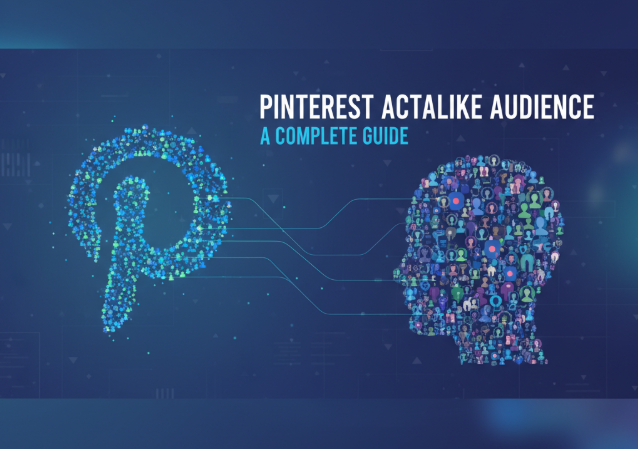Pinterest has evolved from a simple visual discovery platform to a powerful advertising channel for businesses. One of its most effective targeting features is the Actalike Audience.
This tool allows advertisers to reach new users who behave similarly to their existing high-value audiences.
If you are familiar with Facebook’s Lookalike Audiences, Pinterest’s Actalike Audience works on a similar principle but tailored to Pinterest’s unique ecosystem.
This comprehensive guide explains what Actalike Audiences are, how they work, how to create them, and how to use them strategically to drive better results from your Pinterest ad campaigns.
What Is a Pinterest Actalike Audience?
An Actalike Audience is a group of Pinterest users who share similar behaviors and characteristics with an existing audience you have defined.
Pinterest analyzes data such as interests, engagement patterns, and purchasing behavior to find users who “act alike” to your best customers or site visitors.
In simple terms, instead of guessing which new users might be interested in your business, Pinterest does the heavy lifting to find new people similar to your current high-value audience.
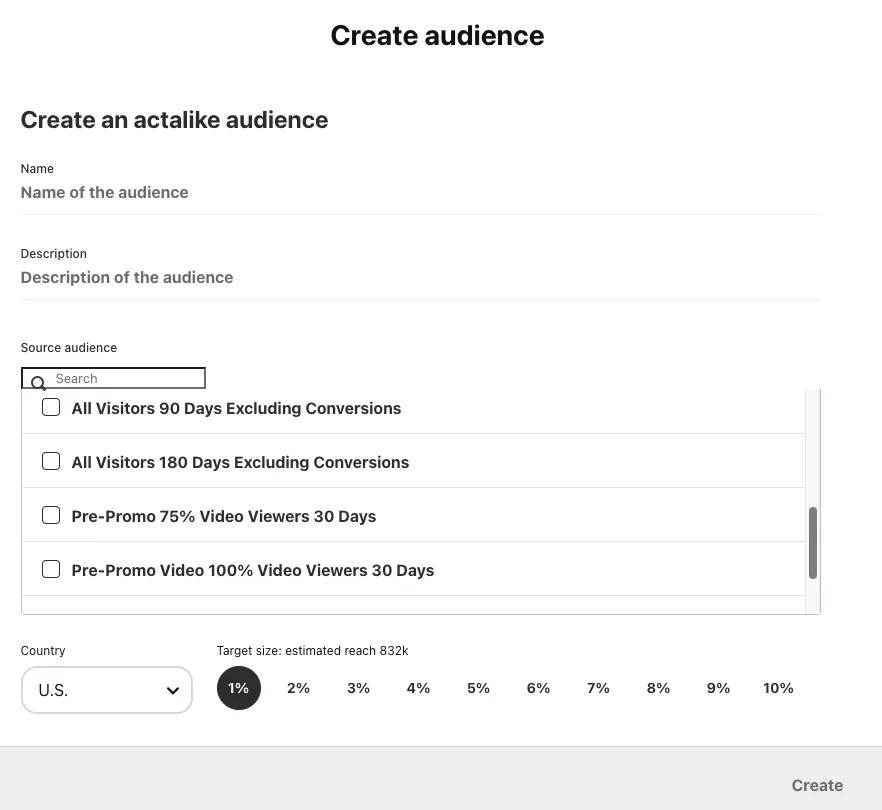
Why Pinterest Actalike Audiences Matter?
Reaching the right audience is the biggest factor in advertising success on Pinterest. Actalike Audiences help you:
- Expand your reach beyond your existing followers and customers.
- Target users with a higher likelihood of conversion.
- Reduce wasted ad spend by focusing on people similar to your best customers.
- Scale campaigns without sacrificing relevance.
For example, suppose you have an audience of customers who purchased a product from your online store. In that case, Pinterest can find more users who behave similarly, increasing your chance of generating more sales.
How Pinterest Builds Actalike Audiences?
Pinterest uses data from your source audience to build an Actalike Audience. The platform analyzes behavioral and demographic signals such as:
- Interests and categories pinned
- Engagement with similar content
- Past interactions with your pins or website
- Device and location data
This allows Pinterest to identify patterns and create a new audience segment of people who are most like your original audience.
Types of Source Audiences You Can Use
To create an Actalike Audience, you first need a source audience. Pinterest allows you to create source audiences based on:
- Customer Lists: Email addresses or phone numbers you upload.
- Website Visitors: Users who visited your site after you installed the Pinterest Tag.
- Engagement Audiences: Users who engaged with your pins or ads on Pinterest.
- Mobile App Activity: Users who took specific actions in your app (if you have the Pinterest SDK integrated).
The stronger and larger your source audience, the better Pinterest can build an effective Actalike Audience.
Steps to Create an Actalike Audience on Pinterest
Step 1: Set Up a Business Account
You need a Pinterest Business account to access ad features like Actalike Audiences. Convert your personal account to a business account if you haven’t already.
Step 2: Install the Pinterest Tag
The Pinterest Tag is a small piece of code you add to your website. It tracks conversions and site behavior, which helps Pinterest identify high-value visitors.
Without the Tag, you can’t fully leverage website-based Actalike Audiences.
Step 3: Create a Source Audience
Go to Ads > Audiences in your Pinterest Business dashboard. Choose from one of the following:
- Upload a customer list.
- Create an audience of website visitors based on specific events (like Add to Cart or Purchase).
- Create an engagement audience from people who interacted with your content.
Make sure your source audience has at least 100 users for Pinterest to build an Actalike Audience effectively.
Step 4: Build Your Actalike Audience
Once your source audience is ready:
- Click Create Audience.
- Select Actalike Audience.
- Choose your source audience.
- Name your new Actalike Audience.
- Save it. Pinterest will start populating it, which may take up to 72 hours.
Step 5: Apply Actalike Audience to Campaigns
When creating a campaign or ad group, select your new Actalike Audience under targeting. Combine it with other targeting options (interests, demographics, keywords) for even more precision.
Best Practices for Using Pinterest Actalike Audiences
Use High-Quality Source Audiences
The quality of your Actalike Audience depends on your source. Use audiences that represent your most valuable customers or highest converters, not just random visitors.
Test Multiple Actalike Audiences
Create separate Actalike Audiences for different behaviors (e.g., purchasers vs. cart abandoners) and test them in different ad groups.
Adjust Campaign Goals
Match your campaign objective to your audience. For example, if you’re targeting an Actalike Audience based on purchasers, use a conversion objective instead of awareness.
Combine with Other Targeting
Layer Actalike Audiences with interest targeting or demographics to refine your reach. For example, target women aged 25–34 interested in home décor who are also in your Actalike Audience.
Use Creatives That Matches Audience’s Intent
Show visuals and copy that speak directly to the needs of this audience. Highlight benefits, social proof, or offers that your original audience responded to.
Important Metrics to Measure the Success of Actalike Audiences on Pinterest
Track these metrics to understand performance:
- Click-through rate (CTR)
- Cost per click (CPC)
- Conversion rate
- Return on ad spend (ROAS)
- Frequency and reach
Compare the performance of your Actalike Audiences against your other targeting methods to identify which delivers the best results.
Common Mistakes to Avoid
- Using Small Source Audiences: Pinterest recommends at least 100 users but larger audiences (1,000+) produce better results.
- Failing to Refresh Audiences: Keep your source audiences updated so your Actalike Audiences remain relevant.
- Overlapping Audiences: If you create multiple Actalike Audiences from similar sources, they may overlap, which can drive up costs.
- Ignoring Creative Testing: Even with perfect targeting, weak creative will hurt performance.
Advanced Tips for Actalike Audience Campaigns
Segment by Funnel Stage
Build different Actalike Audiences based on where customers are in your funnel. For example:
- Purchasers (bottom of funnel)
- Add-to-cart but didn’t purchase (mid-funnel)
- Website visitors (top of funnel)
This lets you tailor your messaging and offers.
Use Different Campaign Objectives
Run separate campaigns for awareness, consideration, and conversions using the same Actalike Audience to see where they respond best.
Retarget Combined With Actalike
Use retargeting for people who clicked your ad but didn’t convert, while simultaneously running Actalike campaigns to expand reach.
Experiment With Bidding Strategies
Test different bid strategies (automatic vs. custom bids) to see which yields the best cost per conversion for your Actalike Audience.
How Brandout Adv Can Help?
At Brandout Adv, we specialize in creating high-performing Pinterest campaigns. Our team can:
- Build strong source audiences from your customer data and website visitors.
- Create and manage Actalike Audiences that mirror your best customers.
- Design creative that resonates with Pinterest users.
- Optimize campaigns for conversions and ROI.
- Provide transparent reporting so you know exactly what’s working.
Being an online marketing company, we have helped multiple businesses scale their reach on Pinterest using Actalike Audiences effectively.
With Brandout Adv, you will get a tailored strategy that maximizes the power of Pinterest’s targeting tools.
Conclusion
Pinterest Actalike Audiences are a powerful way to reach new customers who behave like your best existing ones.
By using high-quality source audiences, testing different segments, and combining Actalike targeting with strong creative and clear objectives, you can expand your reach and improve your ad performance on Pinterest.
If you’re ready to grow your audience and drive more conversions through Pinterest advertising, Brandout Adv can help you plan, execute, and optimize Actalike Audience campaigns that deliver real results.
Most Asked Questions
What is the difference between Pinterest Actalike and Lookalike audiences?
Pinterest Actalike Audiences work similarly to Facebook Lookalikes but are built using Pinterest-specific behavior and interest data, making them more aligned with Pinterest user activity.
How big should my source audience be for Actalike targeting?
Pinterest requires at least 100 users, but a source audience of 1,000 or more yields stronger, more accurate Actalike Audiences.
Can I combine Actalike Audiences with interest targeting?
Yes, layering Actalike Audiences with interest or demographic targeting can improve precision and relevance for your campaigns.
How long does it take for an Actalike Audience to populate?
It usually takes up to 72 hours for Pinterest to fully populate and optimize a new Actalike Audience.
Do Actalike Audiences update automatically?
Yes, Pinterest automatically refreshes Actalike Audiences as your source audience data changes, keeping your targeting up-to-date.
Can Actalike Audiences help with conversions as well as awareness?
Absolutely, you can use Actalike Audiences at any stage of the funnel, including conversion-focused campaigns, as long as your source audience reflects that stage.
What creative works best for Actalike campaigns?
Creatives similar to what performed well with your original audience usually resonates best. Test different visuals and copy to find the highest performing ads.