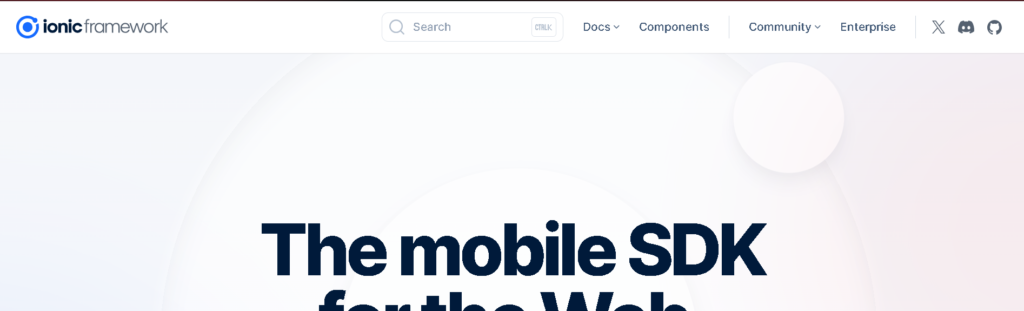A mobile app framework is a structured platform that provides developers with tools, libraries, and reusable components to streamline mobile app development.
It simplifies coding, reduces development time, and ensures apps function smoothly across iOS and Android. Choosing the right app development framework enhances performance, scalability, and user experience, making the process more efficient.
Top Mobile App Development Frameworks in 2025
Choosing the right framework is crucial for building high-performance mobile apps. Below are the top mobile app development frameworks in 2025 that offer robust features and seamless user experiences.

List of Top Mobile App Development Frameworks in 2025
Flutter
Flutter, developed by Google, is a popular cross-platform framework that uses the Dart programming language. It provides a rich set of widgets, a hot reload feature for faster development, and native-like performance.
Flutter supports Android, iOS, web, and desktop applications, making it ideal for multi-platform development with a single codebase.
Pros:
- Fast development with a single codebase
- Rich UI components and smooth animations
- High performance with near-native experience
Cons:
- Large app size
- Limited support for native modules
- Requires learning Dart
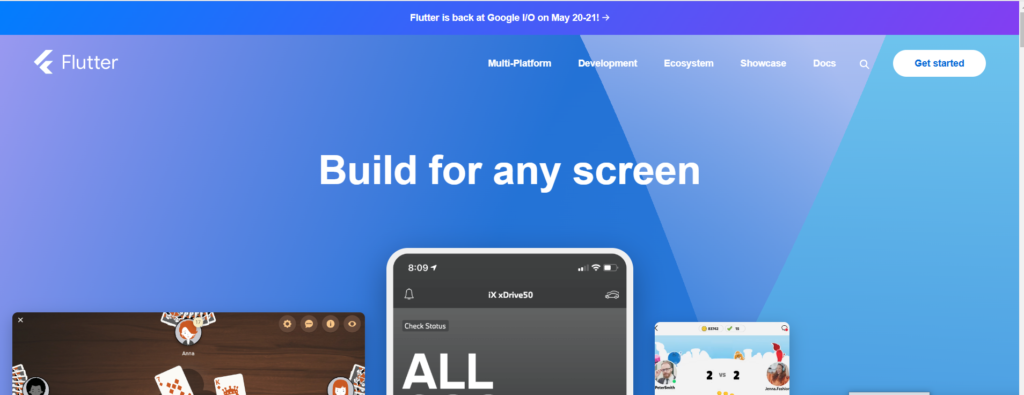
React Native
Meta’s React Native allows developers to build mobile apps using JavaScript and React. It offers native-like performance and strong community support.
With reusable components and hot reloading, it enables efficient development. React Native is widely used for creating high-performance cross-platform applications, particularly for businesses and startups seeking scalability.
Pros:
- Uses JavaScript, making it beginner-friendly
- Large developer community and third-party libraries
- Hot reload speeds up development
Cons:
- Performance lags in complex applications
- Native modules may require extra work
- UI inconsistencies across platforms

SwiftUI
SwiftUI is Apple’s native UI framework for developing iOS, macOS, watchOS, and tvOS applications. It offers a declarative syntax, real-time previews, and seamless integration with Swift.
SwiftUI simplifies UI development by reducing boilerplate code while ensuring high performance and smooth animations, making it ideal for Apple ecosystem applications.
Pros:
- Native performance and seamless Apple ecosystem integration
- Less code with a declarative syntax
- Real-time preview feature
Cons:
- Limited backward compatibility with older iOS versions
- Less mature than UIKit
- Apple-only support
Kotlin Multiplatform
Kotlin Multiplatform enables developers to write shared business logic while maintaining native UI elements for Android and iOS. It reduces code duplication, improving efficiency while ensuring platform-specific optimizations.
This framework is gaining traction for enterprise-level applications that require flexibility, scalability, and better performance without compromising the native experience.
Pros:
- Code sharing while maintaining native UI
- Strong support for Android and iOS
- Scalable and efficient for large projects
Cons:
- Still evolving, with fewer third-party libraries
- Requires Kotlin expertise
- UI must be built separately for each platform
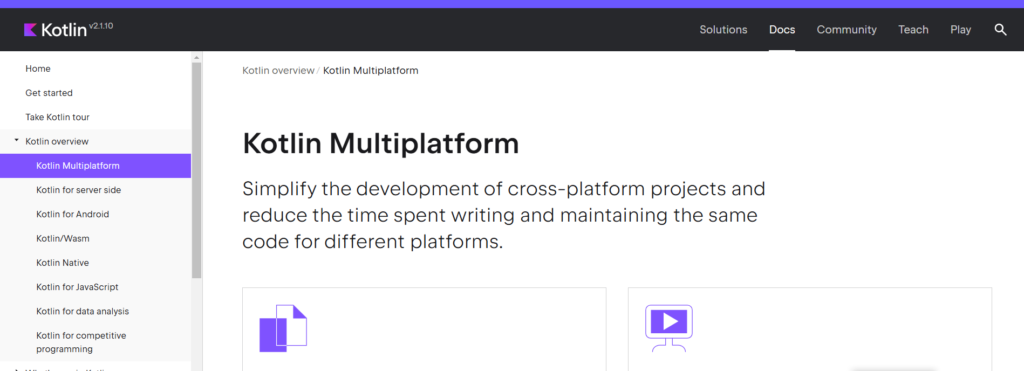
Xamarin (.NET MAUI)
Microsoft’s .NET MAUI (formerly Xamarin) is a cross-platform framework using C# and .NET. It allows developers to create applications for Android, iOS, Windows, and macOS with a single codebase.
It integrates seamlessly with Microsoft services like Azure, making it an excellent choice for enterprise applications and cloud-based solutions.
Pros:
- Strong Microsoft ecosystem integration
- Supports Android, iOS, macOS, and Windows
- Reusable C# codebase
Cons:
- Heavy framework, leading to larger app sizes
- Slower performance compared to native frameworks
- Learning curve for beginners
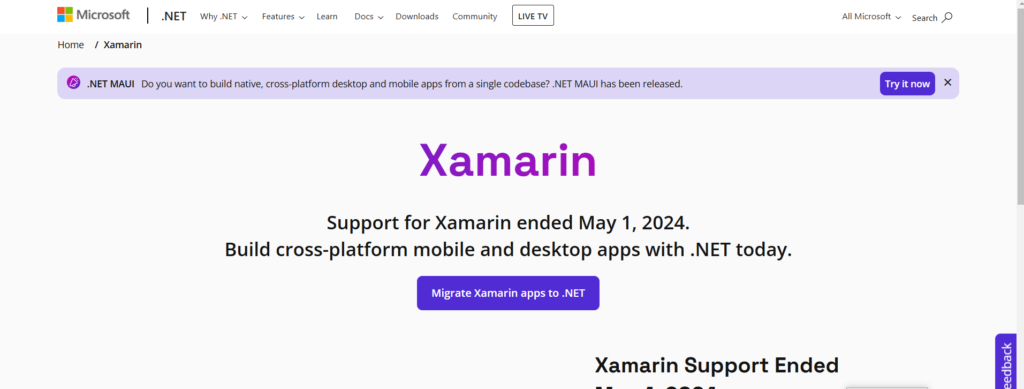
Ionic
Ionic is a hybrid mobile app development framework based on web technologies like HTML, CSS, and JavaScript.
It provides a library of pre-built UI components and works well with frameworks like Angular, React, and Vue. Ionic is ideal for progressive web apps (PWAs) and lightweight mobile applications with a web-first approach.
Pros:
- Uses web technologies (HTML, CSS, JavaScript)
- Fast development for hybrid and PWA apps
- Large plugin library for integrations
Cons:
- Not ideal for performance-heavy applications
- UI may not feel fully native
- Dependency on web technologies limits device capabilities
Apache Cordova
Apache Cordova is a hybrid app development framework that allows developers to use HTML, CSS, and JavaScript to create mobile applications.
It bridges web technologies with native functionalities through plugins, making it suitable for simple apps and prototypes. However, it may not offer the same performance as native frameworks.
Pros:
- Enables cross-platform development using HTML, CSS, and JavaScript
- Access to native device features via plugins
- Faster development with web-based technologies
- Large community support and extensive plugins
Cons:
- Slower performance compared to native apps
- Limited UI capabilities for complex designs
- Heavy reliance on third-party plugins
- Apps may face compatibility issues across devices
Sencha Ext JS
Sencha Ext JS is an enterprise-focused JavaScript framework for building mobile and web applications. It provides a vast collection of UI components, high-performance data handling, and robust tools for responsive app development.
Businesses that require complex data-driven applications prefer Sencha Ext JS for its scalability and enterprise-grade capabilities.
Pros:
- Comprehensive UI components for rich app development
- Cross-platform support for mobile and web apps
- High performance with optimized rendering
- Robust data management and MVC architecture
Cons:
- Steep learning curve for beginners
- Expensive licensing, making it less ideal for small projects
- Heavier app size compared to lightweight frameworks
- Limited community support compared to popular alternatives

Framework7
Framework7 is an open-source framework designed for developing mobile and web applications using HTML, CSS, and JavaScript. It offers a simple and flexible structure, making it ideal for building hybrid apps and PWAs.
Framework7 is best suited for developers who want to create apps with a native iOS or Android feel.
Pros:
- Easy to learn with HTML, CSS, and JavaScript support
- Native-like UI for iOS and Android apps
- Supports Vue.js, React, and Svelte for flexibility
- Built-in animations and components for faster development
Cons:
- Limited cross-platform capabilities compared to Flutter or React Native
- Not ideal for large-scale apps due to performance constraints
- Smaller community with fewer third-party plugins
- Requires Cordova or Capacitor for full native functionality
How to Select the Best Mobile App Development Framework?
Choosing the right mobile app development framework depends on factors like app requirements, platform compatibility, performance, and development speed. Here are key considerations:
- Project Requirements: Define the app’s features, complexity, and target audience to choose a framework that aligns with business needs.
- Platform Support: If you need an app for both iOS and Android, opt for cross-platform frameworks like Flutter or React Native. For platform-specific performance, use SwiftUI (iOS) or Kotlin (Android).
- Performance Needs: Native frameworks offer better speed, while cross-platform options provide flexibility. Consider frameworks like Flutter or Kotlin Multiplatform for optimal performance.
- Development Speed: If fast development is a priority, frameworks with hot reload features, like Flutter and React Native, can help.
- Budget and Resources: Evaluate available expertise and costs. If your team is skilled in JavaScript, React Native or Ionic might be better, while C# developers can use .NET MAUI.
- Scalability and Maintenance: Choose a framework with long-term support and a strong developer community to ensure continuous updates and maintenance.
Selecting the right framework ensures efficiency, cost-effectiveness, and high-quality app performance.
The Future of Mobile App Development Frameworks
Mobile app development frameworks are evolving rapidly, focusing on performance, scalability, and AI integration. Cross-platform frameworks like Flutter and React Native will dominate, offering seamless experiences across devices.
AI-powered development tools will enhance automation, reducing coding efforts. WebAssembly and PWAs may blur the line between mobile and web apps. 5G and edge computing will drive real-time, high-performance applications.
Native frameworks like SwiftUI and Kotlin Multiplatform will continue refining platform-specific experiences. Future frameworks will emphasize faster development cycles, better UI customization, and cloud-based integrations, making mobile app creation more efficient and innovative.

Why Cross-Platform Frameworks Are Dominating Mobile Development?
Cross-platform frameworks are becoming the top choice for mobile development due to their cost-effectiveness, faster development, and wider reach.
Businesses prefer frameworks like Flutter, React Native, and Kotlin Multiplatform as they allow developers to write a single codebase for both iOS and Android, reducing effort and costs.
With advancements in performance optimization and native-like UI, these frameworks now offer seamless user experiences. The rise of 5G, cloud integration, and AI-driven automation further enhances their capabilities.
As demand for rapid app deployment grows, cross-platform frameworks will continue to dominate, making mobile app development more efficient, scalable, and accessible.
Which Mobile App Development Frameworks Are Best for Beginners?
Beginners in mobile app development should start with beginner-friendly frameworks like Flutter, React Native, SwiftUI, Kotlin Multiplatform, and Ionic.
These frameworks offer easy learning curves, strong community support, and efficient development tools. Flutter and React Native allow cross-platform development with a single codebase, making them ideal for beginners.
SwiftUI simplifies iOS development with a declarative syntax, while Kotlin Multiplatform enables shared logic between Android and iOS. Ionic, using web technologies, is great for web developers transitioning to mobile.
Choosing the right framework helps beginners build apps faster while learning essential development concepts.

Comparing iOS and Android App Development Frameworks
Platform-Specific Frameworks
- iOS: Uses SwiftUI and UIKit, optimized for Apple devices with seamless integration.
- Android: Uses Jetpack Compose and Kotlin, offering flexible and modern UI development.
Cross-Platform Frameworks
- Flutter: Google’s framework supporting iOS and Android with a single Dart-based codebase.
- React Native: JavaScript-based, widely used for near-native performance on both platforms.
- Kotlin Multiplatform: Enables code sharing while maintaining native UI elements.
Performance & UI
- Native frameworks (SwiftUI, Jetpack Compose) provide better performance and deeper system integration.
- Cross-platform frameworks improve development speed but may have slight performance trade-offs.
Development Speed & Cost
- Cross-platform frameworks reduce cost and time by using a single codebase.
- Native development offers better optimization but requires separate codebases for iOS and Android.
Choosing between iOS, Android, or cross-platform frameworks depends on project requirements, budget, and target audience.
Brandout Can Help You Choose the Best Mobile App Development Frameworks
Choosing the right framework for mobile app development is crucial for performance and scalability. Brandout’s app development service helps you select the best framework based on your project’s requirements.
Whether you need a native or cross-platform app, Brandout ensures that your chosen framework will deliver a smooth user experience and meet your technical specifications.
Conclusion
Mobile app development frameworks have revolutionized the way apps are built, making development faster, more efficient, and cost-effective.
Cross-platform frameworks like Flutter and React Native dominate due to their ability to create apps for both iOS and Android with a single codebase.
Meanwhile, native frameworks like SwiftUI and Jetpack Compose provide optimized performance and seamless platform integration.
The future of mobile app development will continue to evolve with AI, 5G, and cloud-based solutions, enhancing efficiency and user experience.
Choosing the right framework depends on project requirements, budget, and target audience, ensuring a balance between performance, scalability, and development speed.
Most Asked Questions:
What is the best framework for mobile app development?
The best framework depends on your app’s requirements, budget, and target audience. Flutter is great for cross-platform apps with rich UI, while React Native offers JavaScript-based development.
SwiftUI (iOS) and Jetpack Compose (Android) provide native experiences but require separate codebases. Kotlin Multiplatform is another option for shared logic with native UI.
Is Flutter a framework or SDK?
Flutter is both a UI framework and an SDK (Software Development Kit) developed by Google. It provides a widget-based UI framework for designing apps and an SDK with tools for development, testing, and deployment. It enables cross-platform development using Dart programming language, offering a native-like experience across Android, iOS, web, and desktop.
Which platform is best for mobile app development?
Android has a larger global market share, making it ideal for reaching more users, while iOS apps generate higher revenue due to monetization potential.
Cross-platform frameworks like Flutter and React Native allow developers to build apps for both platforms simultaneously, saving time and development costs.
What is the mobile UI framework?
A mobile UI framework provides pre-built components and tools for designing app interfaces. Examples include Flutter, which offers a widget-based approach, SwiftUI for iOS, Jetpack Compose for Android, and React Native for JavaScript-based UI development. These frameworks simplify UI design and ensure a consistent user experience across devices.
Is Flutter made by Google?
Yes, Flutter is developed and maintained by Google. It was introduced to enable cross-platform app development with a single codebase for Android, iOS, web, and desktop applications.
Google continues to enhance Flutter with new updates, making it a powerful tool for building high-performance, visually appealing apps across multiple platforms.