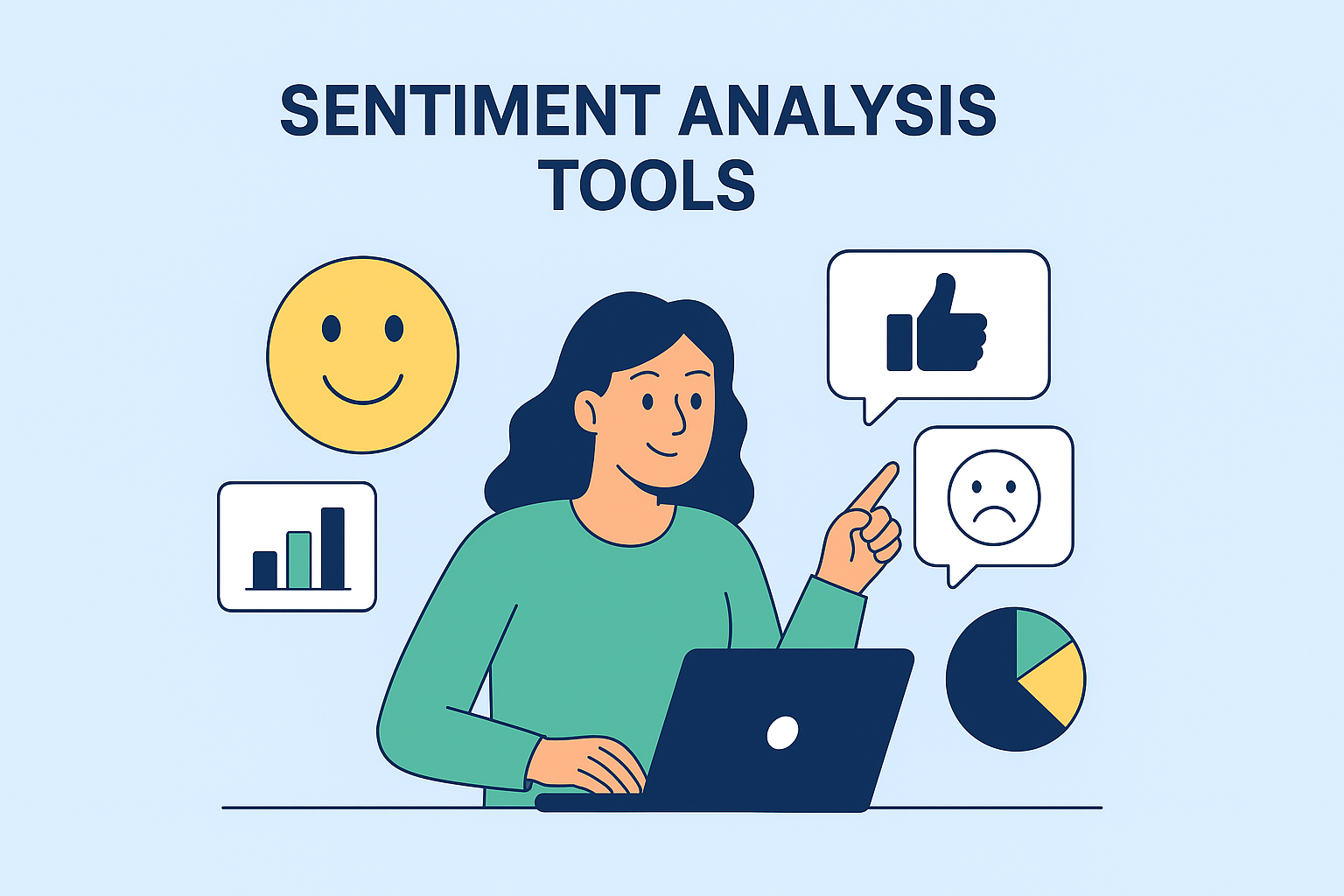Understanding how people feel about your brand, product, or campaign is critical for making smart decisions. Sentiment analysis tools scan text from reviews, social media, surveys, and other sources to gauge whether opinions are positive, negative, or neutral. This guide covers 15 free sentiment analysis tools, what they offer, and how they can help you improve your strategy.
What Is Sentiment Analysis?
Sentiment analysis (also called opinion mining) is the process of using artificial intelligence and natural language processing to detect the emotional tone of text. It classifies content from sources like social media posts, product reviews, surveys, and emails as positive, negative, or neutral, sometimes even tagging specific emotions such as anger or joy.
Businesses use it to quickly understand public opinion, track brand reputation, and guide decisions on marketing, product improvements, or customer support without manually reading thousands of comments.
15 Free Sentiment Analysis Tools
1. MonkeyLearn
MonkeyLearn is a no-code platform for text and sentiment analysis built for marketers, product teams, and analysts. It allows you to upload spreadsheets, connect apps, or call an API to classify and extract insights from text at scale without any programming.
Key Features:
- Pre-built sentiment, intent, and topic models.
- Drag-and-drop workflow builder with real-time dashboards.
- Integrations with Google Sheets, Zapier, Zendesk, Slack.
- Custom classifiers and extractors for niche use cases.
Pricing/Free Plan:
Free plan includes 300 queries/month with one model. Paid plans start at $299/month for higher limits, multiple models, and dedicated support.
Use Case:
A digital marketing team can pipe in survey responses and social comments to instantly see how sentiment changes after each campaign.
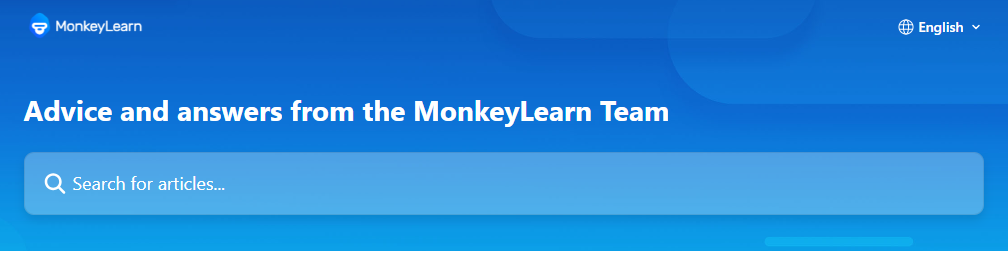
2. Lexalytics (Semantria)
Lexalytics is an enterprise-level text analytics and sentiment solution that runs on-premise or in the cloud. It’s designed for organizations needing high-volume, multilingual analysis with custom taxonomies.
Key Features:
- AI-driven sentiment scoring and theme detection.
- Entity extraction, intention detection, and summarization.
- Multilingual support and on-premise deployment for compliance.
- Customizable categorization and data pipelines.
Pricing/Free Plan:
Free demo and limited trial available. Pricing is customized for enterprise workloads and volume.
Use Case:
A large e-commerce brand can ingest millions of reviews in multiple languages to surface trending issues and localize messaging accordingly.
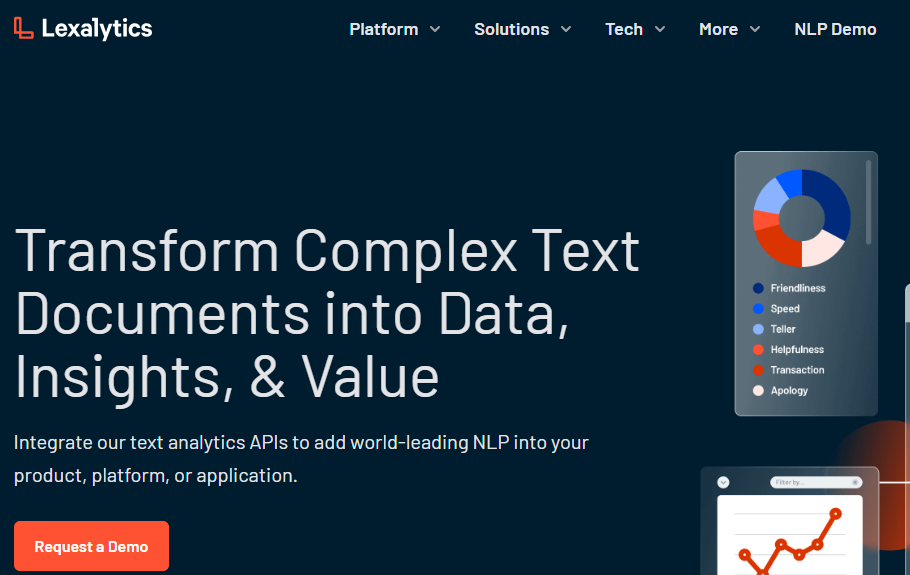
3. MeaningCloud
MeaningCloud offers an easy-to-use sentiment and text classification API with strong multilingual capabilities. It’s ideal for global brands or agencies.
Key Features:
- Detects polarity, subjectivity, irony, and agreement.
- Classifies topics and extracts entities.
- Handles over a dozen languages out of the box.
- SDKs and plug-ins for major platforms.
Pricing/Free Plan:
Free tier of 20,000 requests/month. Paid plans start at $99/month with higher limits.
Use Case:
A digital agency running campaigns in Europe can use MeaningCloud to monitor the sentiment of local social chatter in multiple languages at once.
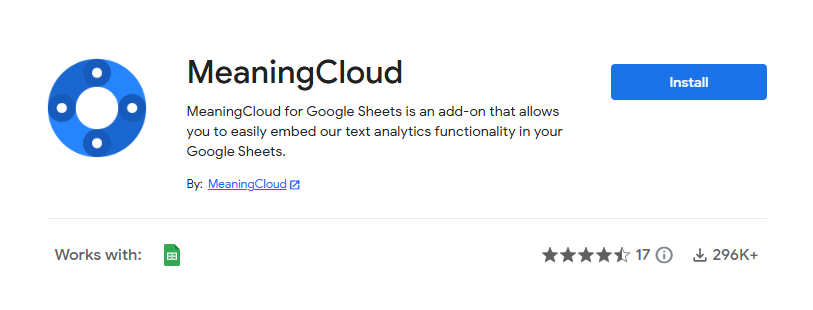
4. AYLIEN Text Analysis API
AYLIEN is a developer-friendly NLP API with sentiment, classification, summarisation, and entity detection. It’s best for teams wanting to embed analysis directly into apps.
Key Features:
- Sentiment analysis for documents or sentences.
- Entity and concept extraction.
- Text classification and summarization.
- RESTful API with client libraries.
Pricing/Free Plan:
Free plan includes 1,000 requests/day. Paid plans scale usage and add features.
Use Case:
A SaaS platform can integrate AYLIEN to automatically label user feedback tickets by sentiment and topic before routing to support or marketing.

5. ParallelDots Sentiment API
ParallelDots provides cloud-based sentiment and emotion analysis with a generous free tier. It’s known for its sarcasm detection.
Key Features:
- Sentiment scoring for text blocks.
- Emotion tagging (joy, sadness, anger).
- Sarcasm detection for social posts.
- Multiple language support.
Pricing/Free Plan:
Free tier offers 1,000 API calls/day. Paid plans start at $99/month.
Use Case:
A marketer can automatically score thousands of tweets about a new product launch to see not just positive vs. negative but also emotional tone.
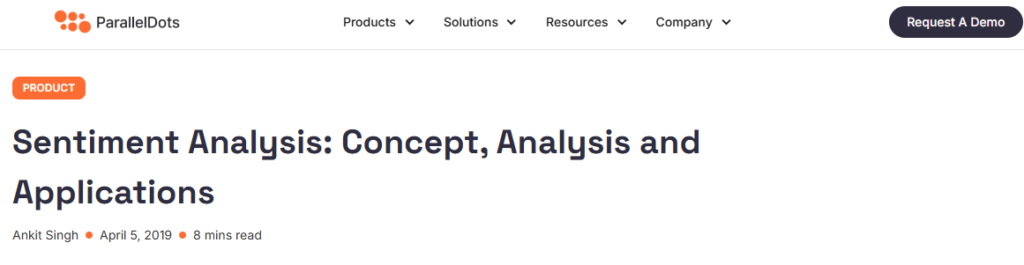
6. TextBlob (Open Source)
TextBlob is a Python library that simplifies NLP tasks. It’s popular with analysts and data scientists.
Key Features:
- Easy sentiment analysis and translation.
- Part-of-speech tagging and noun phrase extraction.
- Built on top of NLTK and Pattern for reliability.
- Great for rapid prototyping.
Pricing/Free Plan:
Completely free and open-source.
Use Case:
A digital marketer with basic Python skills can run quick sentiment checks on CSVs of reviews without paying for a SaaS tool.
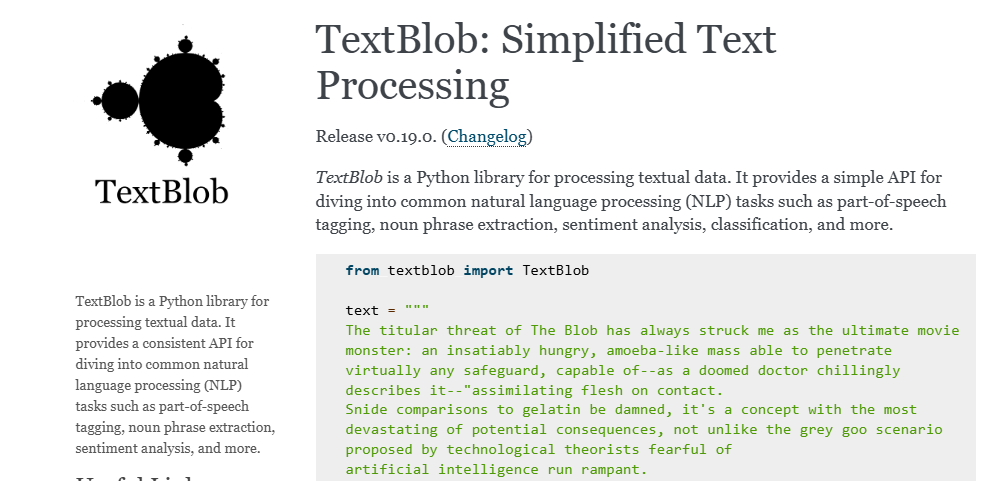
7. VADER Sentiment (Open Source)
VADER is a lexicon and rule-based sentiment analysis model tuned for social media.
Key Features:
- Handles emojis, slang, and punctuation emphasis.
- Outputs compound sentiment scores.
- Lightweight, no training required.
- Works well on short texts.
Pricing/Free Plan:
Free and open-source.
Use Case:
A social media manager can quickly evaluate sentiment on hashtags or comments using a simple script before deciding on responses.
8. Twinword Sentiment Analysis
Twinword offers an API with keyword-level sentiment scoring and multilingual support.
Key Features:
- Keyword and sentence-level polarity.
- Detects emotions and intent.
- Easy integration with apps or spreadsheets.
- Supports multiple languages.
Pricing/Free Plan:
Free plan includes 500 requests/month. Paid plans start at $19/month.
Use Case:
A small marketing team can plug Twinword into Google Sheets to score sentiment on customer surveys without coding.
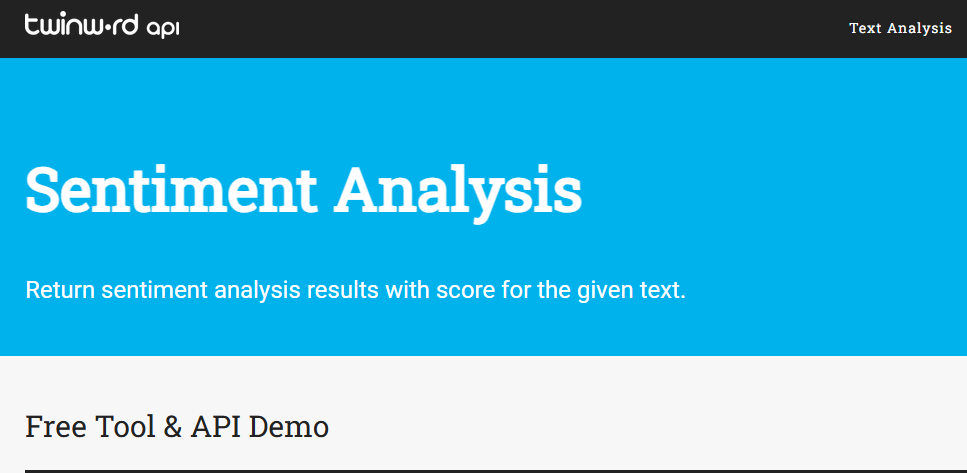
9. Repustate
Repustate focuses on multilingual sentiment analysis and even video content analysis.
Key Features:
- Sentiment and entity extraction for text, audio, and video.
- Industry-specific taxonomies (finance, healthcare, retail).
- On-premise or cloud deployment for compliance.
- High-volume API for enterprise.
Pricing/Free Plan:
Free trial available; custom pricing thereafter.
Use Case:
A multinational retailer can evaluate customer service call transcripts across regions and languages for quality control and marketing insights.
10. SentiStrength
SentiStrength is designed for short social web texts and is widely used in academia.
Key Features:
- Measures positive and negative sentiment separately.
- Handles slang, misspellings, and informal text.
- Supports multiple languages.
- Desktop and command-line versions.
Pricing/Free Plan:
Free for academic use; low-cost commercial license.
Use Case:
A researcher or small business can score thousands of Facebook comments to see the intensity of positive vs. negative reactions.
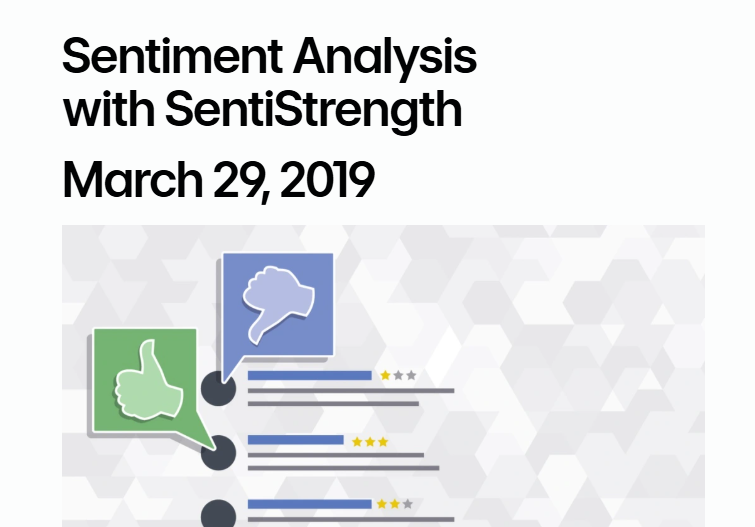
11. Google Cloud Natural Language API (Free Tier)
Google’s NLP API provides machine learning models for text analytics at scale.
Key Features:
- Sentiment, syntax, and entity analysis.
- Content classification for news, blogs, reviews.
- High scalability and reliability.
- Integrated with BigQuery and Data Studio.
Pricing/Free Plan:
Free usage up to 5,000 units/month; pay-as-you-go after.
Use Case:
A marketing analyst can run batch sentiment scoring on millions of support tickets stored in Google Cloud without building models from scratch.
12. Amazon Comprehend (Free Tier)
Amazon Comprehend is AWS’s NLP service for extracting insights from text.
Key Features:
- Sentiment, entities, key phrases, language detection.
- Real-time and batch analysis.
- Tight integration with other AWS services.
- HIPAA-eligible for sensitive data.
Pricing/Free Plan:
Free tier includes 50,000 units/month for the first 12 months; pay-per-use thereafter.
Use Case:
A marketing automation system hosted on AWS can tag and route incoming emails by sentiment automatically.
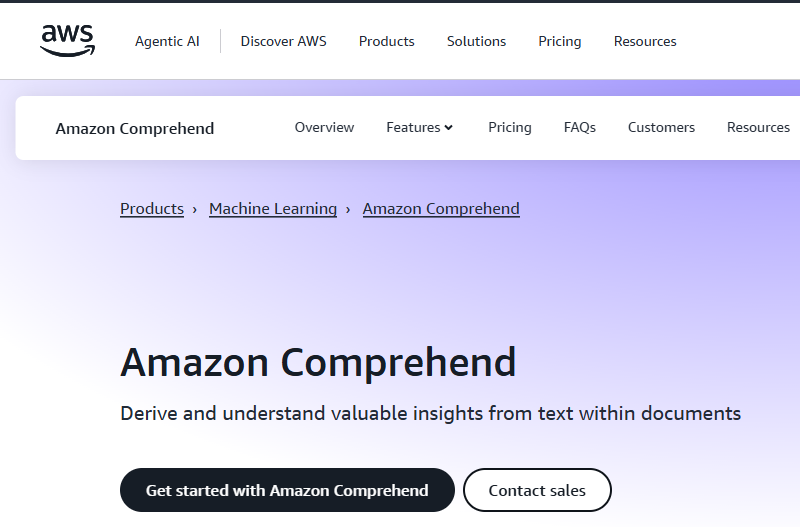
13. Hugging Face Sentiment Models
Hugging Face hosts a library of open-source transformer models for sentiment analysis.
Key Features:
- State-of-the-art accuracy using BERT/RoBERTa.
- Thousands of pre-trained models in many languages.
- Easy deployment via Python, Node, or hosted API.
- Fine-tuning for custom domains.
Pricing/Free Plan:
Free to download and run locally. Hosted Inference API has free and paid tiers.
Use Case:
A tech-savvy marketer can fine-tune a model on brand-specific data for custom sentiment scoring.
14. AFINN Lexicon
AFINN is a simple word list with sentiment scores from –5 to +5.
Key Features:
- Lightweight, easy to integrate.
- Works with many languages.
- Perfect for academic or hobby projects.
- No API keys required.
Pricing/Free Plan:
Free and open-source.
Use Case:
A developer can use AFINN as a baseline sentiment engine in a small web app or dashboard.
![]()
15. Chattermill Free Plan
Chattermill combines AI-powered sentiment and theme detection with dashboards to track customer experience.
Key Features:
- Unified dashboard of feedback from multiple channels.
- AI clusters themes and drivers of sentiment.
- Filters by product, region, or customer segment.
- Integrations with Slack, Zendesk, Salesforce.
Pricing/Free Plan:
Free plan with limited volume; paid plans unlock more data and advanced features.
Use Case:
A growing SaaS business can monitor NPS survey responses and see which features drive satisfaction or churn in one place.
Benefits of Free Sentiment Analysis Tools
Budget-Friendly
Free sentiment analysis tools are especially valuable for startups, freelancers, and small teams with limited budgets. They allow you to experiment with text analytics without upfront costs.
Many of these tools offer surprisingly generous free tiers, letting you run meaningful analyses before you ever need to pay. This lowers the barrier to entry and helps you test ROI before committing to a subscription.
Quick Setup
Most free tools are built with non-technical users in mind. They offer browser-based dashboards, plug-ins, or simple APIs that can be connected to social media accounts, spreadsheets, or CRMs in minutes.
This means you can start extracting insights almost immediately instead of waiting for IT or data scientists to build something custom.
Actionable Insights
By automatically categorizing text as positive, negative, or neutral, and sometimes tagging deeper emotions, these tools provide a real-time pulse on how people feel.
Marketers can spot emerging issues, adjust messaging, or identify satisfied customers to nurture, all before a campaign’s results are finalized.

Scalability:
Manual review of thousands of posts, reviews, or survey responses isn’t realistic. Even free sentiment analysis platforms use AI to process massive volumes of text quickly and consistently. This scalability lets small teams act like much larger ones, making data-driven decisions across channels and markets.
Tips for Using Sentiment Analysis Tools
- Combine multiple tools to validate results.
- Clean your data before analysis for better accuracy.
- Track sentiment trends over time instead of one-off snapshots.
- Segment results by product, region, or campaign.
How to Choose the Right Free Tool
- Integration Needs: Does it work with your CRM or analytics stack?
- Volume Limits: Check monthly API or text limits.
- Language Support: Ensure it handles your markets’ languages.
- Output Format: Look for dashboards or exportable data.
Common Challenges and How to Overcome Them
- Sarcasm & Context: AI still struggles with nuance. Consider tools with sarcasm detection.
- Multilingual Texts: Use platforms with proven language support.
- Data Privacy: Ensure the provider complies with your privacy requirements.
Brandout’s Digital Marketing Advantage
At Brandout, we use sentiment analysis to shape smarter digital marketing campaigns. Whether you’re a startup or a growing business, our team can help you interpret customer emotions and turn insights into action, driving better engagement, conversions, and loyalty.
Reach out to Brandout for data-driven marketing strategies that combine advanced tools with practical execution.
Most Asked Questions
How accurate are free sentiment analysis tools?
Free tools can be surprisingly accurate for basic positive/negative/neutral detection, especially on straightforward text. However, they may struggle with sarcasm, slang, or very domain-specific language compared to paid or custom models.
Can I integrate sentiment analysis tools with my existing platforms?
Most popular free tools offer APIs, plug-ins, or native integrations with CRMs, spreadsheets, and social media dashboards. This makes it easy to pull data in and push insights out without heavy coding.
Why should small businesses use sentiment analysis?
Small businesses benefit because these tools give them a quick, affordable pulse on customer satisfaction and brand reputation. They can act on insights early without hiring a data team.
Are free sentiment analysis tools secure for sensitive data?
Many providers offer basic security and anonymisation, but free tiers may not meet strict compliance needs. If you’re analysing sensitive or regulated data, review the provider’s privacy policy or consider self-hosted/open-source options.