An augmented reality (AR) app is a software application that uses your device’s camera to blend digital content with the real world in real time.
It lets you see virtual objects like 3D models, text, or animations on top of what your camera is showing.
Augmented Reality is changing how people interact with their surroundings. It adds digital objects to the real world through phones, tablets, or smart glasses.
From gaming and shopping to learning and navigation, AR is becoming part of daily life. Many developers and businesses now want to create apps that use this exciting technology.
Building an augmented reality app may sound complex, but with the right tools and a clear purpose, it can be both practical and rewarding.
Before starting, it helps to understand how AR works and what makes an app stand out.
Why Augmented Reality Apps Are Becoming Essential for Modern Businesses?
Many businesses are now turning to augmented reality because it helps them connect with customers more engagingly. Instead of just showing a product, AR allows people to see how it would look or work in their own space.
This makes shopping more fun and decisions easier. For example, furniture brands allow users to place virtual chairs in their rooms using a phone.
Clothing stores offer virtual try-ons, saving time and effort. In industries like real estate, education, and healthcare, AR brings learning and demonstrations to life.
It also helps companies stand out from the crowd. People remember unique experiences, and AR offers exactly that.
It provides businesses with a smart way to attract attention and enhance service without being overly complicated.
As more people use smartphones and expect quick, interactive solutions, AR is becoming a helpful tool for building trust and creating better customer experiences.
Types of Augmented Reality and Their Business Applications
Understanding the different types of AR is essential for selecting the most suitable solution for a company’s objectives.
Each form of AR brings unique functionality, making it adaptable across industries ranging from retail to logistics.
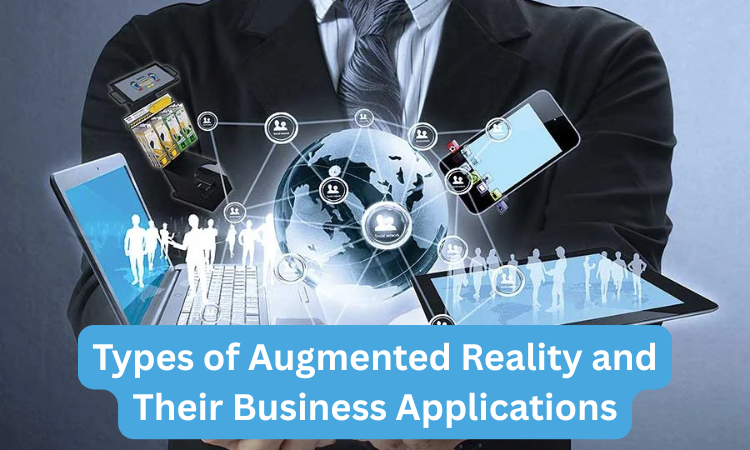
Marker-Based AR
Marker-based AR requires a visual cue, such as a QR code or printed symbol, to activate digital overlays.
This form is particularly useful in marketing, packaging, and training environments.
For instance, product manuals can include markers that display interactive 3D models, helping users understand assembly or usage in real time.
The precision of marker-based AR also makes it ideal for equipment demonstrations or remote support.
When implemented correctly, it improves clarity and reduces the learning curve. These advantages provide tangible benefits in terms of customer satisfaction and workforce productivity.
Location-Based AR
Location-based AR uses GPS, accelerometers, or digital compasses to trigger experiences in specific geographic areas.
It is especially effective for travel, real estate, and retail sectors. Businesses can use this technology to create interactive city tours, immersive retail promotions, or location-specific service guides.
Unlike other types, it does not rely on printed markers, which makes it more flexible for outdoor applications.
The ability to attract foot traffic or provide context-sensitive information directly boosts user engagement. For many industries, this approach supports both visibility and revenue growth.
Projection-Based and Superimposition AR
Projection-based AR displays digital images onto physical surfaces, while superimposition AR replaces parts of the real world with digital content.
These technologies are common in fields that require precision and visualization, such as healthcare, automotive design, or architecture.
Surgeons may use AR to visualize anatomy during procedures, or architects may present 3D overlays during client presentations.
These applications reduce reliance on physical models and enhance spatial understanding.
Improving decision-making accuracy, such tools contribute directly to cost efficiency and client confidence.
Choosing the Right Type Based on Business Needs
Selecting an AR type involves assessing a company’s environment, user behavior, and technical capacity.
A retail brand may benefit from marker-based AR for packaging, while a logistics firm may prefer location-based AR for fleet tracking and real-time updates.
Decision-makers must also consider long-term scalability and integration with existing systems.
The right AR solution aligns with both strategic goals and operational constraints. Proper selection leads to more focused results, enabling better returns on investment and greater relevance in the marketplace.

Real-World Use Cases by Industry
Business applications of AR differ across industries but share a common goal: to improve clarity, interaction, and results through immersive experiences.
Retail Try before you buy with Virtual Fitting Rooms
Retailers are using AR to remove uncertainty from online shopping. Apps and smart mirrors allow customers to try on clothes, accessories, or makeup virtually.
This leads to better product matches and fewer returns. It also helps stores reduce the need for physical samples while increasing customer satisfaction.
As shoppers engage more confidently, businesses see stronger conversion rates. These tools can be customized to reflect brand style, while analytics track usage for further improvement.
Real Estate and 3D Property Tours and Site Visualization
Real estate professionals use AR to present detailed tours of homes and commercial properties.
Clients can explore layouts and features remotely, making decisions faster and with more confidence.
It eliminates the need for multiple in-person visits and opens opportunities for international clients.
Developers also use AR to show proposed projects before construction begins. This improves transparency and builds trust with buyers and investors early in the process.
Education & Training through Skill Simulations and Interactive Learning
Learning environments benefit significantly from interactive tools. AR allows institutions and companies to simulate scenarios where learners can practice tasks without risk.
Whether it is mechanical repairs, medical procedures, or safety drills, AR makes content more engaging and memorable.
Educators can visualize abstract concepts, helping learners understand better.
These experiences can be scaled, reused, and updated easily, making AR a long-term asset in training programs.
Healthcare Solutions for Patient Education and Surgical Guidance
Medical professionals are turning to AR for its ability to enhance communication and accuracy.
Surgeons can overlay anatomical data during procedures for better precision. Patients benefit from clear visual explanations of their conditions and treatment plans.
This helps reduce anxiety and increase trust. Hospitals also use AR for staff training, allowing teams to rehearse operations or emergencies.
When properly integrated, AR raises the standard of care across departments.

Manufacturing Support with On-Site Assistance and Remote Collaboration
Manufacturers use AR to streamline assembly, maintenance, and inspections. Workers can follow step-by-step visual guides overlaid on equipment, reducing errors and downtime.
In case of issues, remote experts can join through AR interfaces and provide live support without traveling. This makes operations more efficient and responsive.
Training new employees also becomes faster when real tasks are augmented with guided instructions.
Over time, these solutions lead to higher productivity and fewer operational risks.
How AR Impacts Consumer Behavior
Introducing AR into the consumer journey often leads to more confident decisions. People are more likely to trust what they can see and interact with.
AR empowers users to visualize products in their own environment, which boosts satisfaction and reduces uncertainty.
If browsing furniture, testing makeup, or navigating travel experiences, customers enjoy deeper control over their purchase path.
This behavior shift helps businesses create experiences that feel personalized and credible, factors that influence conversion and loyalty.
Key Steps for Business Owners Planning an AR App
Set a Clear Purpose Before Starting
Every AR app should begin with a clear goal. Think about what task the app will help users with or what kind of experience it should give. A strong purpose helps guide every next step in the process.
It prevents confusion, keeps everyone on the same path, and makes it easier to measure progress.
Without a clear goal, the project can drift in too many directions. A focused idea leads to a stronger and more useful finished app.

Understand Who the App Is Designed For
Knowing your audience makes a big difference. Think about their age, habits, and what devices they use.
Are they tech-savvy? Do they prefer games or practical tools? Answers to these questions shape how your app should look and behave.
When people open the app, they should feel like it was made for them. This builds comfort and encourages regular use.
Understanding your users from the beginning helps avoid changes later and saves time during development.
Plan the User’s Steps in the App
Before any coding starts, sketch out how a user will move through the app. What will they do first? What will happen next? Think about how to keep things simple and helpful.
A clear journey helps users feel confident. If they get confused, they may leave the app too soon.
Planning this in advance also helps your design and development team avoid back-and-forth changes later. A smooth user path is one of the most important parts of app planning.
Connect the App with Your Current Tools
Many businesses already use systems for managing products, customers, or data. Connecting the AR app to these systems helps things run better.
For example, if your product list changes, the app should update automatically. This avoids repeated work.
Linking your app with existing tools also makes it easier to track activity and results.
It keeps your business organized and helps teams make faster decisions. Strong connections keep your app useful for the long term.
AR App Development Process
Once the planning is clear, the next step is to bring your idea to life through a structured AR app development process.

Shape the Idea and Collect Feedback Early
Start the development process with brainstorming and research. Think about what features your users will find helpful or fun.
Ask team members and even potential users what they expect. Early feedback saves time and highlights problems before development begins.
Clear ideas are easier to build, design, and improve later. This step helps avoid confusion and guides the rest of the work.
When everyone agrees on the concept, the app moves forward more smoothly and with less stress.
Pick Tools That Match Your App’s Needs
Choosing the right platform and technology affects how well the app works. ARKit is great for iPhones, ARCore for Android, and Unity works across devices.
Each tool has its strengths. Some make development easier, others give more control. Think about what your app needs, how much time you have, and what devices your users prefer.
A smart choice here avoids trouble later. The right tech stack also helps your app stay stable and run smoothly.
Keep the Design Simple and Helpful
Good design makes the app easier to use. Think about what the user sees and how they move through the app.
Use clear buttons, helpful cues, and layouts that guide users. Focus on what is important and remove anything that might confuse them.
Test simple versions of the design to catch problems early. A strong user experience keeps people engaged and makes the app feel complete.
When users enjoy the design, they are more likely to use it again.

Build the App in Steps and Test Often
Once the design is complete, development begins. Begin with small parts and keep checking your progress. Test features as they are added, instead of waiting until the end.
Try the app on different phones and in different spaces. Fix anything that feels slow or confusing. Early testing helps you find problems before launch.
This makes the app stronger and more reliable. A steady, careful build leads to a better final version that works well for everyone.
Release the App and Keep It Growing
After testing, your app is ready to launch. But the work does not end there. Watch how people use it and ask for feedback.
Improve the app based on what you learn. You might fix small issues, make it faster, or add new features. Regular updates help the app stay useful.
Over time, this helps people trust your app and return to it often. A good launch is the start of a longer process of growing the app.
Tip for Integrating AR into Your Business
After building your AR app, the next move is to find smart ways to bring it into your business activities.
Use AR in Campaigns That Invite Interaction
AR makes marketing more interactive. Instead of just watching, people can try things out. Let users scan a product label, see how something fits in their home, or bring a printed flyer to life.
These ideas catch attention and feel fresh. When people enjoy the experience, they remember it.
This kind of campaign also helps spread your message. Happy users often share what they see with others. AR gives marketing a fun, modern twist that people enjoy.
Support Sales Teams with Helpful AR Tools
Sales teams often need to explain complex ideas or show how a product works. AR lets them place digital models into real space.
This helps clients see things clearly without guessing. It also saves time during meetings. Teams can show product details, adjust features, and explain faster.
Clients understand better and feel more involved. When the message is easy to grasp, people are more willing to move forward. AR becomes a useful tool during sales conversations.

Make Customer Support Simple and Clear
AR helps customers solve problems without needing long phone calls or emails. Instead of reading long instructions, they can point their phone and get step-by-step help.
It could show them how to set something up or fix a simple issue. This kind of support is faster and less stressful.
It also reduces pressure on your team. Fewer calls mean they can focus on harder tasks. AR turns support into something clear, friendly, and easy to follow.
Train Staff in a More Engaging Way
Training with AR helps new staff learn while doing the actual task. It shows instructions right in their field of view.
This means fewer printed guides and less confusion. Staff remember better when they see actions in context.
It also reduces mistakes during learning. AR training works well in factories, stores, and even offices.
It keeps people interested, helps them stay focused, and builds confidence. This approach saves time and improves the way teams learn.
Cost Factors and Budget Planning
Before starting development, it is important to understand what affects the cost and how to plan your budget wisely.
What Can Increase the Cost of an AR App
AR app costs rise with more features, complex design, and extra system links. If your app has advanced 3D models or needs to work across many devices, it will take more time and skill.
The team size, timeline, and level of polish also affect cost. Small apps may be faster to build, but larger apps bring more flexibility.
Knowing what features matter most helps you plan smarter. It avoids wasting time and keeps spending under control.

General Budget Based on Project Size
Simple AR apps cost around $10,000 to $25,000. Medium-sized apps may range from $30,000 to $70,000, while complex ones can pass $100,000.
These are rough estimates, as actual cost depends on what you want the app to do. If your app needs tracking, real-time updates, or strong design, the price may rise.
Planning your must-have features early helps keep the cost in check. With clear choices, you can use your budget where it matters most.
The Future of AR in Business
Looking ahead, AR is expected to play a bigger role as customer needs and business goals continue to change.
People Expect More Personal and Real Interactions
Many people are now used to using their phones in daily tasks. AR adds something special to these tasks.
It helps them see products in their homes or learn something while moving. These hands-on moments feel real and useful.
As expectations grow, businesses that keep up stand out. People no longer want to scroll and tap.
They want to interact. AR gives them that experience and helps businesses stay part of this new way of engaging.

Combining AR with Smart Systems Makes It Better
When AR is used with smart features like AI, it becomes more powerful. AI helps apps learn from what users do and offer helpful changes.
AR makes the experience visual and hands-on. Together, they create something more complete.
The app can guide users better, respond faster, and feel more natural. Businesses that mix both tools can provide smoother service and more helpful features.
This mix leads to apps that not only work but keep getting better over time.
Why AR Keeps Adding Value Over Time
An AR app does not lose its value after launch. It can grow as your business changes. You can add more features, improve speed, or connect it with new tools.
People who already use the app will enjoy updates, and new users will find it useful too. This long-term value makes the app more than just a short project.
It becomes part of how you work and serve people. With care, it stays useful for many years.
How BrandOut Helps You Use AR in Smart Ways?
BrandOut supports your AR journey with expert help in mobile app development and user-friendly design.
From shaping your idea to building and testing the app, we focus on what works. Our team also gives attention to UX/UI design, making sure the app feels smooth and simple.
With a clear plan and the right tools, BrandOut helps you create AR apps that fit your business goals and improve customer experience.
Conclusion:
An augmented reality app can make your business more interactive and useful. It helps customers try things, supports your team, and improves training.
Every step from planning to updates matters. Even a small start can grow over time. With each improvement, the app becomes more helpful.
AR is not just a trend; it is a practical tool that fits into real tasks. If you want to offer something more engaging, AR gives your business a smart new way to do it.
Most Asked Questions:
How to Make Your Own Augmented Reality App
To build your own augmented reality app, start with a clear idea of what the app will do. Choose tools like Unity with Vuforia, ARKit for iOS, or ARCore for Android.
Plan the app’s design, create 3D models or effects, and connect everything with code.
Testing is important to fix bugs early. With focus and patience, even beginners can create a simple AR app using guides and tutorials.
How Hard Is It to Make an AR App?
Creating an AR app can be challenging, especially for beginners. It requires knowledge of programming, design, and sometimes 3D modeling.
Tools like ARKit or ARCore help, but you still need to understand how to connect code with visuals.
The difficulty depends on the app’s features. A simple AR experience is easier to build, while advanced functions take more time, skill, and testing.
With effort and learning, it becomes more manageable.
How Long Does It Take to Develop an Augmented Reality App?
The time needed to develop an AR app depends on its features. A basic app might take 4 to 8 weeks, while a more complex one could need 3 to 6 months or more.
Planning, designing, coding, and testing each take time. If the app includes 3D models, system integration, or advanced user flow, it may take longer.
A clear goal and a skilled team help speed up the process.
Is Google ARCore Free?
Yes, Google ARCore is free to use. It is a software development kit (SDK) that helps developers add AR features to Android apps.
Developers can access their tools and documentation without paying any fees.
You can download it through Android Studio and start creating AR experiences such as motion tracking or surface detection.
While the tool is free, you still need to consider development and design costs for your full app.
What Language Is ARCore?
ARCore works with multiple programming languages. For Android development, Java and Kotlin are commonly used.
Developers can also use C++ when working with the ARCore NDK (Native Development Kit). If you are building an AR app using Unity, then C# is the language used.
These languages allow you to access ARCore’s features like plane tracking, lighting estimation, and object detection.
The language you choose depends on the platform and tools you prefer.
What Is the Difference Between VR and AR?
Virtual reality (VR) creates a fully digital world that replaces your surroundings, while augmented reality (AR) adds digital items to the real world.
In VR, you wear a headset and enter a different space. In AR, you use a phone or glasses to see virtual things over real-life scenes.
VR is good for full simulations and games, while AR is useful for shopping, learning, support, and business tools in real-time.




