A slow WordPress site can drive visitors away before they see your content. Speed affects user experience, search rankings, and overall performance.
Knowing how to improve WordPress site speed helps your website load faster and keep people engaged. This guide shares 20 simple and effective ways to increase WordPress Site Speed without confusion.
Why Should You Speed Up Your WordPress Site?
Speeding up your WordPress site is not just about performance scores; it is about keeping people on your site. A slow-loading website can frustrate visitors, causing them to leave before seeing your content.
Search engines also care about speed. Faster websites tend to rank better, especially when users are on mobile networks. That means if your site loads quickly, more people can find it, stay longer, and take action.
If your goal is to get more readers, leads, or sales, speed plays a role. A delay of even a few seconds can reduce conversions and hurt your reputation.
Improving site speed shows that you care about the user experience, and that builds trust. When your site runs smoothly, everything else improves too, from bounce rate to customer satisfaction.
So instead of treating it as a technical issue, look at it as a way to create a better journey for every visitor.

20 Ways to Improve WordPress Site Speed
If you are wondering how to improve WordPress site speed, here are 20 practical methods that work. Each one tackles a different issue that could be slowing down your site and helps you optimize WordPress performance overall.
Use a Reliable and Fast Hosting Provider
Hosting is the foundation of your website. If your host is slow, everything else slows down with it. Shared hosting often leads to performance issues when traffic increases.
Consider switching to a faster provider or managed WordPress hosting. Many people overlook hosting when trying to improve performance.
Knowing how to boost WordPress website speed starts with this basic choice. A good host ensures fast server response, less downtime, and smooth updates. Some providers offer built-in caching and optimization tools, which help even more.
Choose a Lightweight and Optimized Theme
Heavy themes with too many features can drag your site down. A clean, minimal theme loads faster and works well with performance plugins.
Avoid using multipurpose themes that come with features you do not need. Instead, select themes designed for speed and simplicity.
When considering how to improve WordPress website loading speed, this is a smart place to start. A fast theme reduces code, avoids unnecessary scripts, and gives you a solid base for future growth.
Run Regular Speed Tests (GTmetrix, PageSpeed Insights)
Testing helps you know where the real issues are. Tools like GTmetrix or Google PageSpeed Insights show detailed performance results.
You can see what is slowing down your site and where improvements are needed. These tools also offer tips, like reducing image size or fixing render-blocking scripts.
To truly understand how to improve WordPress site speed, you need to test before and after each change. Regular checks help you track progress and avoid missing new problems.
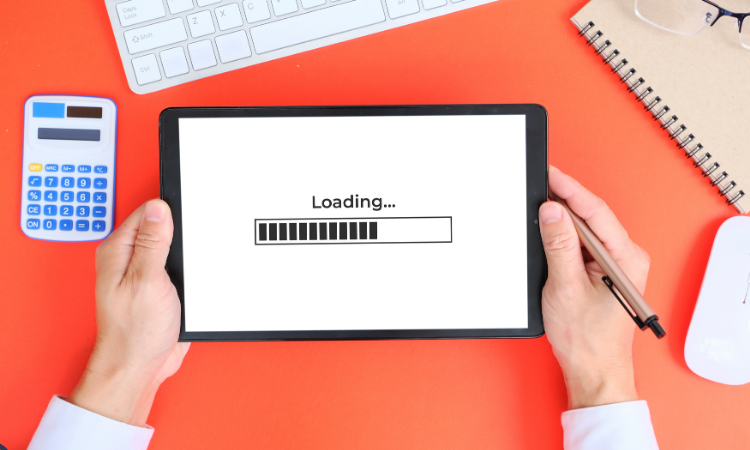
Install a Caching Plugin
Caching reduces the load on your server and makes pages load faster. When visitors return to your site, cached files help them see the content without waiting for it to reload.
Popular options like WP Rocket, W3 Total Cache, or LiteSpeed Cache make this process easy.
This is one of the quickest answers to how to make my WordPress website load faster. With a simple setup, caching alone can shave seconds off your loading time.
Optimize and Compress All Images
Heavy image files are a common reason websites load slowly. Even beautiful pictures become a problem if they take too long to load. Use tools or plugins like Smush or ShortPixel to reduce image file size without losing quality.
This step is important when trying to increase page speed in WordPress. Keep images under control for every blog post, product page, and banner. Try resizing them before uploading and always use the correct dimensions.
Use Next-Gen Image Formats Like WebP
WebP images are smaller and faster than older formats like JPEG or PNG. They load quickly without losing much quality. Many modern browsers support WebP, and most WordPress optimization plugins allow easy conversion.
Switching to this format can greatly improve mobile page speed in WordPress because it reduces loading time on slower networks. Use WebP for all images where possible to reduce the total weight of your page and increase speed.

Minify CSS, JavaScript, and HTML
Code files contain spaces, line breaks, and comments that make them readable, but not faster. Minifying removes all the extra parts that are not needed by browsers.
This reduces file size and improves performance. Tools like Autoptimize or Fast Velocity Minify can handle this automatically. When thinking about how to improve WordPress site speed, this step is very effective. It speeds up how quickly your site becomes usable for visitors.
Combine CSS and JS Files Where Possible
Too many separate files cause more server requests, which can delay loading. Combining your CSS and JavaScript files into one or two reduces those requests.
This helps pages load in fewer steps. Use plugins that support file combination along with minification.
While not every site will benefit, many do, especially if you use multiple plugins and scripts. This method fits into any plan that focuses on how to boost WordPress website speed.
Use a Content Delivery Network (CDN)
A CDN spreads your website files across servers in different parts of the world. This makes sure users get content from a server close to their location.
Cloudflare, BunnyCDN, and KeyCDN are popular services. They reduce load time and protect your site from traffic spikes. If your visitors come from different countries, a CDN is the best way to make your WordPress website load faster.
Limit the Number of Active Plugins
Too many plugins make your site slower and harder to manage. Each plugin adds code, and some may conflict with others. Deactivate and remove plugins you do not need.
Choose tools that combine features instead of using separate ones for each function. Keeping your plugin count low is one of the easiest ways to increase WordPress website loading speed.
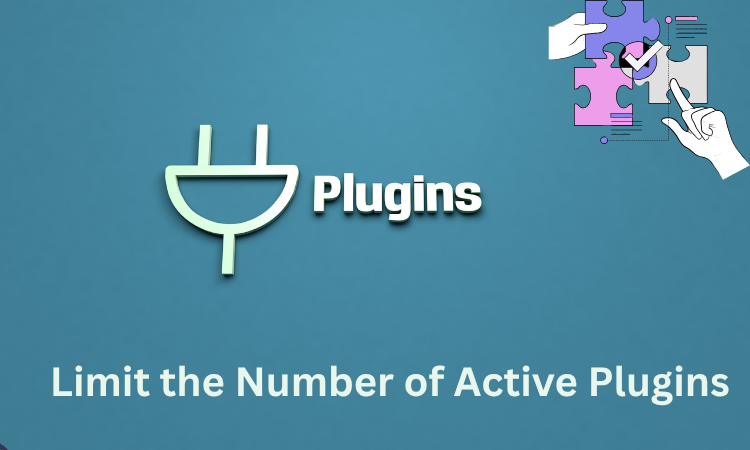
Remove Unused Themes and Plugins
Unused themes and plugins not only take up space but can also slow down your admin dashboard and create security risks. Even deactivated plugins can have background processes or leave behind database clutter.
Delete anything you’re not actively using. This reduces bloat, speeds up backup times, and simplifies updates. Keeping only essential tools makes your WordPress installation cleaner and faster.
It’s a basic maintenance task that supports site health, performance, and security all at once. Don’t let old themes and plugins pile up; clean house regularly.
Update WordPress Core, Themes, and Plugins Regularly
Outdated software is a leading cause of performance and security issues. WordPress updates often include speed improvements, bug fixes, and new features that enhance performance.
Always keep the core, themes, and plugins updated to avoid using inefficient or vulnerable code. Set reminders or enable automatic updates where safe.
Regular updates ensure compatibility, faster loading, and better stability for your site. Ignoring updates can leave you behind on performance upgrades, so stay current to keep your site running smoothly and securely.
Enable Lazy Loading for Images and Videos
Lazy loading delays the loading of images and videos until users scroll near them. This reduces initial page load time and improves perceived performance.
WordPress has built-in lazy loading, but plugins like Lazy Load by WP Rocket or A3 Lazy Load offer more control. Lazy loading is especially useful for image-heavy pages or long-form content.
It helps your site load faster on slower networks and improves user engagement by displaying content faster above the fold.

Disable or Delay Unnecessary Scripts
Scripts that aren’t needed on every page, like form builders or sliders, shouldn’t load site-wide. Use plugins like Asset CleanUp or Perfmatters to control where scripts are loaded.
Removing unnecessary scripts from key pages reduces load time and server demand. This kind of script management is essential for keeping your site lean and fast.
It allows you to serve only what’s needed, making performance gains without breaking functionality. It’s an advanced, but very effective, optimization technique.
Avoid Using Too Many External Fonts or Limit Their Styles
External fonts, especially from Google Fonts, can slow down your website if not managed properly. Only load the font weights and styles you actually use.
Consider hosting fonts locally for even better performance. Reducing font variations helps speed up initial page loads and reduces the number of external HTTP requests.
Stick to one or two fonts across your site to maintain design consistency and speed. Thoughtful font usage contributes to overall site efficiency and a better user experience.
Disable WordPress Heartbeat API Where Not Needed
The WordPress Heartbeat API enables real-time communication between your browser and the server, for autosaves and session management.
However, it consumes server resources when overused. Use plugins like Heartbeat Control to disable or limit this API where unnecessary, such as on the homepage or admin dashboard.
This reduces server load and helps speed up both front-end and back-end operations. It’s a useful tweak for high-traffic sites or shared hosting environments where every resource counts.
Optimize Your Database (Remove Spam, Drafts, Overhead)
Over time, your WordPress database collects junk, spam comments, post revisions, expired transients, and more. These take up space and slow down queries.
Use tools like WP-Optimize or Advanced Database Cleaner to regularly clean up your database. This improves site speed, reduces backup sizes, and enhances reliability.
A clean database means faster performance at both the front and back end. Make optimization part of your monthly maintenance routine to keep things running smoothly.

Use Fast and Secure DNS Services
Your DNS provider plays a crucial role in how fast your site starts loading. A slow DNS causes delays before your page even begins to render.
Services like Cloudflare DNS or Google DNS are optimized for speed and security. Switching to a high-performance DNS provider ensures faster domain resolution and helps your site load faster globally.
This is an easy and often overlooked step that can give you measurable speed improvements.
Turn Off Pingbacks and Trackbacks
Pingbacks and trackbacks are outdated features that notify other sites when you link to them. They’re rarely used today and mostly generate spam or unnecessary server activity.
You can disable them in the Discussion Settings of your WordPress dashboard. Turning them off reduces database queries and potential vulnerabilities. It’s a simple setting that contributes to a more streamlined and secure site.
Limit the Number of Post Revisions Stored in the Database
By default, WordPress stores unlimited post revisions. While useful, they can quickly bloat your database and slow down performance.
Limit the number of revisions by adding a line to your wp-config.php file or using a plugin like WP Revisions Control. Keeping revision counts low helps your database stay lean and efficient.
This small tweak enhances backend performance and contributes to a faster, more responsive site overall.
BrandOut Support to Improve WordPress Site Speed
Improving speed takes time, and not everyone wants to manage it alone. That is where BrandOut helps.
From plugin setup and speed audits to advanced optimization, the team knows how to increase WordPress loading speed step by step.
BrandOut also offers WordPress development services to rebuild or improve your site with speed and structure in mind, not just design.
The Bottom Line:
Improving WordPress site speed is not just about speed; it shapes how users experience your site. Every small update builds long-term value. Keep testing, keep refining, and results will follow.
If you want a lasting impact, do not treat speed as a one-time task. With the right steps, you finish stronger, with a site that loads faster and works better.
Frequently Asked Questions
Why is speed important for your WordPress site?
Speed matters because users expect fast-loading websites. A slow site leads to higher bounce rates and lower engagement. It also affects how search engines rank your content. Faster websites give a smoother experience and encourage visitors to stay longer, increasing the chances of conversions and positive user interaction.
How to check your WordPress website speed?
You can test your website speed using free tools like GTmetrix, Pingdom, and Google PageSpeed Insights. These tools analyze your site, provide a speed score, and suggest improvements.
Regular testing helps identify what needs fixing so you can maintain fast loading times and provide a better experience for visitors.
What slows down your WordPress website?
Common causes include large images, low-quality hosting, too many or poorly coded plugins, outdated themes, and unoptimized files.
These issues increase page load time and affect both desktop and mobile performance. Identifying and fixing these problems is key to making your WordPress website faster and more reliable overall.
Importance of good WordPress hosting?
A strong hosting provider helps your website load faster, especially during high-traffic periods. Good hosting ensures low server response time and stability.
Without it, all other optimizations may not deliver full results. Choosing reliable WordPress hosting is one of the first steps in improving your website’s speed and performance.
Why is my WordPress site so slow?
Your site may be running slow due to poor hosting, heavy themes, too many active plugins, or large, unoptimized images. Outdated WordPress files and unused elements can also be part of the issue.
Reviewing and fixing these areas step-by-step can help restore your website’s speed and user experience.
How to optimize a website on WordPress?
Start by compressing images, installing a caching plugin, using fewer plugins, and running regular speed tests. Choose a lightweight theme and a fast hosting provider.
Also, keep WordPress core, themes, and plugins updated. All these actions together improve performance and help your website run faster and smoother.
How do you improve site speed?
Improving speed involves multiple steps: switching to better hosting, optimizing images, enabling caching, limiting plugins, and using a CDN. Minify files, lazy load media, and clean up your database.
These 20 methods together provide a full strategy to increase page speed in WordPress and boost overall website performance.



