Building trust starts with showing your work clearly. Many people look for free online portfolio websites for their business, but are unsure where to begin.
These sites help you organize your projects, explain your services, and present a neat summary of your skills.
You don’t need coding or a big budget – just simple tools to upload images and write about your work. Even if you are new, a free portfolio helps you look professional and ready.
What Is an Online Portfolio?
An online portfolio is a personal or business webpage that shows your past work, skills, and services.
It works like a digital folder where you can organize your projects, client reviews, images, or videos.
People use it to present themselves professionally and help others understand what they do.
If you are a designer, writer, freelancer, or business owner, an online portfolio makes it easier for others to see your work and contact you.
It saves time when someone asks for samples, you just send them your portfolio link. This helps build trust and leaves a strong first impression.

Free Online Portfolio Websites for Your Business
Here are some trusted platforms that allow you to create a professional portfolio without paying anything.
Each one comes with its features to match different business styles and goals.
Pick the one that fits your work best and start building your portfolio with ease.
Wix
Wix offers a free, easy-to-use builder with ready-made templates that work well for all types of businesses.
You can drag and drop text, images, and sections without any coding. Its clean layout options help your work stand out.
The free plan gives you a Wix-branded domain, which is great for getting started. You can later upgrade to a custom domain and add features.
For beginners who want full control over design, Wix is one of the best starting points.
Canva
Canva is not a full website builder, but it is ideal for designing professional portfolios.
You can choose from hundreds of free templates and customize them to show your services, projects, and client reviews.
When done, you can share your design as a link or PDF. It is perfect for freelancers and creative professionals who want a clean, visual portfolio without needing technical skills.
Behance
Behance is a free portfolio site popular with designers, photographers, and artists.
It lets you upload projects, tag your work, and connect with others in creative industries.
Each project has its page, where you can describe your work and add images or videos.
Clients looking for talent often browse Behance, so having a profile here can help you get noticed without spending anything.
WordPress.com
WordPress.com provides a free way to create simple portfolio sites using themes. It is ideal for bloggers, writers, and service-based businesses.
You can write about your work, add images, and create a contact page easily.
The free version comes with WordPress branding, but you can publish your site and update it anytime. If you want more control later, you can move to a paid plan.

Google Sites
Google Sites is a basic but free platform for building a portfolio quickly. You can add text, images, videos, and buttons without needing design skills.
It connects with your Google account and is great for people who want something fast and functional.
While the design options are limited, it is a simple way to organize and present your business work online.
Jimdo
Jimdo offers a free portfolio builder that asks you a few questions and then builds a website for you automatically.
It is designed for speed and simplicity. You can edit content, upload your projects, and share your site easily.
The free plan includes a Jimdo-branded domain. It is a good choice for people who want less setup and more focus on content.
Weebly
Weebly gives you an easy way to build a free website or portfolio using drag-and-drop tools.
It includes basic templates, contact forms, and image galleries. For small businesses and freelancers, Weebly’s free plan is a simple way to get started.
You get a Weebly-branded domain, but the site looks professional and works on mobile. You can later upgrade if you want a custom domain or more features.
Crevado
Crevado is a portfolio platform built for creatives who want something simple and neat.
You can upload work, organize it in galleries, and add descriptions. The free plan allows you to create a clean portfolio without ads, and no coding is needed.
It also supports embedding videos from YouTube or Vimeo. For artists, photographers, and illustrators, Crevado is a smart and focused choice.
SITE123
SITE123 lets you build a free portfolio using a guided setup process. It is ideal for beginners who want something fast and easy.
The templates are simple but useful for displaying work samples, adding contact info, and writing about services.
SITE123 gives you a subdomain on its free plan and includes basic tools to manage your site without any design experience.
Adobe Portfolio
Adobe Portfolio is free for anyone with an Adobe Creative Cloud plan. It offers professional layouts that suit designers, photographers, and artists.
You can link your Behance projects or upload new ones directly. The interface is clean, and you can create multiple pages for different types of work.
While it is not completely free for everyone, those already using Adobe tools can build a strong portfolio without paying extra.
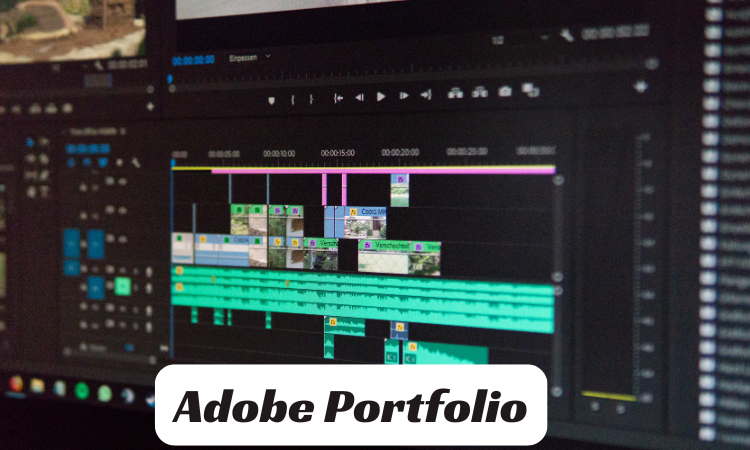
Cost-Free Ways to Present Your Work Smartly
Getting noticed does not always need a paid website. Many free platforms make it possible to share your business story clearly and attractively.
You can upload your completed projects, write short descriptions, and even allow potential clients to contact you.
These free sites often provide drag-and-drop features, so you do not need to know any design skills.
Everything is built to help you get online quickly. You can use templates that match your style or industry.
If you run a creative business, you can go with a portfolio that highlights visuals. For service-based businesses, you can use simple layouts that focus on your results and testimonials.
Free options may not give advanced features, but they offer everything you need to begin.
The smart part is using these tools to present your work with care, using clean images, clear titles, and an easy-to-navigate layout.
Why Portfolios Matter More Than You Think
Most people decide in seconds if they want to work with someone. A good portfolio helps you in that exact moment.
When people see proof of your past work, they start to feel confident in your skills. It tells them you have done this before and you are ready to do it again.
Many businesses miss out on clients because they do not have any record of their work available online.
A well-made portfolio can help you avoid that. It is like showing your report card before someone hires you.
Not only does it help build trust, but it also saves you time when someone asks for samples. You can simply send them your portfolio link.
For people running a business, this saves effort and keeps things professional. Even a short portfolio with just five projects can say more than a long text message or phone call ever could.
What to Include in a Business Portfolio That Works
A portfolio should be simple, but not empty. Start with your name or business name at the top.
Add a short section that explains what you do and who you help. Then show your past work.
Use real images if possible, and describe each project in a few lines. Try to include results if you have them.
If you worked on a website, mention how fast it loads or how many users it has. Always include a contact section, even if it is just an email address.
Testimonials also make a big difference. Ask past clients for one or two lines about their experience with you.
End your portfolio with a clear call to action like “Get in touch” or “Let’s work together.” You do not need to fill the page with too much text.
Just make it easy for someone to understand what you do and trust your work.
Make It Easy for Visitors to Trust You
First impressions matter, especially online. When someone lands on your portfolio, they should not feel confused or lost.
Use simple language, clean fonts, and a few well-placed images. If your layout is clear, people can focus on your work instead of trying to figure out the website.
Keeping the design light and spacing your content properly makes reading easy. Write in a friendly tone, and avoid making big claims you cannot prove.
Instead, show real results or give honest descriptions. Add a photo of yourself if you are comfortable; this can make your business feel more personal.
Testimonials help a lot, even short ones. They act like votes of confidence. Also, make sure your contact info is easy to find.
If someone has to search too much, they may give up. The goal is to make your visitor feel like they are in safe hands.

BrandOut Builds Portfolios That Work
BrandOut helps you create a clean, ready-to-share portfolio that fits your business style.
From layout to writing, and even web development, everything is handled for you.
In case you need a simple service page or a full portfolio website, our team makes sure your work looks sharp, loads fast, and gives the right impression.
Conclusion
Free portfolio websites give you the chance to share your business story without spending anything.
They help you build trust, show proof of your work, and stay ready when a client wants to see examples.
These tools are simple but powerful when used with care. Instead of waiting for the perfect moment, start with what you have and add more over time.
Your work deserves to be seen, and a portfolio gives it the space it needs. If you are new or experienced, using these platforms can be one of the smartest steps you take for your business.
Most asked questions:
Is Google’s portfolio free?
Yes, Google Sites allows you to create a simple portfolio for free. It connects with your Google account and is easy to use.
You can add text, images, links, and more. While it does not have fancy design options, it is great for beginners or those who need a fast, clean solution.
Is Canva a portfolio website?
Canva is not a traditional website platform, but you can create a portfolio using Canva’s templates and then publish it online.
You can also share it with a link or download it as a PDF. Canva is more of a design tool than a portfolio host, but it works well for visual presentations and creative fields.
Is Wix portfolio free?
Yes, Wix offers a free plan that allows you to build and publish a portfolio. You will get a Wix-branded domain (like username.wixsite.com/portfolio).
To use a custom domain and remove ads, you would need a paid plan. But the free version includes templates, design tools, and mobile-friendly options.
Does Canva own my designs?
No, Canva does not own your original designs. You retain ownership of anything you create using your content (like your text, images, and layout).
However, if you use Canva’s free or paid elements (like stock images or icons), they remain licensed for use through Canva and cannot be sold on their own.




