Improving the experience of a website or app starts with understanding how real people use it.
User testing is not about guessing what might work; it’s about seeing actual behavior.
Many designers build based on assumptions, only to find that users behave differently from what was expected.
A button may seem visible to the creator but invisible to the visitor. A process that looks simple on paper might feel complicated in practice.
User testing gives a window into these realities. It uncovers navigation issues, unclear labels, or distracting design elements before they turn into costly problems.
Practical Guide to Effective User Testing for UI and UX
This guide explains how to conduct user testing that uncovers real usability issues and improves both design and functionality.
It covers practical methods, observation techniques, and actionable steps for creating a smoother user experience.
Test with Different User Scenarios
Placing participants in realistic situations during user testing creates more accurate and valuable results.
Instead of simply telling them to “explore the website,” present them with scenarios they are likely to encounter in real life.
For example, they might be asked to book a train ticket for next week or locate the store’s return policy.
These scenarios reveal how effectively the design aligns with and supports real user objectives.
It also reveals hidden obstacles that may not appear in abstract or artificial tests.
The more realistic the scenario, the more authentic the interaction becomes, leading to findings that are relevant for improving the design and overall usability.
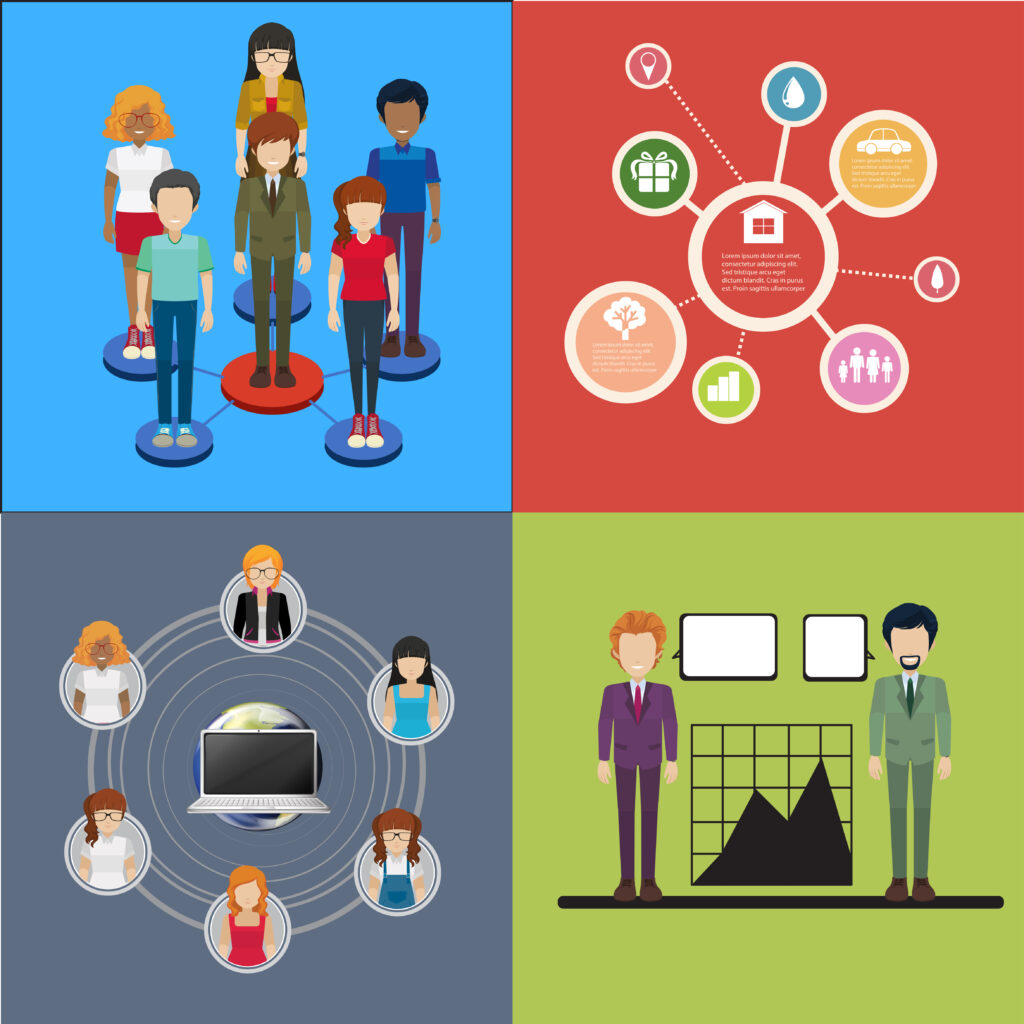
Use Both First-Time and Experienced Users
Involving both first-time and long-term users provides a balanced view of how a design functions.
First-time users often expose problems in navigation, layout, or labeling that designers and developers may overlook due to familiarity.
They are seeing the product without prior knowledge, making their feedback valuable for identifying first impression challenges.
Experienced users, on the other hand, can highlight frustrations that develop over repeated use, such as unnecessary steps or hidden settings.
By combining feedback from both groups, you gain insight into both the learning curve and long-term usability.
This balanced approach ensures improvements address immediate confusion as well as ongoing irritations.
Observe Behavior More than Words
Watching how users interact with a product can be far more revealing than listening to what they say.
People may report that a process felt easy while showing hesitation, scanning the screen for options, or repeatedly clicking on the wrong element.
Actions often speak louder than verbal statements, as they expose genuine points of confusion.
Observing mouse movements, scrolling patterns, and pauses allows you to detect design elements that slow down progress.
This type of observation ensures that conclusions are based on actual interaction rather than filtered opinions.
A user’s words are important, but behavior during testing often tells a more accurate story.

Note Repeated Struggles
Identifying patterns in user challenges is essential for prioritizing design improvements.
If one participant struggles to locate a button, it might be a personal oversight.
However, if several participants hesitate or fail at the same step, the issue is likely built into the design itself.
Repeated struggles signal a flaw that affects multiple users and needs urgent attention.
Documenting these occurrences with time stamps and specific examples helps in pinpointing the cause.
This method ensures that you are not making unnecessary changes based on isolated incidents but rather focusing efforts on problems that genuinely hinder the experience for a significant portion of users.
Prioritize Changes and Retest
Addressing every piece of feedback at once can lead to unnecessary complexity.
Instead, begin with the changes that remove the biggest barriers to task completion.
These might be broken links, unclear navigation labels, or overly complex steps in critical processes.
Once these high-impact issues are fixed, move on to smaller irritations that affect comfort rather than completion.
Retesting after implementing changes is equally important. It confirms whether the solution truly resolved the problem or introduced new challenges.
Continuous testing and refinement ensure that improvements are meaningful, measurable, and directly connected to the user’s ability to achieve their intended goals efficiently.

Test on Different Devices
Running tests on multiple devices ensures your design works consistently for all users.
A layout that looks perfect on a large desktop monitor may be difficult to navigate on a small mobile screen.
Similarly, buttons that are easy to click with a mouse might be hard to tap on a touchscreen.
Different operating systems and browsers can also display elements differently, which might affect usability.
By testing across various devices, you catch these differences before they affect real users.
This approach also helps adapt the design for different contexts, such as on-the-go mobile usage versus longer desktop sessions at home or work.
Include Accessibility Checks
Testing for accessibility ensures that the design can be used comfortably by individuals with diverse needs.
This includes checking keyboard navigation for those who cannot use a mouse, verifying text contrast for visually impaired users, and ensuring that content can be understood by screen readers.
Accessibility is not only about meeting compliance standards but also about providing an inclusive experience.
When more people can interact with your product without obstacles, it increases satisfaction and usability across the board.
These checks should be an integral part of every testing cycle rather than an afterthought, ensuring no group of users is unintentionally excluded.

Limit Group Sessions
Running user tests in large groups can distort results. Participants may be influenced by the reactions, opinions, or behaviors of others, leading them to act differently from how they would alone.
One-on-one sessions create a more comfortable environment for honest feedback and natural interaction.
This setup allows you to observe the participant’s unique challenges without interference, giving clearer insights into real user behavior.
It also provides more time for follow-up questions specific to their experience.
Limiting group testing prevents false patterns from forming and ensures that your design decisions are based on authentic, uninfluenced user interactions rather than group consensus.
Keep Tasks Short
Breaking tasks into shorter, focused steps keeps participants engaged and prevents fatigue.
Long, complex tasks can cause frustration, leading to rushed actions or skipped steps, which affects the reliability of results.
Each task should have a clear purpose, such as finding a product, completing a checkout process, or adjusting account settings.
Short tasks make it easier to identify exactly where confusion begins, rather than trying to track multiple points of failure in a lengthy process.
Keeping sessions focused not only improves the accuracy of your findings but also respects the participant’s time, making them more willing to provide thoughtful feedback.
Review Heatmaps and Click Data
Complementing live observation with analytical tools such as heatmaps and click tracking offers a deeper view of user behavior.
These tools visually display where participants click, hover, or scroll the most, highlighting both popular and ignored areas of the design.
A section that attracts attention but is not clickable may indicate a misleading visual element.
Conversely, important features that receive little interaction may need better placement or clearer labels.
Reviewing this data alongside session notes creates a complete picture of usability, allowing you to make evidence-based improvements that align with both observed behavior and measurable interaction patterns.

How can BrandOut make your UI and UX clearer through user testing?
BrandOut makes your UI and UX clearer through user testing by observing how real users interact with your product, identifying points of confusion, and refining the design for better flow and usability.
Our UI/UX design services ensure every element is structured to guide users smoothly toward their goals.
Conclusion:
In the final stage of the process, user testing serves as a bridge between design ideas and real-world usability.
It allows designers to observe genuine interactions, uncover hidden issues, and validate decisions.
When the findings are applied thoughtfully, the result is a more intuitive interface, a smoother user experience, and a product that truly resonates with its audience.
FAQs:
What is the main purpose of user testing in UI and UX design?
The main purpose of user testing is to see how real users interact with a product, identify areas of confusion, and make improvements that enhance usability and overall experience.
How often should user testing be conducted?
User testing should be done regularly throughout the design process, not just at the end. Testing after major updates or feature changes ensures the design remains user-friendly.
Who should participate in user testing?
Participants should represent your target audience, including both first-time and experienced users, to capture a range of perspectives and uncover different types of issues.
What tools can be used for effective user testing?
Common tools include screen recording software, heatmaps, click tracking, and usability testing platforms that help observe user behavior and collect feedback.
How does user testing improve UI and UX design?
User testing provides direct insights into user behavior, allowing designers to fix usability issues, improve navigation, and create interfaces that are clear, intuitive, and easy to use.




