AI in UI/UX design is no longer just a futuristic concept. It’s the new reality shaping how users interact with digital products. From smart layout generation to predictive personalization, artificial intelligence is revolutionizing how designers understand, create, and refine user experiences.
In simple terms, AI in UI/UX design means using intelligent systems to automate design tasks, analyze user behavior, and deliver personalized digital experiences that adapt to each individual. It helps designers make better decisions, save time, and focus on creativity instead of repetitive work.
This article explores how AI is transforming UI/UX design, the tools making it possible, real-world applications, and the future of intelligent interfaces.
What is AI in UI/UX Design?
AI in UI/UX design refers to integrating artificial intelligence into the design process to improve usability, automate design elements, and enhance overall user satisfaction. Instead of relying solely on human judgment, designers can use AI-driven insights, automation, and predictive models to create smarter interfaces.
AI algorithms process large sets of user data, such as clicks, scrolls, eye movement, or session duration, to identify patterns and predict user needs. This leads to designs that are not only visually appealing but also data-backed and user-focused.
Examples of AI in UI/UX Design
- AI-driven wireframing tools that generate layout suggestions.
- Chatbots enhance user interaction on websites or apps.
- Predictive UI systems that adapt based on user preferences.
- Tools that automate A/B testing and usability feedback.
Why AI Matters in Modern UI/UX Design
AI is changing the foundation of UI/UX design because users now expect personalized, fast, and intuitive experiences. Manual design processes can’t always keep up with the volume of data or the speed of user feedback.
Here’s why AI matters:
- Data-Driven Decisions: Designers get real insights into user behavior instead of guessing.
- Automation of Routine Tasks: AI handles repetitive tasks like resizing images, testing layouts, or suggesting color palettes.
- Personalized Experiences: Interfaces adapt dynamically based on user behavior and context.
- Smarter Prototyping: AI tools can generate interface ideas instantly, reducing the time from concept to execution.
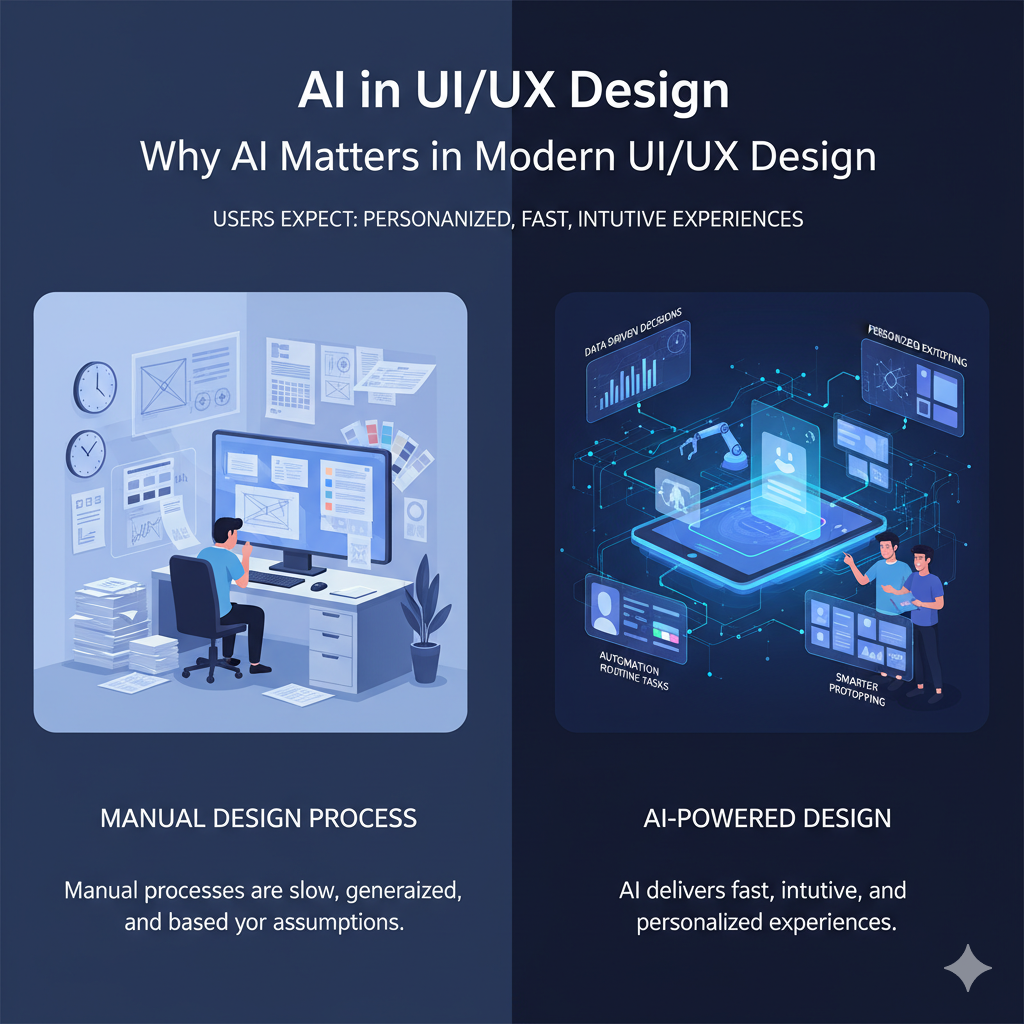
How Does AI Enhance UI/UX Design?
Let’s break down how AI directly impacts each stage of the UI/UX process:
1. Research and Data Analysis
Understanding users is the first step in any UX process. AI-powered tools like Google Analytics Intelligence, Hotjar, and Uizard use machine learning to analyze user behavior and detect hidden trends.
These systems can:
- Identify where users drop off in a funnel.
- Predict what users are likely to do next.
- Suggest improvements based on behavior data.
This saves designers hours of manual research and provides actionable insights for UX improvements.
2. Wireframing and Prototyping
AI design tools like Figma’s AI Assistant, Uizard, and Visily can auto-generate wireframes from simple text prompts. You can describe your idea in words — “a homepage for a travel website with a booking form” — and the AI builds a layout instantly.
This doesn’t replace creativity but acts as a productivity booster. Designers can refine these auto-generated prototypes instead of starting from scratch.
3. Personalization and Adaptive Interfaces
Personalization is at the heart of good UX. With AI, websites and apps can adjust in real-time based on user actions. For example:
- Netflix uses AI to recommend movies.
- Spotify curates playlists tailored to individual preferences.
- E-commerce stores adjust homepage banners based on browsing history.
AI personalization makes users feel understood, leading to longer engagement and higher conversion rates.
4. Usability Testing and Optimization
Traditional usability testing is time-consuming and expensive. AI-driven platforms now simulate user testing by predicting how real users would behave.
Tools like EyeQuant and Attention Insight use predictive eye-tracking to forecast which elements grab user attention. This allows designers to optimize layouts before the product even goes live.

5. Voice and Conversational Interfaces
The rise of voice assistants like Siri, Alexa, and Google Assistant has pushed UI designers to think beyond screens. AI-driven voice UI design focuses on natural language processing (NLP) to create conversational experiences.
Voice-based design isn’t about buttons or icons; it’s about understanding tone, intent, and user expectations. AI helps build conversational flows that feel natural and human-like.
6. Accessibility and Inclusivity
AI in UX design also supports accessibility. Machine learning algorithms can automatically check for contrast ratios, font readability, or screen reader compatibility.
For instance:
- Microsoft’s Seeing AI helps visually impaired users navigate apps.
- AI can auto-generate alt text for images, ensuring better accessibility compliance.
This makes design inclusive, helping brands reach a broader audience.
Benefits of Using AI in UI/UX Design
Here’s what makes AI integration valuable for designers and businesses alike:
1. Speed and Efficiency
AI automates repetitive tasks, enabling faster prototyping, testing, and iteration cycles.
2. Smarter Design Insights
AI analyzes massive datasets to highlight what’s working and what’s not in real time.
3. Enhanced Creativity
AI doesn’t replace creativity; it amplifies it. Designers spend more time on ideation while AI handles the mechanical parts.
4. Better User Engagement
AI-driven personalization ensures each user sees what they care about, improving retention and satisfaction.
5. Cost-Effectiveness
Reduced manual work and faster feedback loops lower project costs without compromising quality.

Challenges of AI in UI/UX Design
While the benefits are huge, AI isn’t perfect. It comes with challenges designers must handle wisely:
1. Over-Reliance on Automation
Too much dependence on AI can make designs feel robotic or generic. Human touch is still essential for emotional appeal.
2. Data Privacy Concerns
AI relies heavily on user data. If not handled responsibly, it can raise privacy or ethical issues.
3. Creativity vs. Logic
AI can predict patterns but can’t replicate human imagination. Designers must balance machine efficiency with emotional design.
4. Bias in Algorithms
AI systems learn from data. If that data carries bias, the design decisions might unintentionally favor certain user groups over others.
AI Tools Transforming UI/UX Design
Let’s explore the top tools driving AI innovation in UI/UX design:
1. Uizard
Transforms text descriptions into functional wireframes and prototypes. Great for brainstorming early-stage ideas.
2. Figma AI
Figma’s integrated AI assistant suggests design components, layout improvements and even generates content placeholders.
3. Adobe Sensei
Analyzes images, fonts, and layouts to provide smart recommendations, automate resizing, and improve visual balance.
4. Attention Insight
Uses predictive heatmaps to identify which areas of your design attract the most attention.
5. Khroma
AI-powered color tool that learns your style and generates custom palettes based on your preferences.
6. Runway ML
Helps designers edit videos, generate backgrounds, and enhance visuals using generative AI.
7. Framer AI
It lets you describe a website idea in words, and it instantly builds a design-ready layout.
These tools represent how AI can speed up design workflows while maintaining creativity.
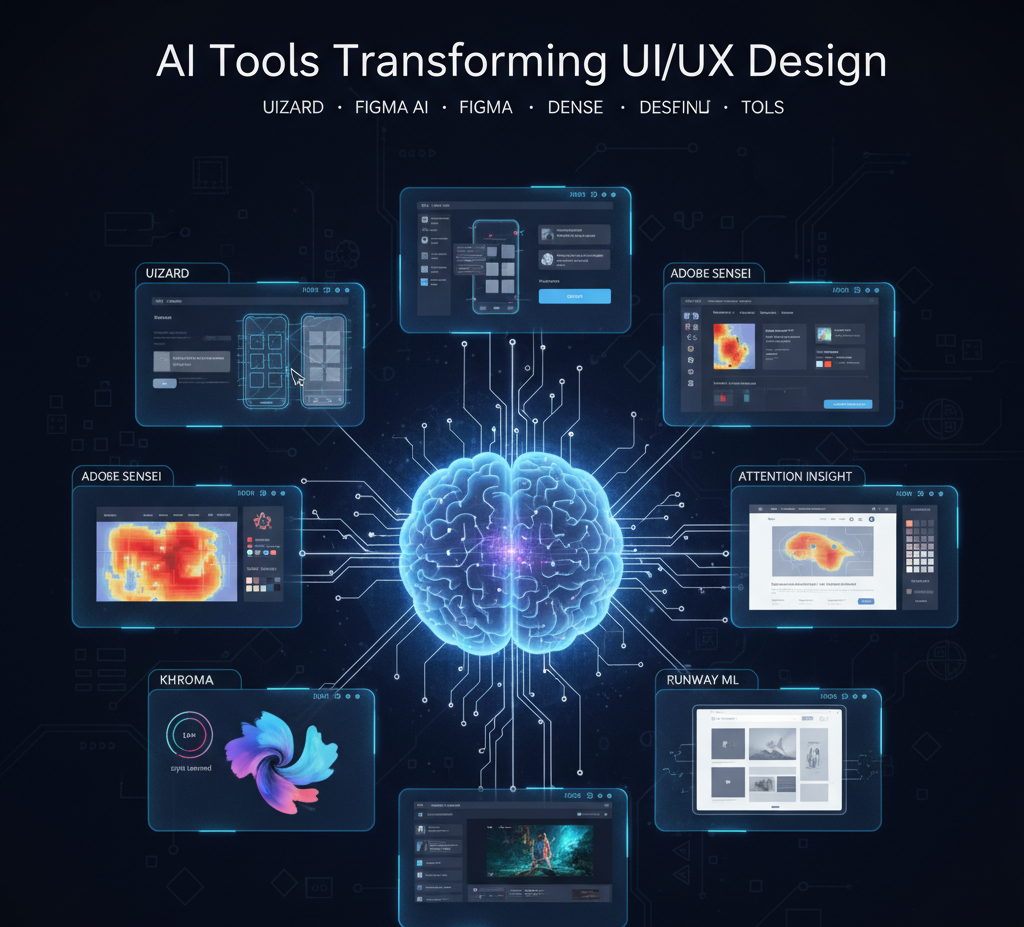
Real-World Examples of AI in UI/UX Design
1. Airbnb
Airbnb uses AI to automate its design-to-code process, turning sketches into usable UI components within minutes.
2. Netflix
The streaming giant’s UI adapts to each user’s viewing habits, thumbnails, and even color schemes that trigger higher engagement.
3. Spotify
AI curates playlists based on listening behavior, mood, and time of day, creating hyper-personalized experiences.
4. Amazon
The e-commerce platform uses AI to optimize product placements, recommendations, and even page layouts based on browsing history.
5. Google Maps
AI predicts travel routes, recommends nearby places, and adjusts UI elements for convenience based on context like traffic or time.
The Role of AI in UX Research
AI has reshaped UX research by automating data gathering and interpretation. Tools like UXtweak and Optimal Workshop now use AI to:
- Identify usability issues automatically.
- Group user feedback through sentiment analysis.
- Suggest layout improvements backed by behavioral data.
This shortens research cycles and ensures design decisions are more data-driven than ever.
Future of AI in UI/UX Design
The future of AI in UI/UX design looks even more promising. Here’s what’s next:
1. Predictive UI Systems
Future UIs will adapt before the user even interacts, predicting needs in advance. Imagine a travel app showing weather updates and transport options before you even search.
2. Emotion-Aware Design
AI will soon interpret user emotions through voice tone, facial expressions, and touch patterns to create adaptive emotional interfaces.
3. Fully Automated Design Systems
AI may evolve to create complete design systems, from concept to prototype to code, with minimal human input.
4. Cross-Pl
tomatically optimize for any device, screen size, or input type, maintaining consistent UX across all platforms.
5. Ethical AI in Design
As AI grows, ethics will become central. Designers will need to ensure fairness, transparency, and inclusivity in every AI-driven experience.

Will AI Replace UI/UX Designers?
No. AI will not replace designers, it will assist them.
While AI can automate technical and analytical tasks, human creativity, empathy, and storytelling remain irreplaceable. Great UX design still requires understanding human emotions, culture, and context, areas where machines fall short.
The most successful designers will be those who learn to use AI as a co-designer, not a competitor.
How to Integrate AI in Your UI/UX Design Process
If you’re a designer or business owner looking to adopt AI, here’s a simple approach:
- Start Small: Use AI tools for research or layout automation first.
- Analyze User Data: Integrate behavioral analytics to guide design choices.
- Experiment with Prototyping Tools: Try AI-powered wireframing and testing.
- Implement Personalization: Use machine learning to customize user flows.
- Monitor and Optimize: Continuously test AI recommendations and refine based on performance.
The goal isn’t to automate everything; it’s to use AI where it adds value without losing human design sense.
Conclusion: The Balance Between AI and Human Creativity
AI in UI/UX design is changing how we create and experience digital products. From automating wireframes to delivering personalized user journeys, AI gives designers powerful tools to build smarter, data-informed interfaces.
But despite its efficiency, AI should never replace human creativity. The best results come from human–AI collaboration, where technology handles logic, and humans bring empathy and imagination.
How Brandout Helps You Design Smarter with AI
At Brandout, we combine creative design thinking with AI-powered insights to craft user experiences that actually perform. Our team uses intelligent tools to:
- Analyze real user behavior
- Automate usability testing
- Create adaptive, conversion-focused interfaces
Whether you need a website, app, or full digital product design, we make sure every click, scroll, and interaction feels effortless.
Smart design isn’t about following trends — it’s about creating experiences that matter.
Let Brandout show you how AI can take your UI/UX design to the next level.



