UI/UX design is always changing as new ideas, technologies, and user needs shape the way digital experiences are built.
Designers focus on making interfaces easier to use, more engaging, and visually appealing.
With new tools and creative approaches, they are finding better ways to improve user interaction.
Staying updated with these trends is essential for crafting digital experiences that feel modern, efficient, and engaging.
Latest Trends in UI/UX Design: What’s Shaping 2025?
Here are the latest trends that are shaping modern UI/UX design and how they enhance the way people connect with digital products.
Minimalism with Purpose
Minimalism in design is more than just using fewer elements. It focuses on clarity, functionality, and a better user experience. Every color, font, and space serves a purpose, making the design clean and easy to navigate.
A well-crafted minimalist design removes distractions and guides users toward their goals. It improves readability, speeds up interactions, and enhances engagement.
When done right, minimalism creates a balance between simplicity and usability.
It’s not about removing details but keeping only what truly matters. Purpose-driven minimalism ensures a seamless and meaningful experience for users.
AI-Driven Personalization
Personalization has moved beyond static user preferences, evolving into dynamic, AI-powered experiences that adapt in real time.
AI analyzes behavior, past interactions, and contextual data to deliver tailored content, recommendations, and interface adjustments that align with individual needs.
Adaptive interfaces adjust layouts, themes, and features to match user habits, improving engagement and efficiency.
AI-driven chatbots and voice assistants enhance interaction, offering instant support and intuitive navigation.
This level of personalization not only streamlines user journeys but also fosters deeper connections between users and digital products.
When implemented ethically and transparently, AI-driven personalization creates seamless, intuitive experiences that feel natural and user-centric.
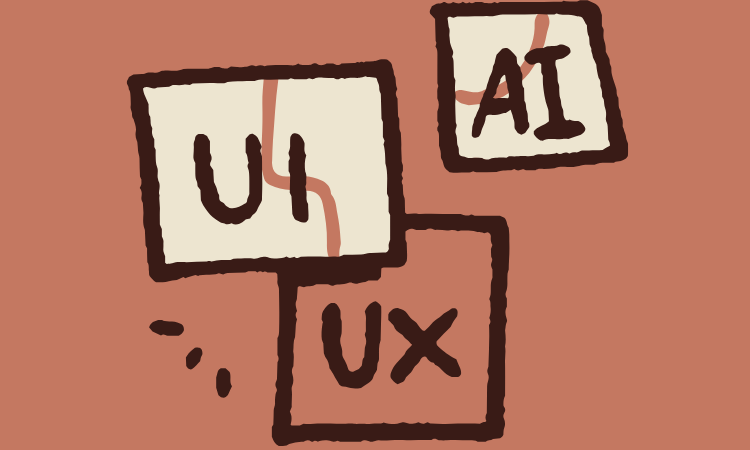
Microinteractions and Motion Design
Microinteractions and motion design play a crucial role in enhancing user engagement and creating seamless digital experiences.
These subtle yet powerful elements provide feedback, guide interactions, and make interfaces feel more intuitive and responsive.
Enhancing User Engagement
Microinteractions—such as button animations, hover effects, and progress indicators—create a sense of responsiveness, making interactions more satisfying.
These details add a layer of polish that keeps users engaged while reinforcing an interface’s intuitiveness.
Improving Navigation and Feedback
Motion design helps users understand interface behavior. Animations can indicate transitions between pages, highlight interactive elements, or confirm actions like form submissions.
These cues reduce confusion and provide a more natural flow through digital spaces.

Creating Emotional Connection
Well-crafted microinteractions can add personality to a product. Playful animations, subtle vibrations, or sound effects create a more human-like interaction, making users feel more connected to the interface.
Balancing Aesthetics with Performance
While motion enhances usability, excessive animations can slow performance. Optimized animations ensure smooth, fast experiences without overwhelming users.
The right balance keeps interactions engaging without compromising efficiency.
Future of Motion in UI/UX
As technology advances, motion design will continue evolving with AI-driven animations, adaptive transitions, and immersive effects. The future will focus on intuitive, fluid interactions that feel effortless and natural to users.
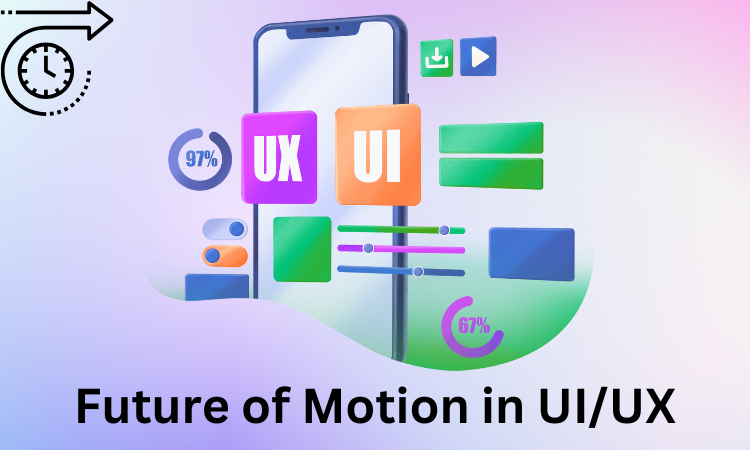
Dark Mode and Customization Options
Dark mode has become a popular feature in modern UI/UX design. It reduces eye strain, improves readability in low-light environments, and enhances battery life on certain devices.
Many people use dark mode for its sleek and modern look. Along with this, customization options allow users to personalize their experience based on their preferences.
Adjustable themes, font sizes, and color schemes improve accessibility and engagement. Providing these options ensures that users feel more in control, leading to a more comfortable and enjoyable interaction with digital products.
Immersive 3D and Augmented Reality (AR) Elements
The integration of 3D visuals and augmented reality (AR) is transforming UI/UX design, creating more immersive and interactive experiences.
These technologies go beyond traditional flat interfaces, adding depth, realism, and engagement to digital products.
3D Visuals for Enhanced Storytelling
Three-dimensional elements bring digital interfaces to life, making content more engaging and visually appealing.
From product showcases to interactive design elements, 3D graphics provide depth and realism, helping users connect with digital experiences in a more tangible way.
Brands use 3D storytelling to create dynamic product displays, virtual tours, and engaging animations that improve user retention.
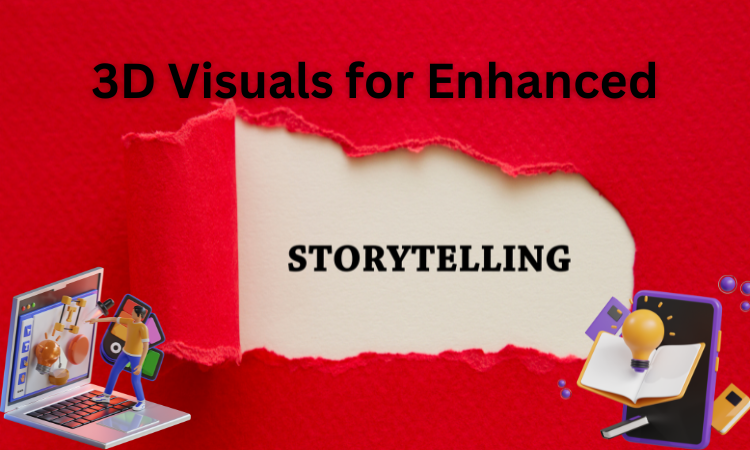
Augmented Reality for Interactive Experiences
AR bridges the gap between digital and physical spaces, allowing users to interact with virtual objects in real-world environments.
Whether in e-commerce, gaming, education, or navigation, AR enhances usability by offering real-time, interactive experiences.
Users can visualize furniture in their homes before purchasing, try on virtual clothing, or access step-by-step guides overlaid onto real-world objects.
Inclusive and Accessible Design
Inclusive design ensures that digital products are usable for everyone, regardless of their abilities or background.
Accessibility focuses on making interfaces easy to navigate for people with disabilities, including those with visual, auditory, or motor impairments.
Features like screen reader support, keyboard navigation, and high-contrast modes improve usability for all users. Simple layouts, clear typography, and intuitive interactions enhance the experience.
Designing with inclusivity in mind not only expands the user base but also creates a more welcoming and fair digital environment where everyone can interact without limitations.

Neomorphism and Glass Morphism
Neomorphism and Glassmorphism are two evolving design styles that bring depth and modern aesthetics to digital interfaces.
While both focus on creating visually engaging elements, they differ in their approach to shadows, transparency, and overall user experience.
| Neomorphism | Glass Morphism |
| Creates a soft, embossed look using subtle shadows and highlights.
|
Features a frosted glass effect with transparency and blurred backgrounds. |
| Mimics real-world lighting to add depth and a tactile feel.
|
Uses translucency to create a floating, layered appearance. |
| Relies on muted, pastel colors with smooth gradients.
|
Incorporates vibrant colors behind semi-transparent layers. |
| Inner and outer shadows enhance a 3D-like effect.
|
Background blur and soft shadows create a futuristic aesthetic. |
| Offers a modern, minimal look but may impact accessibility due to low contrast.
|
Balances depth with better contrast, improving readability. |
| Works well for buttons, cards, and form elements with a soft-touch effect.
|
Ideal for dashboards, pop-ups, and layered UI components. |
| Faces challenges with visibility and usability on certain screens.
|
Requires optimization as excessive blur can affect performance. |
| Continues evolving with improved contrast and usability.
|
Growing in popularity for sleek, futuristic UI designs. |
Voice and Gesture-Based Interfaces
Voice and gesture-based interfaces are transforming user interactions by making digital experiences more intuitive and accessible.
Voice commands allow users to navigate apps, search content, and complete tasks hands-free, improving convenience and accessibility.
Gesture-based controls enhance user experience by enabling touch-free interactions, especially in smart devices and AR/VR applications.
These technologies reduce reliance on traditional inputs like keyboards and touchscreens, making interactions faster and more natural.
As AI and machine learning advance, voice and gesture interfaces will become even more responsive, creating seamless and engaging user experiences.

Sustainability and Ethical Design
Sustainability and ethical design focus on creating digital experiences that are environmentally friendly and socially responsible. Energy-efficient interfaces, optimized code, and dark mode help reduce energy consumption.
Ethical design ensures user privacy, transparency, and accessibility for all. Avoiding manipulative design practices, such as dark patterns, builds trust and improves user experience.
Prioritizing sustainability and ethics not only benefits the planet but also strengthens brand reputation.
By designing with responsibility in mind, businesses can create products that are both functional and mindful of their long-term impact.
How Brandout Crafts UI/UX Designs That Captivate and Convert?
Brandout, a leading UI/UX design company in UAE, crafts designs that mesmerize and motivate action. We blend aesthetics with functionality, creating interfaces that feel intuitive and immersive.
Every design created by Brandout is driven by user psychology, ensuring seamless navigation and effortless interactions.
Our expertise lies in enhancing usability while maintaining a striking, memorable appeal. Whether for a website, app, or platform, we prioritize engagement and retention, turning visitors into devoted customers.
With Brandout, your brand doesn’t just look good, it delivers an experience that resonates, inspires, and converts.
Conclusion:
UI/UX design is evolving with trends like AI-driven personalization, immersive 3D elements, and voice and gesture-based interactions.
Minimalist designs, accessibility, and innovations like Neomorphism and Glassmorphism enhance usability and aesthetics.
Balancing innovation with user needs ensures seamless, engaging, and inclusive experiences. As technology advances, adapting to these trends will shape the future of digital interactions.
Frequently Asked Questions:
Is there a future for UI/UX design?
Yes, UI/UX design has a strong future, driven by evolving technology, user expectations, and the need for seamless digital experiences.
Does UX design require coding?
Coding is not mandatory but can be beneficial. Understanding HTML, CSS, and basic JavaScript helps in collaboration with developers.
What new technology is being used in UI design?
AI-driven personalization, immersive 3D elements, augmented reality (AR), voice interfaces, and gesture-based interactions are shaping modern UI design.
Is UI/UX a good career in 2025?
Yes, UI/UX remains a high-demand career with opportunities in tech, e-commerce, healthcare, and more, as businesses prioritize user experience.




